- Graphisoft Community (INT)
- :
- Forum
- :
- Modeling
- :
- Renovation Tools - Problem with demo fill...
- Subscribe to RSS Feed
- Mark Topic as New
- Mark Topic as Read
- Pin this post for me
- Bookmark
- Subscribe to Topic
- Mute
- Printer Friendly Page
Renovation Tools - Problem with demo fill...
- Mark as New
- Bookmark
- Subscribe
- Mute
- Subscribe to RSS Feed
- Permalink
- Report Inappropriate Content
2012-01-12
06:55 PM
- last edited on
2023-05-24
01:00 PM
by
Rubia Torres
Really trying to incorporate the Renovation Tools into my workflow. So much of it is helpful. A few quirks may render it less efficient than the way I used to do it though.
One issue I am having that seems like a bug, is that I can't seem to make the background fill empty on the demolished walls. I want the dashed line to show over every thing with no fill. Am I missing something?
Have tried every setting I can think of in the Renovation Filter Options palette and the Renovation Override Styles palette to no avail.
Very simple thing-immensely frustrating.
Image 1 shows the problem in plan view. Image 2 shows the palette settings.
Thanks for the help.
- Mark as New
- Bookmark
- Subscribe
- Mute
- Subscribe to RSS Feed
- Permalink
- Report Inappropriate Content
2012-01-12 06:57 PM
- Mark as New
- Bookmark
- Subscribe
- Mute
- Subscribe to RSS Feed
- Permalink
- Report Inappropriate Content
2012-01-12 10:24 PM
I was unable to recreate a similar condition. The appearance is such that the wall appears to be cutting through the hatch fill. What is that element? An object, fill, slab, roof, etc?
Best regards,
Technical Support Team - GRAPHISOFT North America
Tutorials
GRAPHISOFT Help Center
- Mark as New
- Bookmark
- Subscribe
- Mute
- Subscribe to RSS Feed
- Permalink
- Report Inappropriate Content
2012-01-12 11:23 PM
It happens with all objects, fills, etc...
Cannot get the demo'd wall to appear without fill.
- Mark as New
- Bookmark
- Subscribe
- Mute
- Subscribe to RSS Feed
- Permalink
- Report Inappropriate Content
2012-01-13 12:53 AM
Model View Options - Need to toggle Override Cut Fills - No Fills.
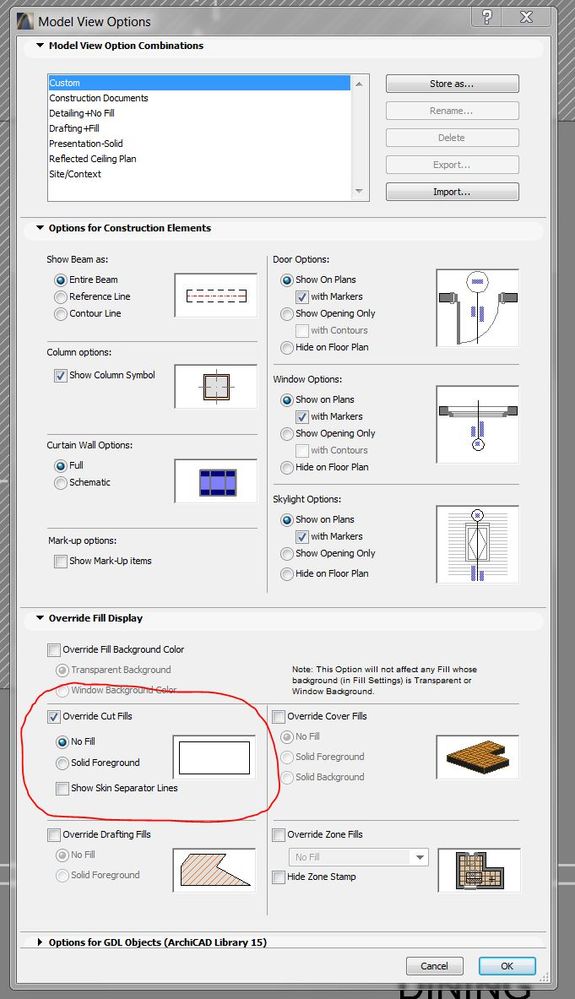
- Mark as New
- Bookmark
- Subscribe
- Mute
- Subscribe to RSS Feed
- Permalink
- Report Inappropriate Content
2012-01-13 01:00 AM
- Mark as New
- Bookmark
- Subscribe
- Mute
- Subscribe to RSS Feed
- Permalink
- Report Inappropriate Content
2012-01-13 02:32 PM
I can reproduce your problem only when the Wall is set to Floor Plan Display > Outlines Only, try setting the Wall to a different Display option.
David
www.davidmaudlin.com
Digital Architecture
AC27 USA • iMac 27" 4.0GHz Quad-core i7 OSX11 | 24 gb ram • MacBook Pro M3 Pro | 36 gb ram OSX14
- Mark as New
- Bookmark
- Subscribe
- Mute
- Subscribe to RSS Feed
- Permalink
- Report Inappropriate Content
2012-01-13 04:44 PM
Good line of thought. I went ahead and tried that. The only setting there that worked was OVERHEAD ALL.
But got me looking through all the wall settings and turns out if I toggle the override fill button and set that to anything at all the wall uses the Renovation override setting. Does not even need to be set to empty fill, can use a solid fill. Only need to have the override radio button activated.
Thanks all. Satisfactory work around / quirk resolution.
-Greg
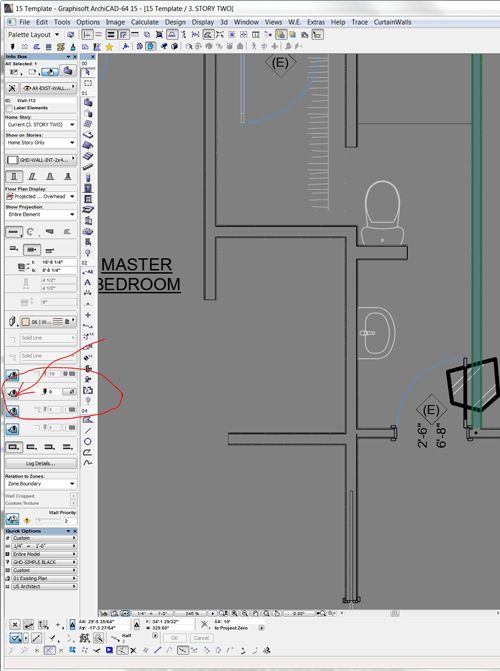
- Mark as New
- Bookmark
- Subscribe
- Mute
- Subscribe to RSS Feed
- Permalink
- Report Inappropriate Content
2013-02-07 10:08 PM
