- Graphisoft Community (INT)
- :
- Forum
- :
- Modeling
- :
- Roof / Wall Connection
- Subscribe to RSS Feed
- Mark Topic as New
- Mark Topic as Read
- Pin this post for me
- Bookmark
- Subscribe to Topic
- Mute
- Printer Friendly Page
Roof / Wall Connection
- Mark as New
- Bookmark
- Subscribe
- Mute
- Subscribe to RSS Feed
- Permalink
- Report Inappropriate Content
2014-11-10
10:36 PM
- last edited on
2023-05-23
02:29 PM
by
Rubia Torres
Thanks.
iMac 27"
Mac OS Sonoma 14.0
3.1 GHz 6-Core Intel Core
32 GB 2667 MHz DDR4
Radeon Pro 575X 4 GB
- Mark as New
- Bookmark
- Subscribe
- Mute
- Subscribe to RSS Feed
- Permalink
- Report Inappropriate Content
2014-11-10 10:48 PM
- Mark as New
- Bookmark
- Subscribe
- Mute
- Subscribe to RSS Feed
- Permalink
- Report Inappropriate Content
2014-11-10 11:01 PM
iMac 27"
Mac OS Sonoma 14.0
3.1 GHz 6-Core Intel Core
32 GB 2667 MHz DDR4
Radeon Pro 575X 4 GB
- Mark as New
- Bookmark
- Subscribe
- Mute
- Subscribe to RSS Feed
- Permalink
- Report Inappropriate Content
2014-11-11 01:15 AM
Or, if it does matter, draw a line in section from the (lower) corner of your roof, horizontal, to the wall edge. Cut and paste this line into plan view and offset the edge of your roof the same distance as the length of the line. Use the line as a reference, don't just input the numbers. Then go back to section and it will be in the right place.
- Mark as New
- Bookmark
- Subscribe
- Mute
- Subscribe to RSS Feed
- Permalink
- Report Inappropriate Content
2014-11-11 03:31 AM
As Stuart mentioned if you want to leave the pivot line on the edge of the wall you need to work out the roof offset (overhang) that you will need.
You can measure the distance but it will not be perfectly accurate as you will be missing the decimal accuracy that you will only get if you draw a line and copy & paste it, then use that line as a reference to stretch the roof overhang as Stuart mentioned.
Image attached for clarity.
Barry.
Versions 6.5 to 27
Dell XPS- i7-6700 @ 3.4Ghz, 16GB ram, GeForce GTX 960 (2GB), Windows 10
Lenovo Thinkpad - i7-1270P 2.20 GHz, 32GB RAM, Nvidia T550, Windows 11
- Mark as New
- Bookmark
- Subscribe
- Mute
- Subscribe to RSS Feed
- Permalink
- Report Inappropriate Content
2014-11-11 03:37 AM
That's what I did as a work around. I seems to me a setting in the roof dialog box should allow you to do this in the set up. This leaves a gap in the roof gable centerline that has to be patched.
iMac 27"
Mac OS Sonoma 14.0
3.1 GHz 6-Core Intel Core
32 GB 2667 MHz DDR4
Radeon Pro 575X 4 GB
- Mark as New
- Bookmark
- Subscribe
- Mute
- Subscribe to RSS Feed
- Permalink
- Report Inappropriate Content
2014-11-11 03:38 AM
If you have a zero offset in your roof you will need to type any figure in so you can stretch the roof edge rather than the pivot line (i.e. you have to separate them to select the roof edge).
Barry.
Versions 6.5 to 27
Dell XPS- i7-6700 @ 3.4Ghz, 16GB ram, GeForce GTX 960 (2GB), Windows 10
Lenovo Thinkpad - i7-1270P 2.20 GHz, 32GB RAM, Nvidia T550, Windows 11
- Mark as New
- Bookmark
- Subscribe
- Mute
- Subscribe to RSS Feed
- Permalink
- Report Inappropriate Content
2014-11-11 06:52 PM
I have taken note of this post and will put it to the attention of our product team.
Best regards,
Technical Support Team - GRAPHISOFT North America
Tutorials
GRAPHISOFT Help Center
- Mark as New
- Bookmark
- Subscribe
- Mute
- Subscribe to RSS Feed
- Permalink
- Report Inappropriate Content
2014-11-11 07:53 PM
iMac 27"
Mac OS Sonoma 14.0
3.1 GHz 6-Core Intel Core
32 GB 2667 MHz DDR4
Radeon Pro 575X 4 GB
- Mark as New
- Bookmark
- Subscribe
- Mute
- Subscribe to RSS Feed
- Permalink
- Report Inappropriate Content
2014-11-12 01:56 AM
NCornia wrote:Thanks Nicholas,
Hello Gents,
I have taken note of this post and will put it to the attention of our product team.
Best regards,
It is also related to the fact that the multi-plane heights are also calculated from the top surface - I guess understandably because that is how we see them in the plan view.
But this seems crazy to me as I know where the pitching points are and at what height on the underside surface of the roof as that is the part of the roof generally sitting on a beam or support.
Where it is on the outside means absolutely nothing as it varies depending on the pitch and thickness of the roof.
Barry.
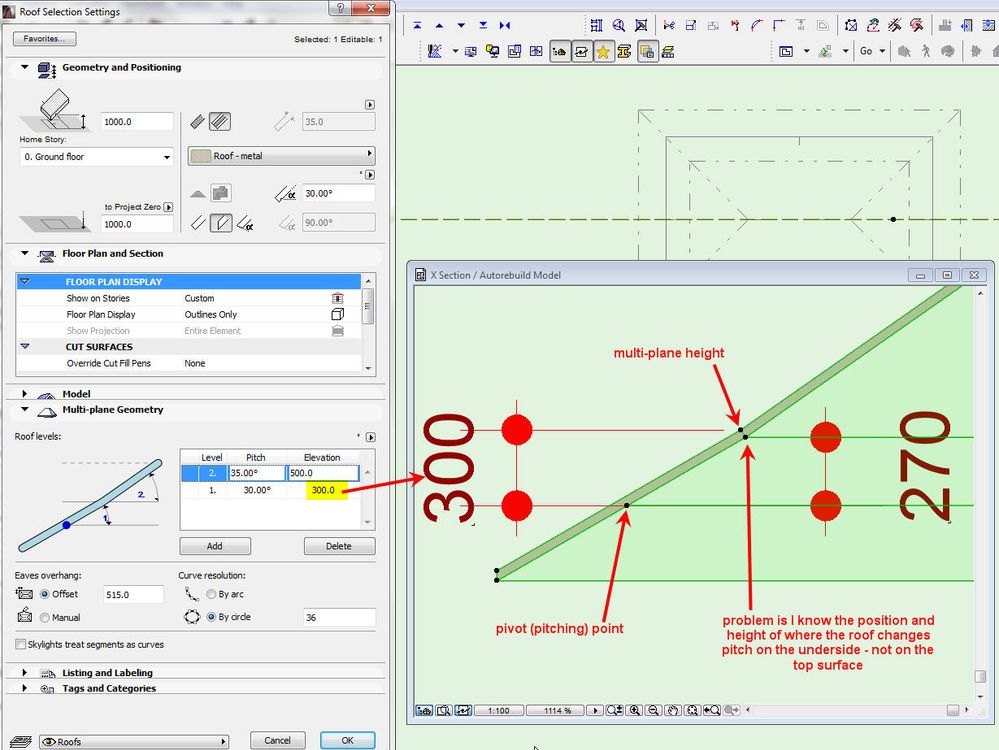
Versions 6.5 to 27
Dell XPS- i7-6700 @ 3.4Ghz, 16GB ram, GeForce GTX 960 (2GB), Windows 10
Lenovo Thinkpad - i7-1270P 2.20 GHz, 32GB RAM, Nvidia T550, Windows 11
- Some walls showing on roof plan others not in Modeling
- AC27 Accessories add on has lost its connection to building elements? in Libraries & objects
- Joint modeling error when using the roof and wall tool in Modeling
- [ LONG POST ] - I'm a new user, hoping to ask if ArchiCAD is the best program for my use-case. in General discussions
- Options in object parameter menu in Wishes
