Turn on suggestions
Auto-suggest helps you quickly narrow down your search results by suggesting possible matches as you type.
Showing results for
Turn on suggestions
Auto-suggest helps you quickly narrow down your search results by suggesting possible matches as you type.
Showing results for
- Graphisoft Community (INT)
- :
- Forum
- :
- Modeling
- :
- Same Wall trimmed top and bottom ?
Options
- Subscribe to RSS Feed
- Mark Topic as New
- Mark Topic as Read
- Pin this post for me
- Bookmark
- Subscribe to Topic
- Mute
- Printer Friendly Page
Modeling
About Archicad's design tools, element connections, modeling concepts, etc.
Same Wall trimmed top and bottom ?
Options
- Mark as New
- Bookmark
- Subscribe
- Mute
- Subscribe to RSS Feed
- Permalink
- Report Inappropriate Content
2011-12-27
08:12 PM
- last edited on
2023-05-24
01:01 PM
by
Rubia Torres
2011-12-27
08:12 PM
See screen shot question......

Michael |:-)
AC 4.5 - 19 Build 3003 Full USA
Mac OSX 10.10
AC 4.5 - 19 Build 3003 Full USA
Mac OSX 10.10
6 REPLIES 6
Options
- Mark as New
- Bookmark
- Subscribe
- Mute
- Subscribe to RSS Feed
- Permalink
- Report Inappropriate Content
2011-12-27 09:22 PM
2011-12-27
09:22 PM
Michael,
If I understand you correctly you need the wall to have a slope on the top and the bottom to match the roof pitch. You can do this if fairly directly. Use the roof to trim the top of the wall and use a SEO roof element which is normally hidden to trim the bottom.
If I have misunderstood please clarify your question.
Cheers,
If I understand you correctly you need the wall to have a slope on the top and the bottom to match the roof pitch. You can do this if fairly directly. Use the roof to trim the top of the wall and use a SEO roof element which is normally hidden to trim the bottom.
If I have misunderstood please clarify your question.
Cheers,
Gerald Hoffman
“The simplification of anything is always sensational” GKC
Archicad 4.55 - 27-6000 USA
2019 MacBook Pro-macOS 15.0 (64GB w/ AMD Radeon Pro 5600M GPU)
“The simplification of anything is always sensational” GKC
Archicad 4.55 - 27-6000 USA
2019 MacBook Pro-macOS 15.0 (64GB w/ AMD Radeon Pro 5600M GPU)
Options
- Mark as New
- Bookmark
- Subscribe
- Mute
- Subscribe to RSS Feed
- Permalink
- Report Inappropriate Content
2011-12-27 09:39 PM
2011-12-27
09:39 PM
You can use the trim to roof function on both sides, its just a two stage process. In 3D only show the wall and one roof at a time.
1. show wall and upper roof - trim top
2. show wall and lower roof - trim bottom
1. show wall and upper roof - trim top
2. show wall and lower roof - trim bottom
Erich
AC 19 6006 & AC 20
Mac OS 10.11.5
15" Retina MacBook Pro 2.6
27" iMac Retina 5K
AC 19 6006 & AC 20
Mac OS 10.11.5
15" Retina MacBook Pro 2.6
27" iMac Retina 5K
Options
- Mark as New
- Bookmark
- Subscribe
- Mute
- Subscribe to RSS Feed
- Permalink
- Report Inappropriate Content
2011-12-28 10:56 PM
2011-12-28
10:56 PM
Yes ....thank you.
I have previously used the technique to trim top then bottom...and has worked.
In that instance where I had multiple walls, it was getting rather laborious, with multiple hidden layers et cetera.
So this is an attempt if there might be other processes to simplify and streamline.
I think perhaps this is a wish list item, as I have had need to use this again and again, and through the forum have seen were others have need too.
I have previously used the technique to trim top then bottom...and has worked.
In that instance where I had multiple walls, it was getting rather laborious, with multiple hidden layers et cetera.
So this is an attempt if there might be other processes to simplify and streamline.
I think perhaps this is a wish list item, as I have had need to use this again and again, and through the forum have seen were others have need too.
Michael |:-)
AC 4.5 - 19 Build 3003 Full USA
Mac OSX 10.10
AC 4.5 - 19 Build 3003 Full USA
Mac OSX 10.10
Options
- Mark as New
- Bookmark
- Subscribe
- Mute
- Subscribe to RSS Feed
- Permalink
- Report Inappropriate Content
2011-12-29 09:28 AM
2011-12-29
09:28 AM
No need to hide the layers.
Select the wall and the roofs that cut it in the plan, Show selection in 3D (F5). Select the bottom roof and the wall, trim bottom. Select the top roof and the wall, trim top. Done.
Alternatively, you can take that part of the building into a fat marquee, and work on it in 3D window.
One of the best features of ArchiCAD for ages is the direct modeling work in the 3D window. Try to master all the techniques there. For example, did you know that if you build a wall in 3D window under a roof, it can automatically trim to it?
Select the wall and the roofs that cut it in the plan, Show selection in 3D (F5). Select the bottom roof and the wall, trim bottom. Select the top roof and the wall, trim top. Done.
Alternatively, you can take that part of the building into a fat marquee, and work on it in 3D window.
One of the best features of ArchiCAD for ages is the direct modeling work in the 3D window. Try to master all the techniques there. For example, did you know that if you build a wall in 3D window under a roof, it can automatically trim to it?
Djordje
ArchiCAD since 4.55 ... 1995
HP Omen
ArchiCAD since 4.55 ... 1995
HP Omen
Options
- Mark as New
- Bookmark
- Subscribe
- Mute
- Subscribe to RSS Feed
- Permalink
- Report Inappropriate Content
2011-12-29 07:34 PM
2011-12-29
07:34 PM
Djordje et al :
Agreed three dimensions is the way to go...and AC may have all the tools one requires to create any surface, particularly with AC 15, however I remain e to easily define three dimensional coordinates using various elements, for instance, the roof element.....
See screenshot how to question ?
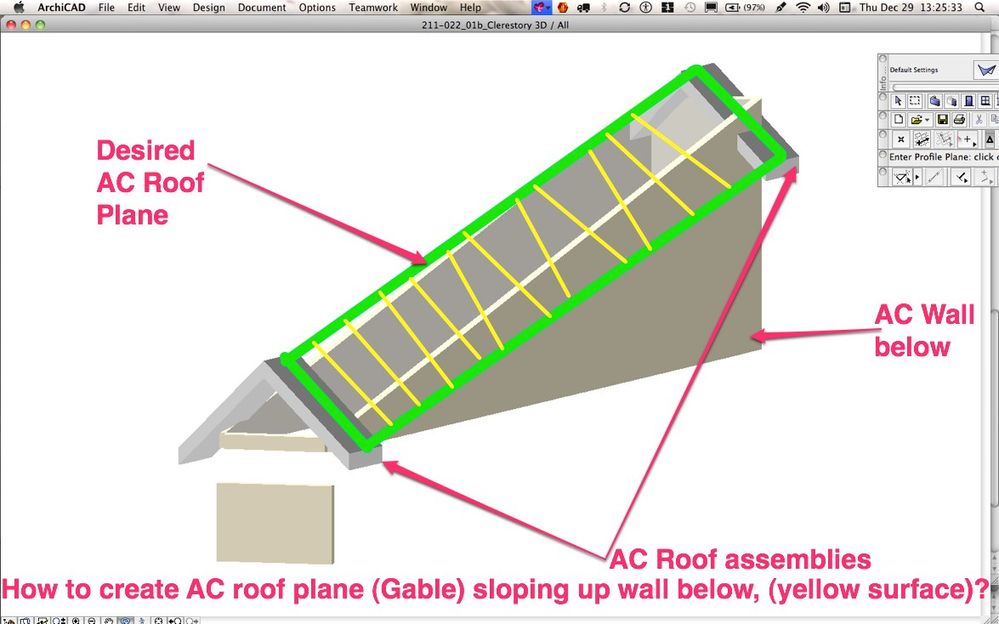
Agreed three dimensions is the way to go...and AC may have all the tools one requires to create any surface, particularly with AC 15, however I remain e to easily define three dimensional coordinates using various elements, for instance, the roof element.....
See screenshot how to question ?
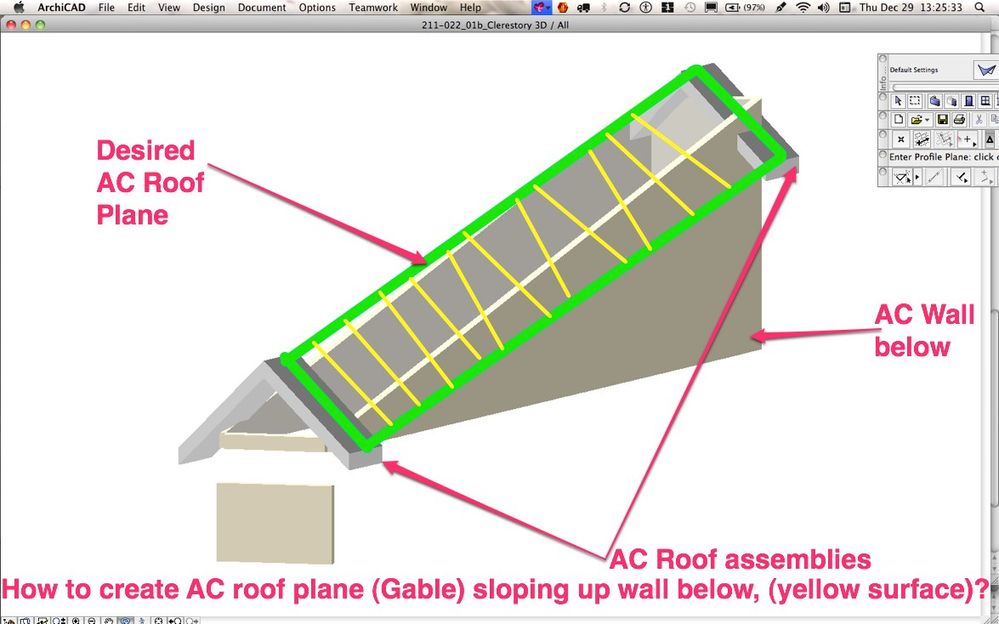
Michael |:-)
AC 4.5 - 19 Build 3003 Full USA
Mac OSX 10.10
AC 4.5 - 19 Build 3003 Full USA
Mac OSX 10.10
Options
- Mark as New
- Bookmark
- Subscribe
- Mute
- Subscribe to RSS Feed
- Permalink
- Report Inappropriate Content
2012-01-05 08:37 AM
2012-01-05
08:37 AM
As someone said in another thread, the main problem with ArchiCAD is that most of the stuff is much easier than you expect ...
A free standing roof plane? You need three points - any points. Let's say three wall top corners. In 3D, wall tool active, click on those three in sequence (best anticlockwise, ArchiCAD likes mathematically positive direction - don't ask why) and you will define the roof plane. Then, click away to define the roof shape. And that's it.
Joining up and intersecting roof planes is best done CTRL clicking the edge to intersect with the selected existing roof plane.
Dinosaur rant, skip if also a dinosaur:
There are in general MANY "old" methods from before the times when ArchiCAD had the clutter of guidelines and other fluff that is choking it in effort to be "more usable" to Autodesk jockeys. Well, it isn't ... learn the old stuff, switch the fluff off, and enjoy the speed. You see - they had to make it MUCH faster in order to accommodate the fluff, so if you switch the fluff off, the machine does not have to bother with it ...
... instead of the useless guidelines and tracker, learn relative coordinates, coordinate locking, and keyboard shortcuts. Your non mouse hand is idle otherwise ...
Dinosaur rant off
A free standing roof plane? You need three points - any points. Let's say three wall top corners. In 3D, wall tool active, click on those three in sequence (best anticlockwise, ArchiCAD likes mathematically positive direction - don't ask why) and you will define the roof plane. Then, click away to define the roof shape. And that's it.
Joining up and intersecting roof planes is best done CTRL clicking the edge to intersect with the selected existing roof plane.
Dinosaur rant, skip if also a dinosaur:
There are in general MANY "old" methods from before the times when ArchiCAD had the clutter of guidelines and other fluff that is choking it in effort to be "more usable" to Autodesk jockeys. Well, it isn't ... learn the old stuff, switch the fluff off, and enjoy the speed. You see - they had to make it MUCH faster in order to accommodate the fluff, so if you switch the fluff off, the machine does not have to bother with it ...
... instead of the useless guidelines and tracker, learn relative coordinates, coordinate locking, and keyboard shortcuts. Your non mouse hand is idle otherwise ...
Dinosaur rant off
Djordje
ArchiCAD since 4.55 ... 1995
HP Omen
ArchiCAD since 4.55 ... 1995
HP Omen

