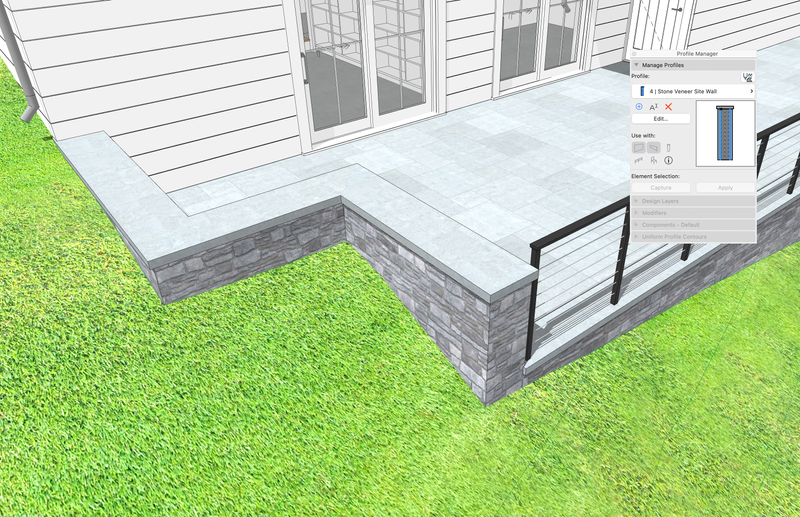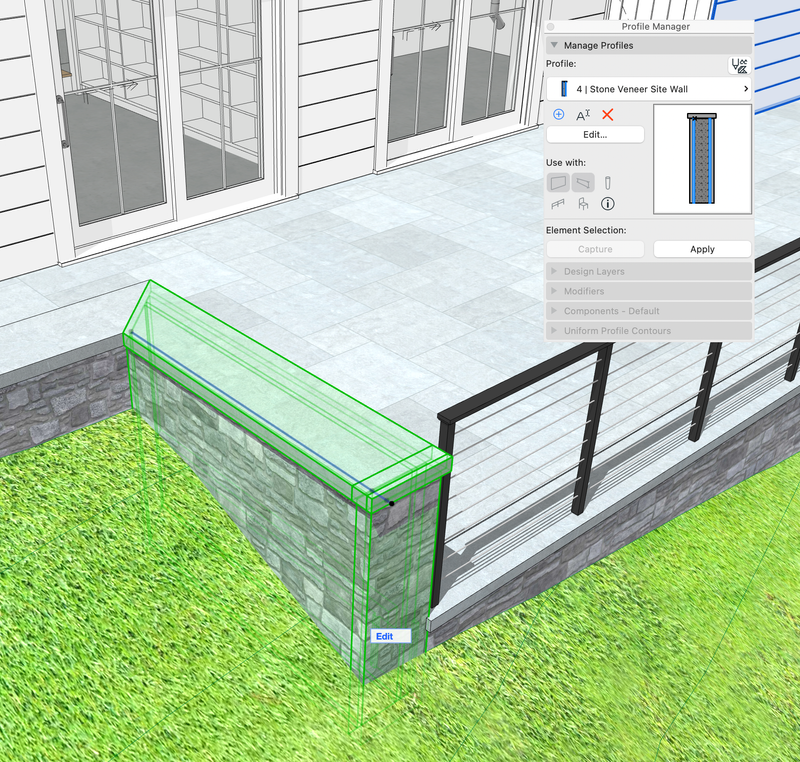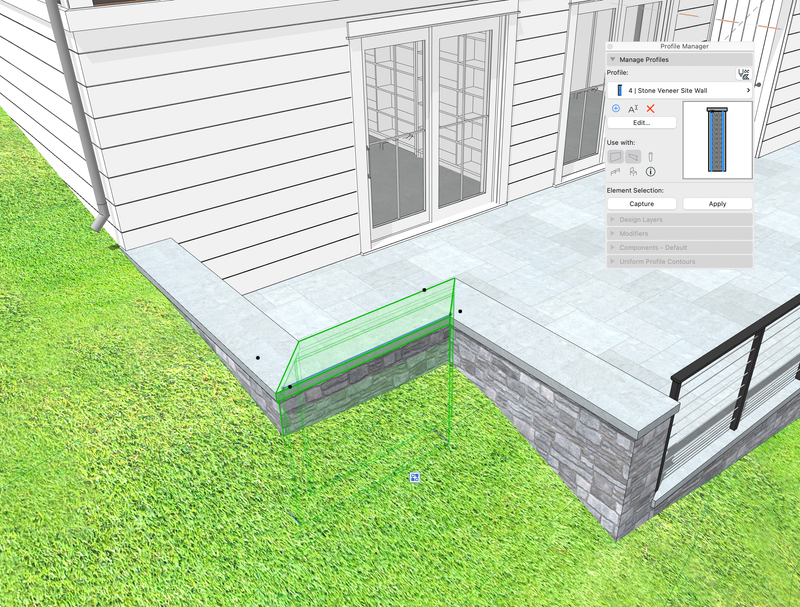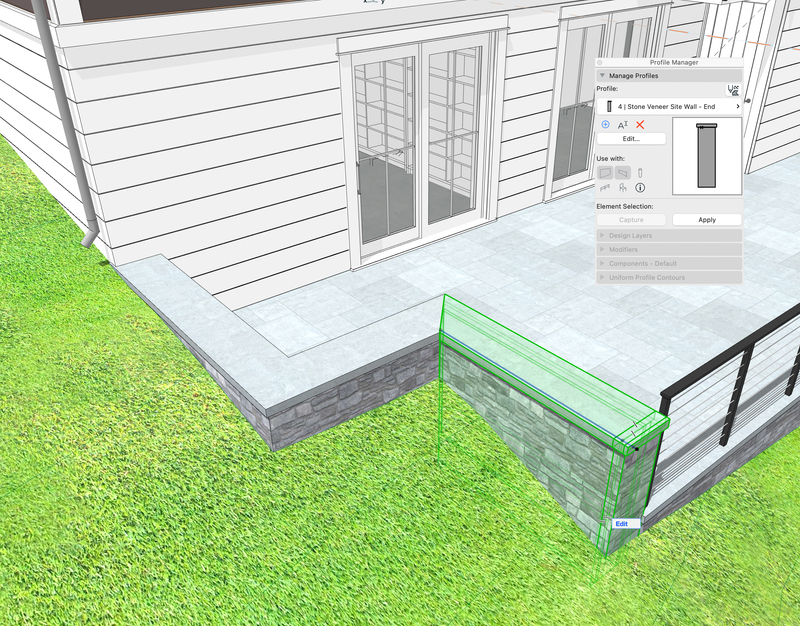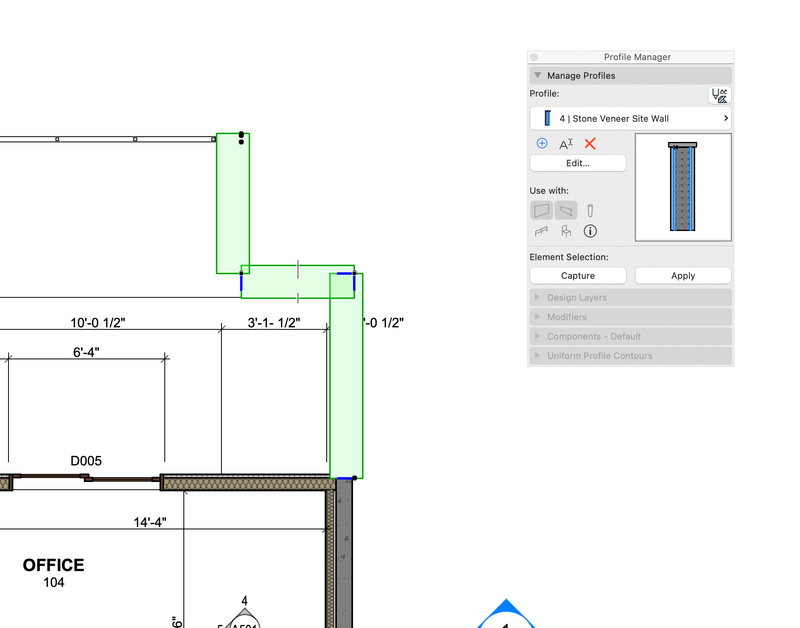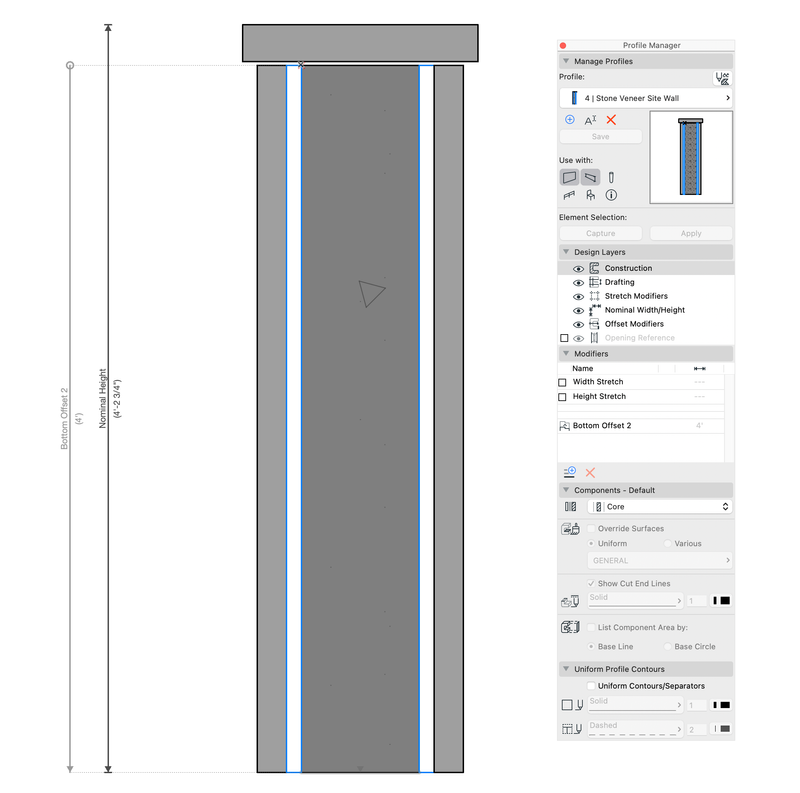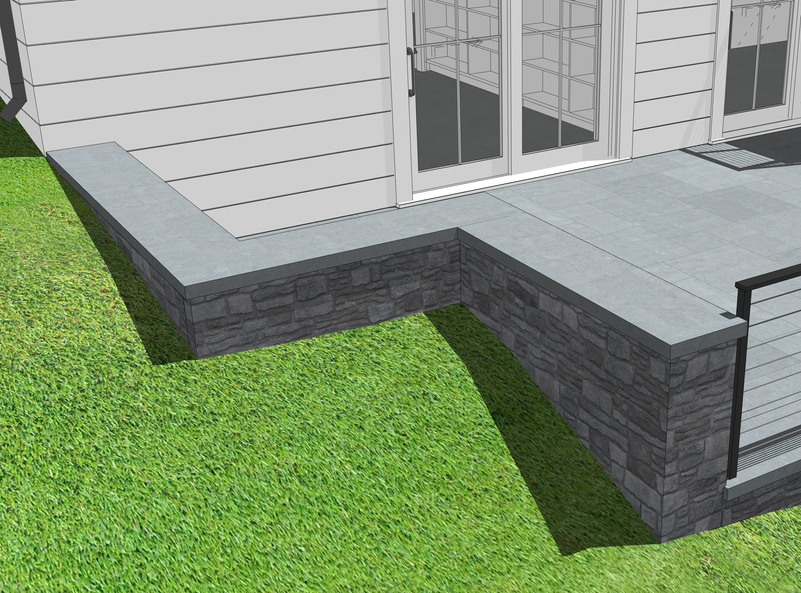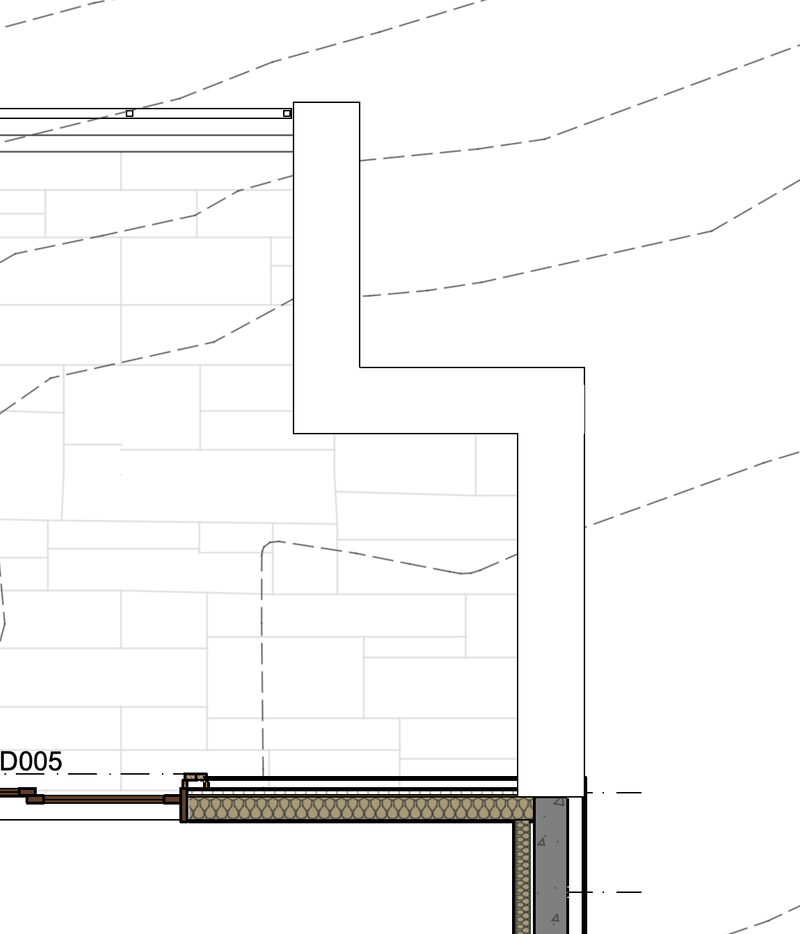- Graphisoft Community (INT)
- :
- Forum
- :
- Modeling
- :
- Segmented profile beam intersection cleanup in pla...
- Subscribe to RSS Feed
- Mark Topic as New
- Mark Topic as Read
- Pin this post for me
- Bookmark
- Subscribe to Topic
- Mute
- Printer Friendly Page
Segmented profile beam intersection cleanup in plan
- Mark as New
- Bookmark
- Subscribe
- Mute
- Subscribe to RSS Feed
- Permalink
- Report Inappropriate Content
2023-12-22
03:25 PM
- last edited on
2023-12-29
07:37 PM
by
Laszlo Nagy
I am having an issue with getting segments of a profile beam to display properly in plan. If anyone has expertise with this I'd be grateful for a workable solution. I have three profiles used to make a stone veneer site wall: one for the wall, it's stone veneer, and it's coping + one for a stone veneer end piece + one for a separate coping. The three components are set up as a segmented beam and the result in the model display is perfect and does exactly what I want. However the result in the plan shows the beans segments not cleaning up as they should. I've tried different locations for the reference line and base point for the profile, but nothing seams to work so I left the base point/reference at the face of the concrete core. I've tried modeling the same elements as profile walls, giving up the segmented beam workflow, but that did not help either. There are offset modifiers in the profiles as well to allow the wall to be extended as needed to follow the terrain. I could throw a solid fill on the plan and call it a day but I'd like to know if it's possible to get the segments to display as they do in the model view.
Archicad 27
Mac OS '14 Sonoma
Hardware: M1 Max with 10-core CPU, 32-core GPU, 16-core Neural Engine, 64GB unified memory
1TB SSD storage
- Labels:
-
Beams
-
Complex Profiles
-
Connections
- Mark as New
- Bookmark
- Subscribe
- Mute
- Subscribe to RSS Feed
- Permalink
- Report Inappropriate Content
2023-12-23 03:24 PM
Robert:
One possibility is that the On-Screen Display Option of Clean Wall & Beam Intersections is set to off (not checked).
David
www.davidmaudlin.com
Digital Architecture
AC27 USA • iMac 27" 4.0GHz Quad-core i7 OSX11 | 24 gb ram • MacBook Pro M3 Pro | 36 gb ram OSX14
- Mark as New
- Bookmark
- Subscribe
- Mute
- Subscribe to RSS Feed
- Permalink
- Report Inappropriate Content
2023-12-23 05:02 PM
Hi David,
No, the Clean Wall & Beam Intersections option is checked. Thanks for checking.
Archicad 27
Mac OS '14 Sonoma
Hardware: M1 Max with 10-core CPU, 32-core GPU, 16-core Neural Engine, 64GB unified memory
1TB SSD storage
- Mark as New
- Bookmark
- Subscribe
- Mute
- Subscribe to RSS Feed
- Permalink
- Report Inappropriate Content
2023-12-23 07:36 PM - edited 2023-12-23 07:37 PM
I am not in the office so I cannot test but here some ideas to test
1.Is this a matter of material priorities? Maybe the marble on top should have a higher one.
2.A segmented column like you profile propably should fix the connection.
3.A dummy beam 0.001 thickness placed 45 degrees in each corner maybe can also fixed this. I have tried this several times and it worked for inclined beams.
Civil Engineer, Enviromental Design MSc., BIM Manager for BS ArhitectsVR
Company or personal website
Archicad 27. Windows 11. Intel Xeon 2699x2,64 GB RAM, Nvidia 3080Ti. 2 Monitors.
- Mark as New
- Bookmark
- Subscribe
- Mute
- Subscribe to RSS Feed
- Permalink
- Report Inappropriate Content
2023-12-23
08:01 PM
- last edited on
2023-12-29
08:24 PM
by
Laszlo Nagy
I'm not sure if this is the best solution, but I played around with variations of the profile parts (coping, wall end, wall cavity, etc.) as well as material priorities, and was able to make it work in plan and in 3D (see below). The strange thing is that the beam sections are not mitred. The segmented column at the corners is an interesting idea. I may try that just to see how it works out.
Thank you
Archicad 27
Mac OS '14 Sonoma
Hardware: M1 Max with 10-core CPU, 32-core GPU, 16-core Neural Engine, 64GB unified memory
1TB SSD storage