Turn on suggestions
Auto-suggest helps you quickly narrow down your search results by suggesting possible matches as you type.
Showing results for
Turn on suggestions
Auto-suggest helps you quickly narrow down your search results by suggesting possible matches as you type.
Showing results for
- Graphisoft Community (INT)
- :
- Forum
- :
- Modeling
- :
- Setting project orientation
Options
- Subscribe to RSS Feed
- Mark Topic as New
- Mark Topic as Read
- Pin this post for me
- Bookmark
- Subscribe to Topic
- Mute
- Printer Friendly Page
Modeling
About Archicad's design tools, element connections, modeling concepts, etc.
Setting project orientation
Anonymous
Not applicable
Options
- Mark as New
- Bookmark
- Subscribe
- Mute
- Subscribe to RSS Feed
- Permalink
- Report Inappropriate Content
2015-05-13
12:05 PM
- last edited on
2023-05-23
04:22 PM
by
Rubia Torres
2015-05-13
12:05 PM
Is there any way we can use the rotated orientation to be the new north? This is specifically about the "co-ordinate dimension" object as the Eastings and Northings are not using the project north that we have set.
Screenshots attached, sorry far garbled message, that's the best I could describe:
First is the way the project is set up, with an eastings and northing grid point in the centre showing the real world north, and 0 degrees in the orientation box at the bottom.
Second is what we'd like it to be.
Is there any way of doing this without rotating the actual model (cmd+e style).

3 REPLIES 3
Anonymous
Not applicable
Options
- Mark as New
- Bookmark
- Subscribe
- Mute
- Subscribe to RSS Feed
- Permalink
- Report Inappropriate Content
2015-05-13 12:06 PM
2015-05-13
12:06 PM
Second image:
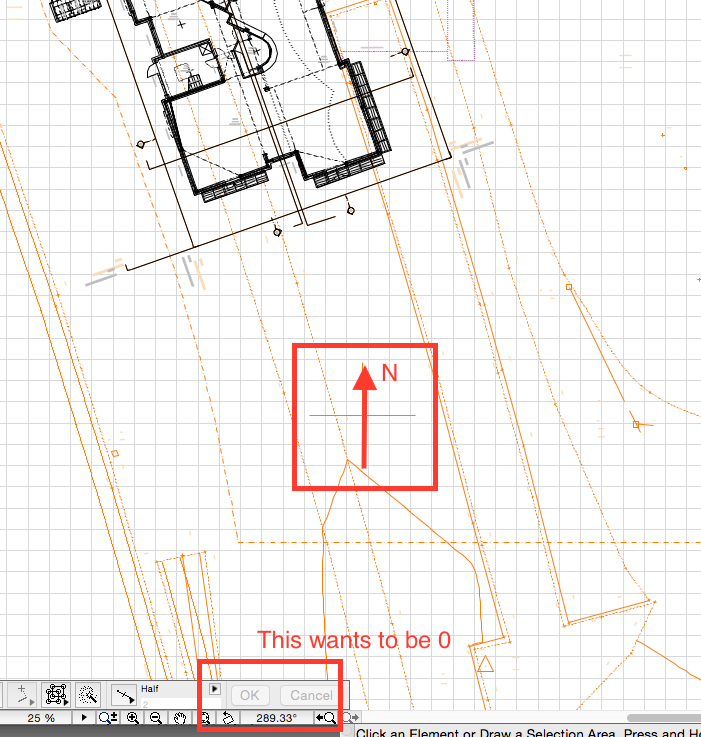
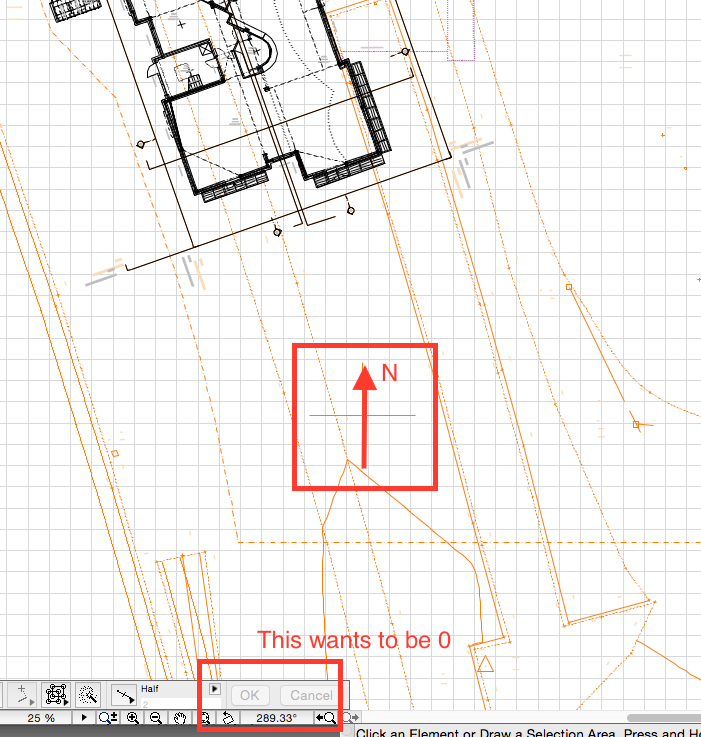
Options
- Mark as New
- Bookmark
- Subscribe
- Mute
- Subscribe to RSS Feed
- Permalink
- Report Inappropriate Content
2015-05-14 05:01 PM
2015-05-14
05:01 PM
I think the answer is no, because that value has nothing to do with the orientation of the Project North or the orientation of the Rotated Grid.
It simply show how much the Floor Plan is rotated relative to the horizontal and it cannot be set to show a value relative to something else.
It simply show how much the Floor Plan is rotated relative to the horizontal and it cannot be set to show a value relative to something else.
Loving Archicad since 1995 - Find Archicad Tips at x.com/laszlonagy
AMD Ryzen9 5900X CPU, 64 GB RAM 3600 MHz, Nvidia GTX 1060 6GB, 500 GB NVMe SSD
2x28" (2560x1440), Windows 10 PRO ENG, Ac20-Ac28
AMD Ryzen9 5900X CPU, 64 GB RAM 3600 MHz, Nvidia GTX 1060 6GB, 500 GB NVMe SSD
2x28" (2560x1440), Windows 10 PRO ENG, Ac20-Ac28
Anonymous
Not applicable
Options
- Mark as New
- Bookmark
- Subscribe
- Mute
- Subscribe to RSS Feed
- Permalink
- Report Inappropriate Content
2015-05-14 05:09 PM
2015-05-14
05:09 PM
Haha, I thought this might be the case.
I gave Graphisoft tech a ring a couple of hours ago and was going to update this. You got here before me!
There was a work around that the support mentioned, which involved setting up a trace layer sheet with the correct orientation for the co-ordinates, and then using this as a cover over the drawing on a layout. However, I've taken the long route and rotated the entire project, updating all the viewports now.
I gave Graphisoft tech a ring a couple of hours ago and was going to update this. You got here before me!
There was a work around that the support mentioned, which involved setting up a trace layer sheet with the correct orientation for the co-ordinates, and then using this as a cover over the drawing on a layout. However, I've taken the long route and rotated the entire project, updating all the viewports now.
Related articles
- How to rename an attribute (for schedule) in an other language than english ? in Project data & BIM
- Certain "Dimension Origin(s)" change Text Content to "Custom" in Documentation
- Set Orientation in ARCHICAD in Documentation
- Can't rotate a vertical duct in plan view in Modeling
- Mep connection randomly is losing its properties and connections doesnt work. Archicad 24-26 in Modeling

