Turn on suggestions
Auto-suggest helps you quickly narrow down your search results by suggesting possible matches as you type.
Showing results for
Turn on suggestions
Auto-suggest helps you quickly narrow down your search results by suggesting possible matches as you type.
Showing results for
Modeling
About Archicad's design tools, element connections, modeling concepts, etc.
- Graphisoft Community (INT)
- :
- Forum
- :
- Modeling
- :
- Re: Shortcut keys
Options
- Subscribe to RSS Feed
- Mark Topic as New
- Mark Topic as Read
- Pin this post for me
- Bookmark
- Subscribe to Topic
- Mute
- Printer Friendly Page
Shortcut keys
Options
- Mark as New
- Bookmark
- Subscribe
- Mute
- Subscribe to RSS Feed
- Permalink
- Report Inappropriate Content
2011-08-05 06:35 PM
Lilian Seow
LEED AP | cSBA
Interior-Architecture and BIM Management
AC20 USA | 27- macOS 10.14.6| 4 GHz Intel Core i7| 32 GB RAM | Archicad-user since 1994!
LEED AP | cSBA
Interior-Architecture and BIM Management
AC20 USA | 27- macOS 10.14.6| 4 GHz Intel Core i7| 32 GB RAM | Archicad-user since 1994!
4 REPLIES 4
Options
- Mark as New
- Bookmark
- Subscribe
- Mute
- Subscribe to RSS Feed
- Permalink
- Report Inappropriate Content
2011-08-05 09:14 PM
Should be solved by:
System preferences/keyboard
check 'use F1, F2, etc. keys as standard function keys...'
Also check:
System preferences/keyboard/keyboard shortcuts
to make sure there's no OSX shortcut for F4. I don't believe there is.
System preferences/keyboard
check 'use F1, F2, etc. keys as standard function keys...'
Also check:
System preferences/keyboard/keyboard shortcuts
to make sure there's no OSX shortcut for F4. I don't believe there is.
Jared Banks, AIA
Shoegnome Architects
Archicad Blog: www.shoegnome.com
Archicad Template: www.shoegnome.com/template/
Archicad Work Environment: www.shoegnome.com/work-environment/
Archicad Tutorial Videos: www.youtube.com/shoegnome
Shoegnome Architects
Archicad Blog: www.shoegnome.com
Archicad Template: www.shoegnome.com/template/
Archicad Work Environment: www.shoegnome.com/work-environment/
Archicad Tutorial Videos: www.youtube.com/shoegnome
Options
- Mark as New
- Bookmark
- Subscribe
- Mute
- Subscribe to RSS Feed
- Permalink
- Report Inappropriate Content
2011-08-05 09:21 PM
thanks.....i've unchecked F4 for osx but it's still showing up dashboard when I pressed F4 when I'm in AC.....maybe need to restart..let's see if that work.
Lilian Seow
LEED AP | cSBA
Interior-Architecture and BIM Management
AC20 USA | 27- macOS 10.14.6| 4 GHz Intel Core i7| 32 GB RAM | Archicad-user since 1994!
LEED AP | cSBA
Interior-Architecture and BIM Management
AC20 USA | 27- macOS 10.14.6| 4 GHz Intel Core i7| 32 GB RAM | Archicad-user since 1994!
Options
- Mark as New
- Bookmark
- Subscribe
- Mute
- Subscribe to RSS Feed
- Permalink
- Report Inappropriate Content
2011-08-05 09:36 PM
check the function key setting in system preferences
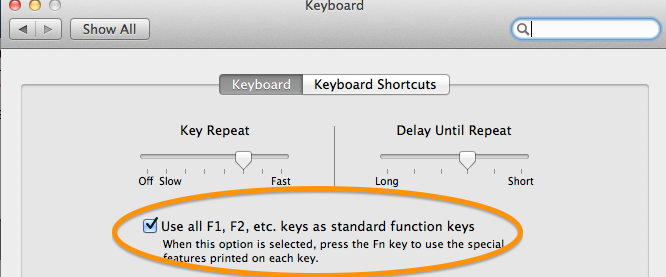
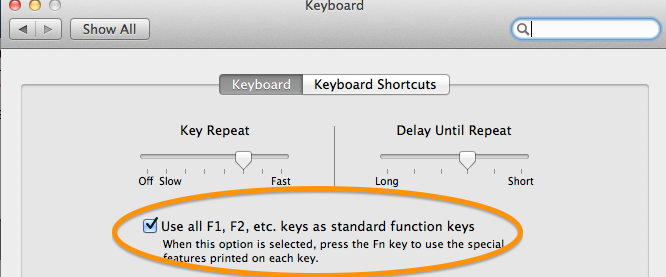
Eduardo Rolón AIA NCARB
AC27 US/INT -> AC08
AC27 US/INT -> AC08
Macbook Pro M1 Max 64GB ram, OS X 10.XX latest
another Moderator
Options
- Mark as New
- Bookmark
- Subscribe
- Mute
- Subscribe to RSS Feed
- Permalink
- Report Inappropriate Content
2011-08-05 11:28 PM
YES!...it works! Thanks for the picture.
Lilian Seow
LEED AP | cSBA
Interior-Architecture and BIM Management
AC20 USA | 27- macOS 10.14.6| 4 GHz Intel Core i7| 32 GB RAM | Archicad-user since 1994!
LEED AP | cSBA
Interior-Architecture and BIM Management
AC20 USA | 27- macOS 10.14.6| 4 GHz Intel Core i7| 32 GB RAM | Archicad-user since 1994!
Related articles
- Key shortcuts are not working ARCHICAD27 in General discussions
- Basic Shortcuts and Mouse Flows in Documentation
- Need context menu for duplicating Layouts in Wishes
- Keyboard Navigation Within a Schedule or Index in Wishes
- Modifier keys like shift & option inconsistent when working in Design Options in Documentation
