- Graphisoft Community (INT)
- :
- Forum
- :
- Modeling
- :
- Smartest way to deal with wall trim problems??
- Subscribe to RSS Feed
- Mark Topic as New
- Mark Topic as Read
- Pin this post for me
- Bookmark
- Subscribe to Topic
- Mute
- Printer Friendly Page
Smartest way to deal with wall trim problems??
- Mark as New
- Bookmark
- Subscribe
- Mute
- Subscribe to RSS Feed
- Permalink
- Report Inappropriate Content
2003-12-08 02:42 PM
ON the attached image I have two problems "arrowed". What is the smartest way to avoid this? I don't wan't to end up with a puzzle of small parts.
:)Mats
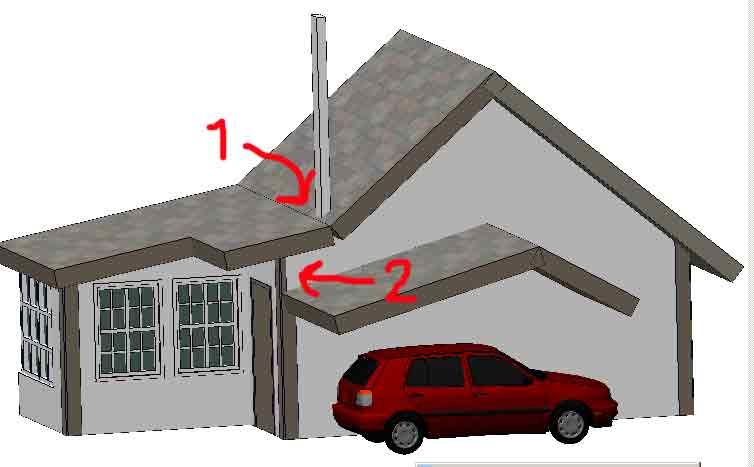
- Mark as New
- Bookmark
- Subscribe
- Mute
- Subscribe to RSS Feed
- Permalink
- Report Inappropriate Content
2003-12-08 02:55 PM
Mats wrote:Seems that the problem 1 is related to roofs connection (as it appears also on the main junction between the 2 roofs :
Hi!
ON the attached image I have two problems "arrowed". What is the smartest way to avoid this? I don't wan't to end up with a puzzle of small parts.
:)Mats
To achieve the correct connection between roofs, you'll have to make a very easy manipulation, but that can't be described easily...
1. Select the roof to extend to
2. Make sure the active tool is the roof tool
3. Control click the edge of the roof that has to be extended.
Do the same the other way...
- Mark as New
- Bookmark
- Subscribe
- Mute
- Subscribe to RSS Feed
- Permalink
- Report Inappropriate Content
2003-12-08 03:24 PM
/Mats
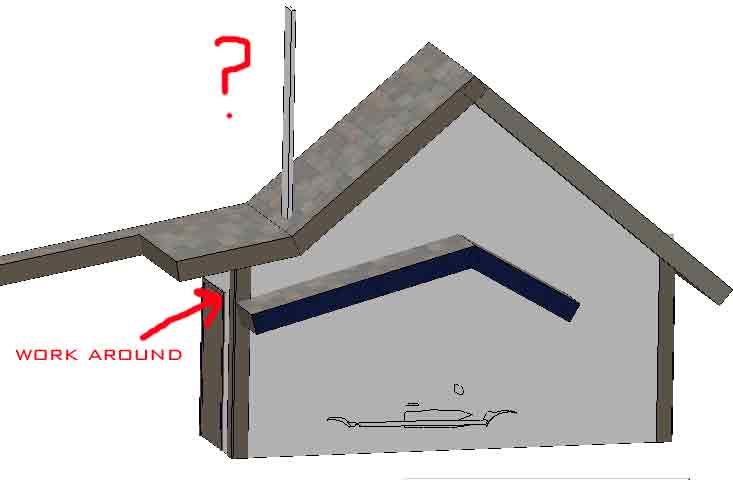
- Mark as New
- Bookmark
- Subscribe
- Mute
- Subscribe to RSS Feed
- Permalink
- Report Inappropriate Content
2003-12-08 04:37 PM
Mats wrote:Well ...
Thanx for the roof join tip!!! I also found it in the AC help "creating roof intersections". I managed to join the two rof parts but the problem remains as shown in the attachment. As for issue nr 2 i cheated and untrimmed the wall part and made it end inside the roof so it looks good instead of being correct.
/Mats
If you want a roof to trim the wall, the polygon of the roof has to cover the wall in the plan, AND the wall has to go through the roof.
For the higher piece of the wall, remove the roof trim and trim it again. It should be OK now as the roofs join properly.
For the lower, I don't see a mistake, as the roof does not cover the roof completely, therefore it cannot trim it completely.
It is good that you are doing this in 3D, best way to really see what you are doing
ArchiCAD since 4.55 ... 1995
HP Omen
- Mark as New
- Bookmark
- Subscribe
- Mute
- Subscribe to RSS Feed
- Permalink
- Report Inappropriate Content
2003-12-08 07:09 PM
either use solid modeling - or cut the wall in two and manualy trim the wall - select wall - select roof tool and clik with control key pressed.
There are problems with solid modeling - more of them in ver 8.0 - 8.1 is better. (in 8.0 You will not be able to trim windows/doors inside the wall that are cut with solid modelling.
Regards,
Piotr Dobrowolski
- Mark as New
- Bookmark
- Subscribe
- Mute
- Subscribe to RSS Feed
- Permalink
- Report Inappropriate Content
2003-12-08 07:25 PM
Mats wrote:Actually, what I think happened to you originally, Mats, is that you selected your wall part (corner board) and then clicked 'trim to roof' - which trimmed to the nearest roof - the one over your car. What you want to do is select the corner board and select the upper roof that it should trim to and then select trim to roof. The lower roof will then be ignored and the part will be propertly trimmed. Or maybe I misunderstood...
. As for issue nr 2 i cheated and untrimmed the wall part and made it end inside the roof so it looks good instead of being correct.
/Mats
For the upper 'spike', follow Djordje's suggestion and undo the trim-to-roof and then do it over again. (The roof trimming is not dynamic in ArchiCAD - if you change something, you have to undo - a button in the wall settings dialog by the way - and then trim again. You can make it associative using solid element operations, but that doesn't seem needed here.)
Regards,
Karl
- Mark as New
- Bookmark
- Subscribe
- Mute
- Subscribe to RSS Feed
- Permalink
- Report Inappropriate Content
2003-12-08 10:02 PM
Karl wrote:Karl!Smart!!! Thanx a lot!!!Mats wrote:
.Actually, what I think happened to you originally, Mats, is that you selected your wall part (corner board) and then clicked 'trim to roof' - which trimmed to the nearest roof - the one over your car. What you want to do is select the corner board and select the upper roof that it should trim to and then select trim to roof. The lower roof will then be ignored and the part will be propertly trimmed. Or maybe I misunderstood...
For issue no 1 I tried untrimming and trimming quite a few times, got bored and made a tiny piece of roof "inside" the roofconnection and thus had three roofs to trim the the wall to. I don't like the work around but I can't spend my clients money on playing aound. Btw I suck at roof construction in AC...
- Mark as New
- Bookmark
- Subscribe
- Mute
- Subscribe to RSS Feed
- Permalink
- Report Inappropriate Content
2003-12-08 10:28 PM
Grant
- Mark as New
- Bookmark
- Subscribe
- Mute
- Subscribe to RSS Feed
- Permalink
- Report Inappropriate Content
2003-12-08 11:31 PM
Mats wrote:You're welcome. Several people here gave me that tip a couple of years ago when I was complaining about the same thing.
Karl!Smart!!! Thanx a lot!!!
...
Good luck,
Karl
- Mark as New
- Bookmark
- Subscribe
- Mute
- Subscribe to RSS Feed
- Permalink
- Report Inappropriate Content
2003-12-09 02:03 AM

