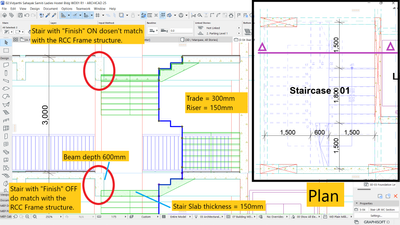- Graphisoft Community (INT)
- :
- Forum
- :
- Modeling
- :
- Staircase Finish ON/OFF affects to level matching ...
- Subscribe to RSS Feed
- Mark Topic as New
- Mark Topic as Read
- Pin this post for me
- Bookmark
- Subscribe to Topic
- Mute
- Printer Friendly Page
Staircase Finish ON/OFF affects to level matching to the RCC Frame structure in section.
- Mark as New
- Bookmark
- Subscribe
- Mute
- Subscribe to RSS Feed
- Permalink
- Report Inappropriate Content
2022-06-02 04:07 PM
I am facing some issue with staircase and its relation with RCC frame structure levels in section. Refer the attached image. The main problem is, if the beam depth is 600 mm and staircase riser as well as its waist slab is 150mm then the first flight landing starts from beam top and as per design the second flight landing's bottom should match with the beam bottom at 600 mm. This is working perfectly correct if I keep "Finish" OFF in stair settings. On other hand if I keep the Finish ON then because of the fixed location of stair Base line/ Reference line in section it doesn't match. Any possibility to solve this issue by pushing the Finish layer on other side of the stair Reference Line?
AC 09-27 | INT | WIN11 64
Dell Inspiron 7591, Core i9, 9880H 2.30GHz, 16.0GB, NVidia GeForce GTX1650, 4.0GB, SSD Internal 500GB, Dell SSD External 250GB
- Mark as New
- Bookmark
- Subscribe
- Mute
- Subscribe to RSS Feed
- Permalink
- Report Inappropriate Content
2022-06-04 11:46 AM
The only solution is to make an SEO between your beams and the stair since the stair can't connect with other Elements with the "Priority Based Connection".
- Mark as New
- Bookmark
- Subscribe
- Mute
- Subscribe to RSS Feed
- Permalink
- Report Inappropriate Content
2022-06-04 12:23 PM
Actually its not that what I mean to say, Its the beam bottom and stair bottom match exactly the way I expect when stair Finish is kept OFF but doesn't if same is turned ON. This is just because the baseline or reference line for generating the stair in section is fixed at one location the entire star gets shifted if we change the finishes thicknesses which is in correct. The base line should be assigned with stair core element and not to its finish. The way we do this with composite building materials for slab. I feel GS has to put lots of efforts on staircase tool . Its very much incomplete. If you check why the gap is seen between the Trade/ Riser finish and the stair core ? Do we design in reality such things? I think its very much incomplete.
AC 09-27 | INT | WIN11 64
Dell Inspiron 7591, Core i9, 9880H 2.30GHz, 16.0GB, NVidia GeForce GTX1650, 4.0GB, SSD Internal 500GB, Dell SSD External 250GB
- Mark as New
- Bookmark
- Subscribe
- Mute
- Subscribe to RSS Feed
- Permalink
- Report Inappropriate Content
2022-06-04 09:58 PM
I think that even with the Baseline of the stair being at its finish level you should still be able to position correctly your stair in elevation. Anyway you are right Archicad have some problems when it comes to some complicated situations. I think this is the case of other BIM softwares too.
- Edit monolithic concrete staircase structure with wood finish in Modeling
- To make the lower part of the staircase appear on the structural drawing in Modeling
- If you can make these stairs look normal, I'd appreciate it if you could let me know. in Modeling
- Slanted riser tread floor plan display in Libraries & objects