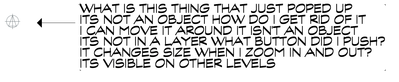Strange object in Archicad see attached
- Mark as New
- Bookmark
- Subscribe
- Mute
- Subscribe to RSS Feed
- Permalink
- Report Inappropriate Content
2022-06-30 10:13 PM
what is this symbol that just popped up in my Archicad. what key did i hit to bring it up and what key to get rid of it it seems to do nothing . if it is hard to see in teh pdf its a circle with a triangle in it and cross hairs
Long time user since version 4.1 presently version 25 on Macpro 16 and external monitor
- Mark as New
- Bookmark
- Subscribe
- Mute
- Subscribe to RSS Feed
- Permalink
- Report Inappropriate Content
2022-06-30 10:45 PM
That is a built in base survey point. You can hide it via drop down menu on default toolbar.
- Mark as New
- Bookmark
- Subscribe
- Mute
- Subscribe to RSS Feed
- Permalink
- Report Inappropriate Content
2022-06-30 10:47 PM
Thanks I did finally figure it out it wasn't easy to turn it off not really sure how i did to be honest. I've never used that feature since I like the control I have over an object north
- Mark as New
- Bookmark
- Subscribe
- Mute
- Subscribe to RSS Feed
- Permalink
- Report Inappropriate Content
2022-07-01 02:59 AM
And it won't print.
Barry.
Versions 6.5 to 27
i7-10700 @ 2.9Ghz, 32GB ram, GeForce RTX 2060 (6GB), Windows 10
Lenovo Thinkpad - i7-1270P 2.20 GHz, 32GB RAM, Nvidia T550, Windows 11
- Mark as New
- Bookmark
- Subscribe
- Mute
- Subscribe to RSS Feed
- Permalink
- Report Inappropriate Content
2022-07-01 05:31 PM
thanks unfortunately i don't have the default tool bar on so getting rid of it is by chance and it seems to be popping up without input from me that i can tell.