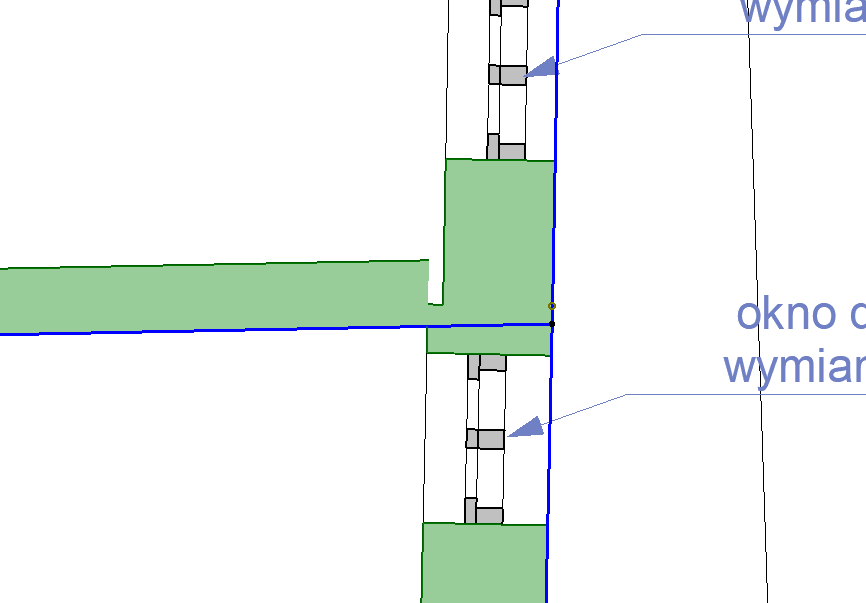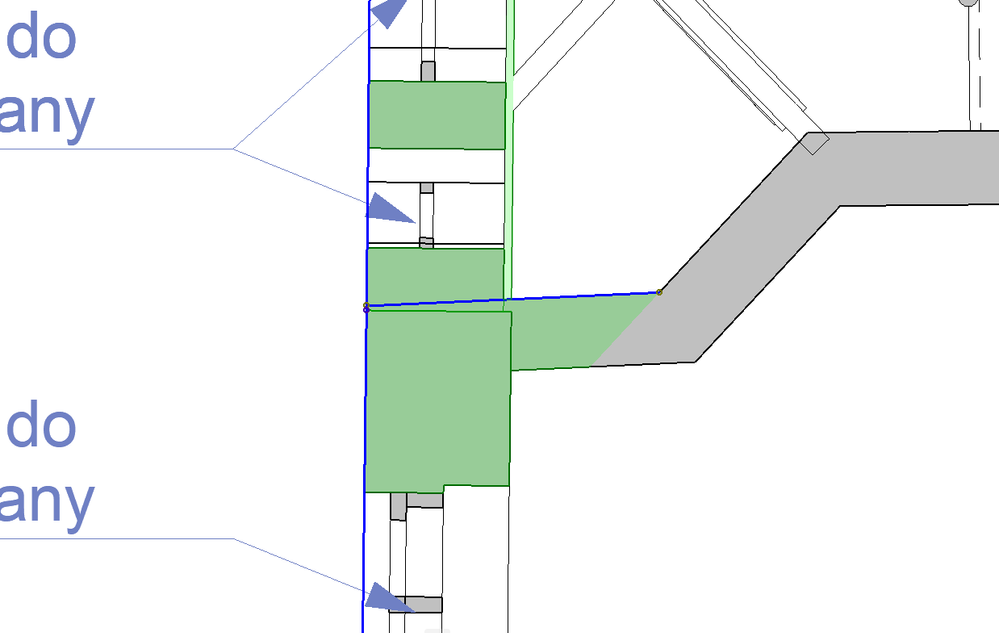Three different angled walls connection
- Mark as New
- Bookmark
- Subscribe
- Mute
- Subscribe to RSS Feed
- Permalink
- Report Inappropriate Content
2022-05-17 08:26 AM
Hi,
currently I'm working on some old buildings I got to adapt. There's a lot of walls with different thickness, and the 90 degrees connection is pretty rare in this case. Is there any option to make connections like on the screenshots clean? I've tried to change junction order, but it didn't do anything.
Solved! Go to Solution.
Accepted Solutions
- Mark as New
- Bookmark
- Subscribe
- Mute
- Subscribe to RSS Feed
- Permalink
- Report Inappropriate Content
2022-05-17 10:17 AM
Hi,
I see on the image that the reference lines of the 3 walls aren't intersecting at the same unique point, that's why the connections aren't clean.
In the second case offset the reference ligne of the interior wall to match the intersection of the 2 others.(you can use the command "Edit / Line & Face Reference / Modifie Wall Reference Line" )
In the thirst and third ones, I think you can stretch the end of the ref. ligne of the 2 exterior walls to match the end of the interior one.
MacOS Monterey
- Mark as New
- Bookmark
- Subscribe
- Mute
- Subscribe to RSS Feed
- Permalink
- Report Inappropriate Content
2022-05-17 10:17 AM
Hi,
I see on the image that the reference lines of the 3 walls aren't intersecting at the same unique point, that's why the connections aren't clean.
In the second case offset the reference ligne of the interior wall to match the intersection of the 2 others.(you can use the command "Edit / Line & Face Reference / Modifie Wall Reference Line" )
In the thirst and third ones, I think you can stretch the end of the ref. ligne of the 2 exterior walls to match the end of the interior one.
MacOS Monterey
- Mark as New
- Bookmark
- Subscribe
- Mute
- Subscribe to RSS Feed
- Permalink
- Report Inappropriate Content
2022-05-17 01:22 PM
Thanks, manipulating both ref line and junction order helped a lot! 😄
I've got one more question if you will. There's wall made with complex profile and it just won't connect properly with another, standard wall. Is there any way to connect them?

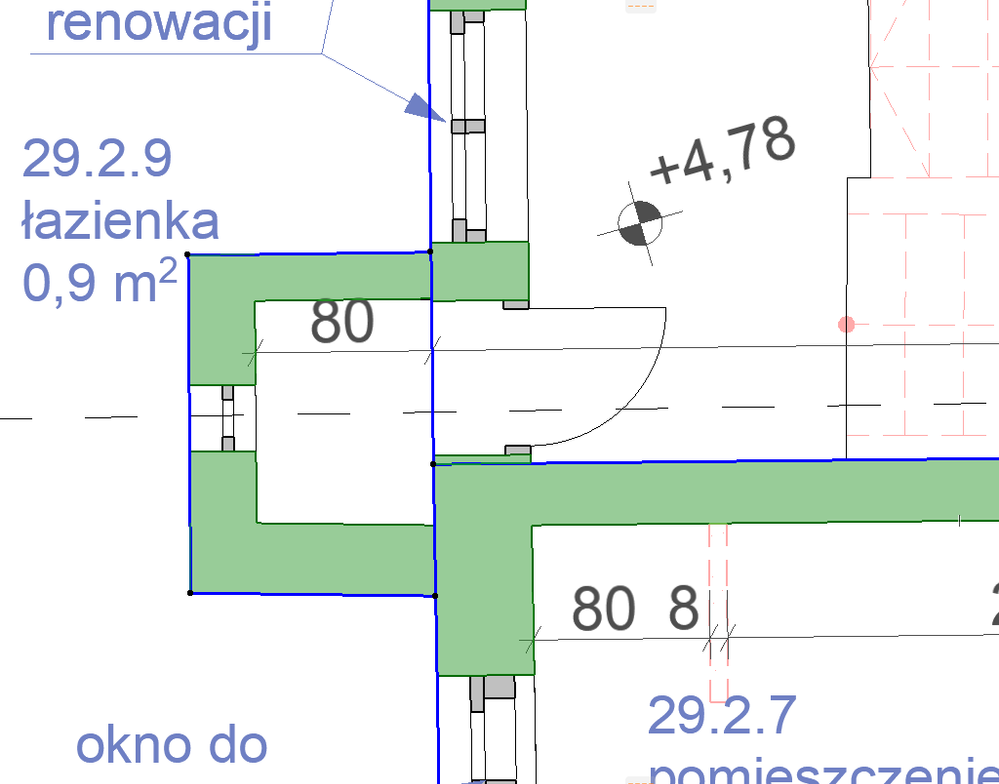
- Mark as New
- Bookmark
- Subscribe
- Mute
- Subscribe to RSS Feed
- Permalink
- Report Inappropriate Content
2022-05-17 05:28 PM
Witch one is the complex profile wall ? What is its profile ?
Are the materials the same ? For Archicad, same materials means same exact name of the material. The fills could be the same if the names differ the materials are consider different.
MacOS Monterey
- Mark as New
- Bookmark
- Subscribe
- Mute
- Subscribe to RSS Feed
- Permalink
- Report Inappropriate Content
2022-05-18 08:55 AM
It turns out that names of the material weren't exactly the same, so thanks a lot for your help once again 😁
- Mark as New
- Bookmark
- Subscribe
- Mute
- Subscribe to RSS Feed
- Permalink
- Report Inappropriate Content
2022-05-18 02:35 PM - edited 2022-05-18 02:35 PM
For reference, an old trick that sadly still works
https://www.onland.info/archives/2010/07/fixing_wall_corners_with_columns.php
AC28 US/INT -> AC08
Macbook Pro M1 Max 64GB ram, OS X 10.XX latest
another Moderator