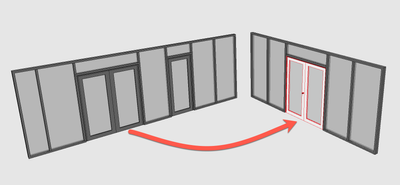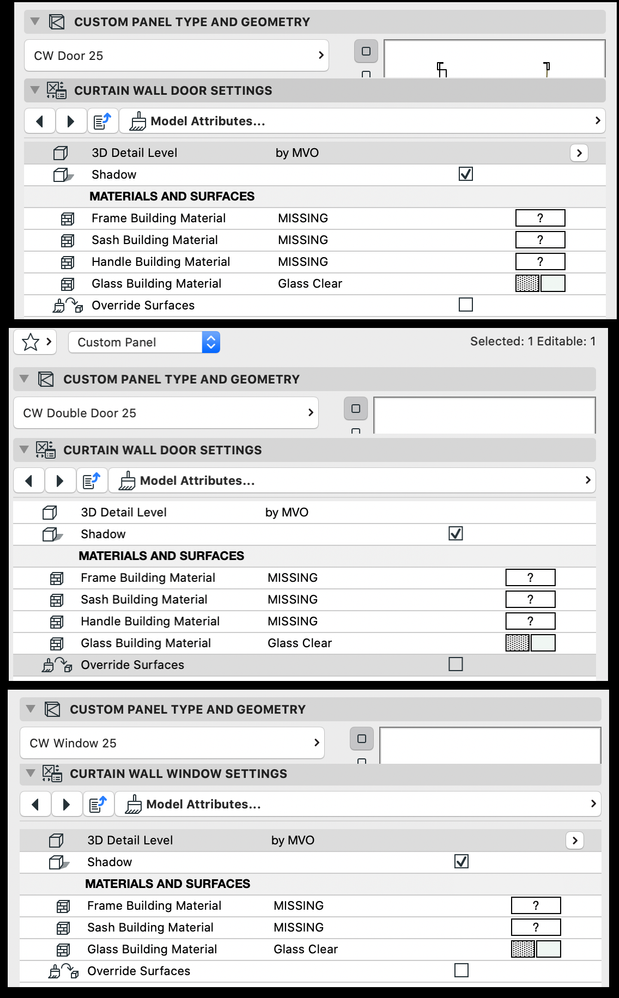Transfer Curtain Wall Custom Panel Properties
- Mark as New
- Bookmark
- Subscribe
- Mute
- Subscribe to RSS Feed
- Permalink
- Report Inappropriate Content
2022-05-15 08:47 PM
How do I transfer the properties from one custom curtain wall panel to another?
I have tried making a favorite, adding a panel class from custom, and injecting properties, but none of these work.
The dimensions, pens, surfaces and other attributes don't pass through.
Thank you.
- Mark as New
- Bookmark
- Subscribe
- Mute
- Subscribe to RSS Feed
- Permalink
- Report Inappropriate Content
2022-05-15 10:15 PM
Create Favorites of the Panel and Frame Classes you need and transfer them that way.
AC4.55 through 28 / USA AC27-6010 USA
Rhino 8 Mac
MacOS 15.2
- Mark as New
- Bookmark
- Subscribe
- Mute
- Subscribe to RSS Feed
- Permalink
- Report Inappropriate Content
2022-05-15 11:25 PM
The favorites do not work, however I think I found the solution.
AC25 applies some building material to its default CW door, window etc. I do not have these building materials or have renamed them in my streamed down template. In my case, they come through as "MISSING" and render the favorites unusable.
I went to the out-of-the-box (OTB) template for AC25 and grabbed a curtain wall there and placed these materials back in my file. Favorites seem to work now.
- Mark as New
- Bookmark
- Subscribe
- Mute
- Subscribe to RSS Feed
- Permalink
- Report Inappropriate Content
2022-05-15 11:40 PM
Unfortunately, even with the OTB building materials the template the CW door favorites do not work, however they work in the OTB template file. The "MISSING" attributes don't seem to be the problem.
- Mark as New
- Bookmark
- Subscribe
- Mute
- Subscribe to RSS Feed
- Permalink
- Report Inappropriate Content
2022-05-15 11:59 PM
Even though I have all of the OTB building materials for a curtain wall in my template, the default still comes through as "MISSING" and prevents any favorites from being used.
- Mark as New
- Bookmark
- Subscribe
- Mute
- Subscribe to RSS Feed
- Permalink
- Report Inappropriate Content
2022-05-16 02:43 AM
Interesting, you can go into EDIT mode and copy the settings from the door panel and inject them into any other door panel.
But you can't inject them into the panel of another curtain wall, even if you select that CW in EDIT mode.
It looks like saving the door panel as a favourite is the only way to do it.
Barry.
Versions 6.5 to 27
i7-10700 @ 2.9Ghz, 32GB ram, GeForce RTX 2060 (6GB), Windows 10
Lenovo Thinkpad - i7-1270P 2.20 GHz, 32GB RAM, Nvidia T550, Windows 11