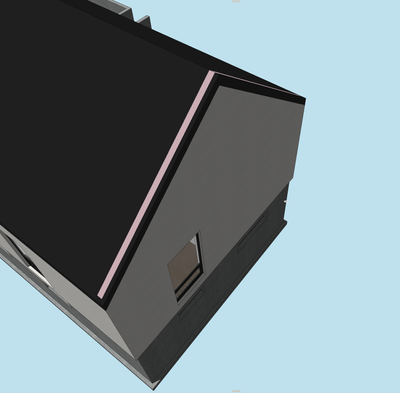- Graphisoft Community (INT)
- :
- Forum
- :
- Modeling
- :
- Trim function issue
- Subscribe to RSS Feed
- Mark Topic as New
- Mark Topic as Read
- Pin this post for me
- Bookmark
- Subscribe to Topic
- Mute
- Printer Friendly Page
Trim function issue
- Mark as New
- Bookmark
- Subscribe
- Mute
- Subscribe to RSS Feed
- Permalink
- Report Inappropriate Content
2022-09-25 05:26 PM
Wondering if anyone can advise. When using the trim tool between the roof plane and wall, I end up with the wall showing on the surface plane of the outer roof. Attached image shows the issue. Why would this occur?
Solved! Go to Solution.
Accepted Solutions
- Mark as New
- Bookmark
- Subscribe
- Mute
- Subscribe to RSS Feed
- Permalink
- Report Inappropriate Content
2022-09-25 08:00 PM
This happens because the building material of the wall is a higher priority than that of the roof. You need to either change the material of the roof to one that has a higher priority than the wall or open the Building Material settings from the Attribute Manager and increase the priority so that it is higher than the material used for the wall.
ArchiCAD 4.5 - Archicad 28 Apple Silicon 27.3 | 28 Apple Silicon
macOS Sequoia (15.1.1)
- Mark as New
- Bookmark
- Subscribe
- Mute
- Subscribe to RSS Feed
- Permalink
- Report Inappropriate Content
2022-09-25 08:00 PM
This happens because the building material of the wall is a higher priority than that of the roof. You need to either change the material of the roof to one that has a higher priority than the wall or open the Building Material settings from the Attribute Manager and increase the priority so that it is higher than the material used for the wall.
ArchiCAD 4.5 - Archicad 28 Apple Silicon 27.3 | 28 Apple Silicon
macOS Sequoia (15.1.1)
- Mark as New
- Bookmark
- Subscribe
- Mute
- Subscribe to RSS Feed
- Permalink
- Report Inappropriate Content
2022-09-25 08:03 PM
Thanks for that. Appreciated.
- ArchiCAD DWG Export – Dimensions Change When Moved or Copied in AutoCAD in Collaboration with other software
- Roof Trim in Modeling
- Keynote questions in Documentation
- Windows in Archicad 28 exterior 2D trim not displaying correctly on plan. in Libraries & objects
- Translators from External File - Type Mapping does not come through in Project data & BIM