- Graphisoft Community (INT)
- :
- Forum
- :
- Modeling
- :
- Unable to override wall surfaces.
- Subscribe to RSS Feed
- Mark Topic as New
- Mark Topic as Read
- Pin this post for me
- Bookmark
- Subscribe to Topic
- Mute
- Printer Friendly Page
Unable to override wall surfaces.
- Mark as New
- Bookmark
- Subscribe
- Mute
- Subscribe to RSS Feed
- Permalink
- Report Inappropriate Content
2014-01-22
10:32 AM
- last edited on
2023-05-24
09:04 AM
by
Rubia Torres
- Mark as New
- Bookmark
- Subscribe
- Mute
- Subscribe to RSS Feed
- Permalink
- Report Inappropriate Content
2014-01-22 10:39 AM
Graphisoft Senior Product Manager
- Mark as New
- Bookmark
- Subscribe
- Mute
- Subscribe to RSS Feed
- Permalink
- Report Inappropriate Content
2015-08-27 08:21 AM
that I want to display with their building material's surfaces.
I see how to change them in the 3D window
(using the Surface Painter's "Remove All Surface Overrides" pulldown),
but shouldn't I be able to revert to surfaces defined by
building material in the elements settings?
Manual sez so... but it's not working for me.
A "Revert to Building Material Surfaces" check box would be an intuitive
improvement to the element settings dialogue box.
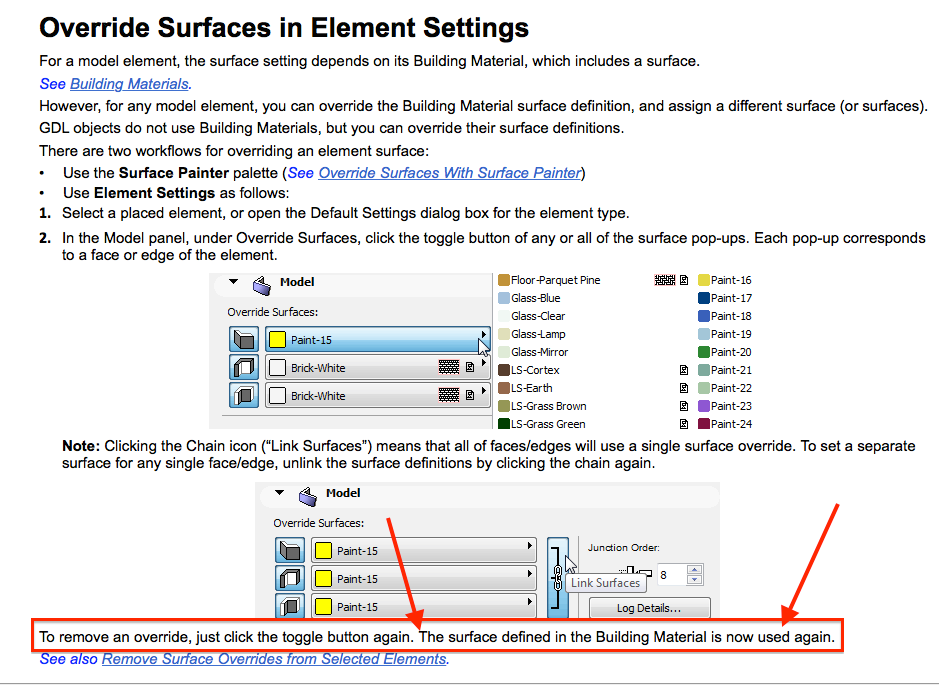
Red Canoe Architecture, P. A.
Mac OS 10.15.7 (Catalina) //// Mac OS 14.2.1 (Sonoma)
Processor: 3.6 GHz 8-Core Intel Core i9 //// Apple M2 Max
Memory: 48 GB 2667 MHz DDR4 //// 32 GB
Graphics: Radeon Pro 580X 8GB //// 12C CPU, 30C GPU
ArchiCAD 25 (5010 USA Full) //// ArchiCAD 27 (4030 USA Full)
- Mark as New
- Bookmark
- Subscribe
- Mute
- Subscribe to RSS Feed
- Permalink
- Report Inappropriate Content
2015-08-27 10:04 AM
Stress wrote:In the Model panel for every element, just click on/off the buttons to the left of the Surface popups. This will either override or revert back to Building Material Surface. This can also be done via the Info Box.
...but shouldn't I be able to revert to surfaces defined by
building material in the elements settings?
Manual sez so... but it's not working for me....
Graphisoft Senior Product Manager
- Mark as New
- Bookmark
- Subscribe
- Mute
- Subscribe to RSS Feed
- Permalink
- Report Inappropriate Content
2015-08-27 10:08 AM
- Mark as New
- Bookmark
- Subscribe
- Mute
- Subscribe to RSS Feed
- Permalink
- Report Inappropriate Content
2015-08-27 10:43 AM
Right, I see now.
The buttons DO toggle the surfaces on/off.
I wasn't checking it in 3D... and erroneously expected
the name to change in the element's settings dialogue.
The dialogue box is correct. It's not the elements surface
material, it is it's OVERRIDE material.
Red Canoe Architecture, P. A.
Mac OS 10.15.7 (Catalina) //// Mac OS 14.2.1 (Sonoma)
Processor: 3.6 GHz 8-Core Intel Core i9 //// Apple M2 Max
Memory: 48 GB 2667 MHz DDR4 //// 32 GB
Graphics: Radeon Pro 580X 8GB //// 12C CPU, 30C GPU
ArchiCAD 25 (5010 USA Full) //// ArchiCAD 27 (4030 USA Full)
- Mark as New
- Bookmark
- Subscribe
- Mute
- Subscribe to RSS Feed
- Permalink
- Report Inappropriate Content
2015-10-20 03:56 AM
does anybody know why am i not able to change the surface of the wall?
i want it to be a custom material and not the building material that is originally assigned to the wall. normally, i would go to settings for the selected type of element, and change it via "override surfaces" popup. but the popup is inactive, and i don't know how to activate it. when i click on it, nothing happens.
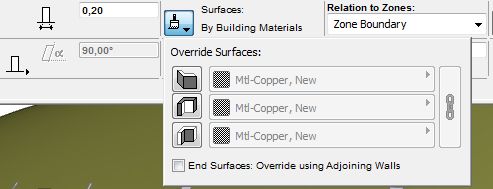
- Mark as New
- Bookmark
- Subscribe
- Mute
- Subscribe to RSS Feed
- Permalink
- Report Inappropriate Content
2015-10-20 04:30 AM
(Click the box to the left of the "inactive popup").
Or... in 3D, use: Document> Creative Imaging> Surface Painter.
Red Canoe Architecture, P. A.
Mac OS 10.15.7 (Catalina) //// Mac OS 14.2.1 (Sonoma)
Processor: 3.6 GHz 8-Core Intel Core i9 //// Apple M2 Max
Memory: 48 GB 2667 MHz DDR4 //// 32 GB
Graphics: Radeon Pro 580X 8GB //// 12C CPU, 30C GPU
ArchiCAD 25 (5010 USA Full) //// ArchiCAD 27 (4030 USA Full)
- Mark as New
- Bookmark
- Subscribe
- Mute
- Subscribe to RSS Feed
- Permalink
- Report Inappropriate Content
2017-05-03 10:06 AM
- Mark as New
- Bookmark
- Subscribe
- Mute
- Subscribe to RSS Feed
- Permalink
- Report Inappropriate Content
2017-05-03 10:20 AM
Barry.
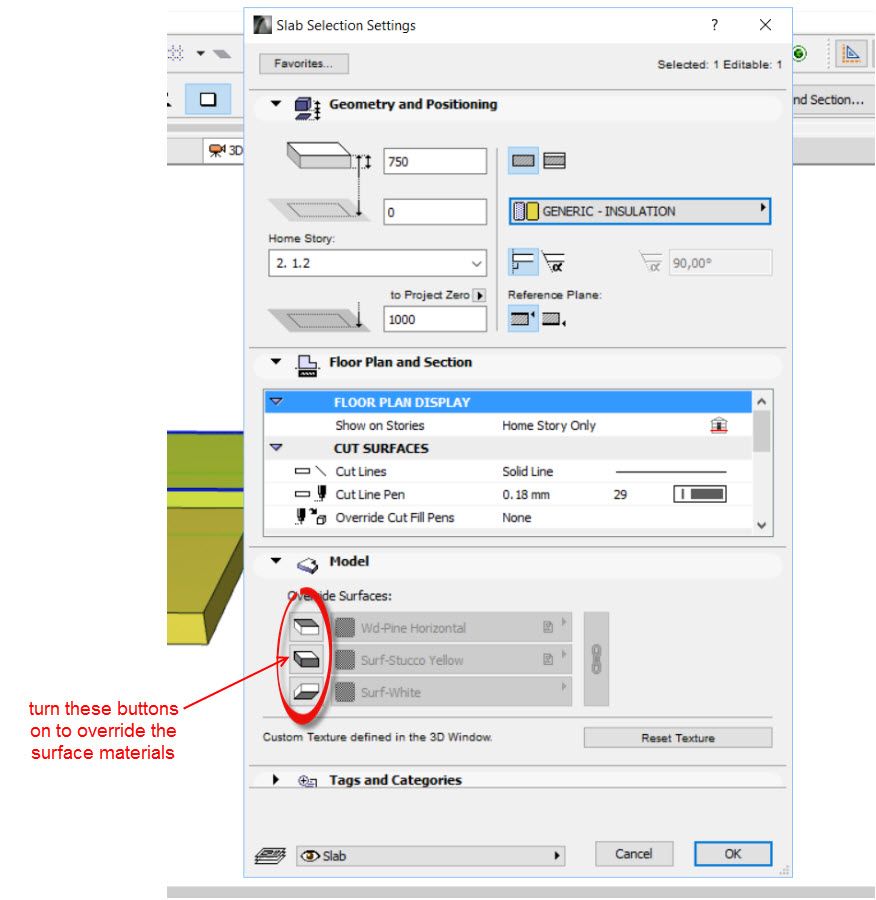
Versions 6.5 to 27
Dell XPS- i7-6700 @ 3.4Ghz, 16GB ram, GeForce GTX 960 (2GB), Windows 10
Lenovo Thinkpad - i7-1270P 2.20 GHz, 32GB RAM, Nvidia T550, Windows 11
- Issue with Generating Sections/Elevations and 3D Marked Zones in Archicad 27 in Visualization
- SEO - incorrect surfaces in Modeling
- Graphic override ignores stairs in Documentation
- Several Graphic Overrides for one element in Documentation
- Define building material with simple colour surface in Wishes
