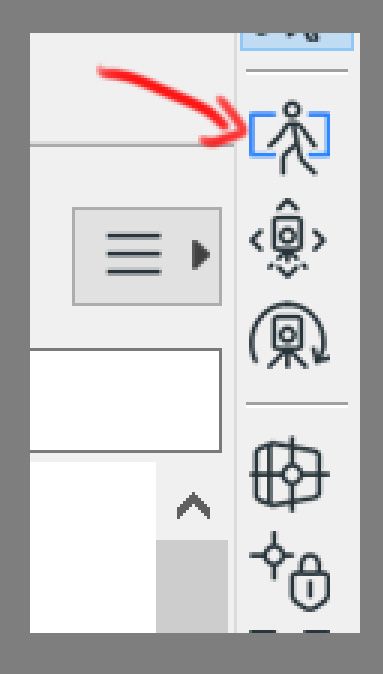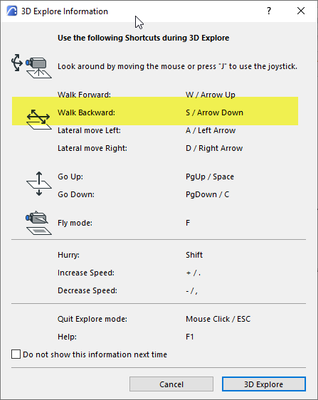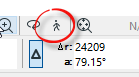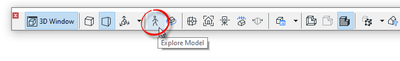- Graphisoft Community (INT)
- :
- Forum
- :
- Modeling
- :
- Walk mode not working as it should?
- Subscribe to RSS Feed
- Mark Topic as New
- Mark Topic as Read
- Pin this post for me
- Bookmark
- Subscribe to Topic
- Mute
- Printer Friendly Page
Walk mode not working as it should?
- Mark as New
- Bookmark
- Subscribe
- Mute
- Subscribe to RSS Feed
- Permalink
- Report Inappropriate Content
2022-12-28 08:01 PM
When I activate Walk mode and try to walk backwards the view rotates instead
Is anyone else experiencing this?
Could it have something to do with 4k monitor resolution/200% scaling?
- Mark as New
- Bookmark
- Subscribe
- Mute
- Subscribe to RSS Feed
- Permalink
- Report Inappropriate Content
2022-12-29 09:49 AM
What key are you pressing to walk backwards?
Barry.
Versions 6.5 to 27
Dell XPS- i7-6700 @ 3.4Ghz, 16GB ram, GeForce GTX 960 (2GB), Windows 10
Lenovo Thinkpad - i7-1270P 2.20 GHz, 32GB RAM, Nvidia T550, Windows 11
- Mark as New
- Bookmark
- Subscribe
- Mute
- Subscribe to RSS Feed
- Permalink
- Report Inappropriate Content
2022-12-29 03:02 PM - edited 2022-12-29 03:08 PM
Maybe Walk Mode is the wrong term (though it says Walk if I hover over the icon)
Below is the Walk mode I mean. The one where the rectangle appears in the middle of the screen. I prefer this one as I have the view exactly as I need it and just want to "walk" closer or further away without rotating the view
This is with AC26. AC25 works as expected
- Mark as New
- Bookmark
- Subscribe
- Mute
- Subscribe to RSS Feed
- Permalink
- Report Inappropriate Content
2022-12-30 08:03 AM
Yes, that is walk mode or explore mode.
But what key are you using to move backwards?
You can use W (forward), S (backward), A (left), D (right) or you can use the arrow keys.
So S or the down arrow should move you backwards and not rotate you (if you are not also moving the mouse).
Barry.
Versions 6.5 to 27
Dell XPS- i7-6700 @ 3.4Ghz, 16GB ram, GeForce GTX 960 (2GB), Windows 10
Lenovo Thinkpad - i7-1270P 2.20 GHz, 32GB RAM, Nvidia T550, Windows 11
- Mark as New
- Bookmark
- Subscribe
- Mute
- Subscribe to RSS Feed
- Permalink
- Report Inappropriate Content
2023-01-05 12:37 PM - edited 2023-01-05 12:37 PM
Isn't what you're referring to 'Explore' mode? (Alt E)
In my case in walk mode there is no key to move back. A rectangle appears in the middle of the screen and then I mouse click below/above the rectangle to move back/forward
Same with 'Lateral Move' and 'Turn' modes
I like to use these modes vs Explore mode for the extra control
- Mark as New
- Bookmark
- Subscribe
- Mute
- Subscribe to RSS Feed
- Permalink
- Report Inappropriate Content
2023-01-05 12:55 PM
Explore mode has these options.
I am not sure 'ALT+E' if the default keyboard shortcut.
But you can activate in from the button at the bottom of the 3D window when you are in perspective.
Barry.
Versions 6.5 to 27
Dell XPS- i7-6700 @ 3.4Ghz, 16GB ram, GeForce GTX 960 (2GB), Windows 10
Lenovo Thinkpad - i7-1270P 2.20 GHz, 32GB RAM, Nvidia T550, Windows 11
- Mark as New
- Bookmark
- Subscribe
- Mute
- Subscribe to RSS Feed
- Permalink
- Report Inappropriate Content
2023-01-05 03:05 PM
Explore mode is different to Walk mode
Not sure how else to say it. Your comments refer to a different tool
- Mark as New
- Bookmark
- Subscribe
- Mute
- Subscribe to RSS Feed
- Permalink
- Report Inappropriate Content
2023-01-05 04:47 PM - edited 2023-01-05 04:55 PM
Does the cursor show the correct (down) arrow when you press to move? If it has something to do with your display and the calculation of the cursor in reference to the square.
- Mark as New
- Bookmark
- Subscribe
- Mute
- Subscribe to RSS Feed
- Permalink
- Report Inappropriate Content
2023-01-05 06:14 PM
This is the tool I see in 25 3D Visualisation palette.
But upon investigation I see there is a 'Walk' command, but it does not appear to be used in the standard Work Environments.
I just activated it an it does seem awkward to use.
At first nothing happens and then I see a box and the cursor changes to a direction arrow as I move around the box.
Dragging down below the box moves me backwards.
It works fine for me in 25 at least (standard resolution monitor and no screen scaling).
I think this may be an old command that has been replaced with the 'Explore' mode.
Barry.
Versions 6.5 to 27
Dell XPS- i7-6700 @ 3.4Ghz, 16GB ram, GeForce GTX 960 (2GB), Windows 10
Lenovo Thinkpad - i7-1270P 2.20 GHz, 32GB RAM, Nvidia T550, Windows 11
- Mark as New
- Bookmark
- Subscribe
- Mute
- Subscribe to RSS Feed
- Permalink
- Report Inappropriate Content
2023-01-05 07:11 PM
I looked in the AC help and the toolbar is there under 'Classic 3D Navigation Toolbar'
This is indeed an old and odd way of navigating but sometimes I just want to make some precise camera adjustments and using these tools is (for me) easier than Explore mode
With walk mode f.e. I can move back and forth while keeping the camera level and square
I can do that with Explore but more often than not I end up moving the mouse which moves the camera completely off course
- Working with large numbers of options in Parametric design
- Slab accessories no longer working in AC 27 in Libraries & objects
- import xml. file and Zone category never changed in Project data & BIM
- ArchiCAD START DOES NOT SUPPORT TWINMOTION in Installation & update
- New features in BIMx from 2024 April 18th - 3D Model Switch (How it works ?) in BIMx