Turn on suggestions
Auto-suggest helps you quickly narrow down your search results by suggesting possible matches as you type.
Showing results for
Turn on suggestions
Auto-suggest helps you quickly narrow down your search results by suggesting possible matches as you type.
Showing results for
BIM Coordinator Program (INT) April 22, 2024
Find the next step in your career as a Graphisoft Certified BIM Coordinator!
Modeling
About Archicad's design tools, element connections, modeling concepts, etc.
- Graphisoft Community (INT)
- :
- Forum
- :
- Modeling
- :
- Re: Wall corners not joining properly
Options
- Subscribe to RSS Feed
- Mark Topic as New
- Mark Topic as Read
- Pin this post for me
- Bookmark
- Subscribe to Topic
- Mute
- Printer Friendly Page
Wall corners not joining properly
Anonymous
Not applicable
Options
- Mark as New
- Bookmark
- Subscribe
- Mute
- Subscribe to RSS Feed
- Permalink
- Report Inappropriate Content
2013-09-04
11:24 PM
- last edited on
2023-05-24
09:10 AM
by
Rubia Torres
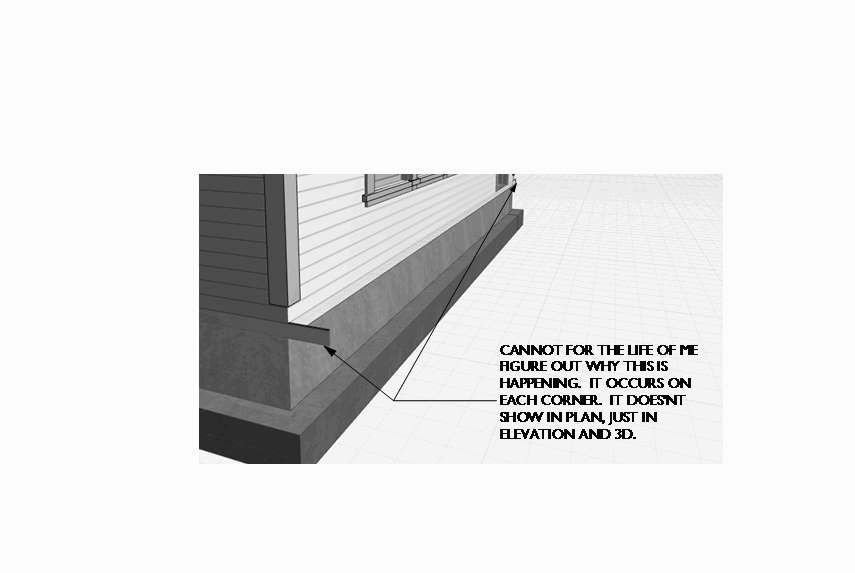
2 REPLIES 2
Anonymous
Not applicable
Options
- Mark as New
- Bookmark
- Subscribe
- Mute
- Subscribe to RSS Feed
- Permalink
- Report Inappropriate Content
2013-09-06 02:08 PM
When you change the intersection priority number are you also saving it in the layer combinations?
If that is not the issue - then, no clues here either.
But here are a couple guesses:
Try the wall setting - wall junction order setting, may afford some relief.
Extend your wall end to cover it by using the "Fit to wall height" option.
HTH
If that is not the issue - then, no clues here either.
But here are a couple guesses:
Try the wall setting - wall junction order setting, may afford some relief.
Extend your wall end to cover it by using the "Fit to wall height" option.
HTH
Anonymous
Not applicable
Options
- Mark as New
- Bookmark
- Subscribe
- Mute
- Subscribe to RSS Feed
- Permalink
- Report Inappropriate Content
2013-09-06 04:51 PM
MarkMoscrip wrote:MarkMoscrip,
When you change the intersection priority number are you also saving it in the layer combinations?
Actually, that did the trick. Didn't think to update the layer combos. That took care of the problem. Still don't know why it occurred tho.. Just one of those things I guess.
Thanks for the help.

