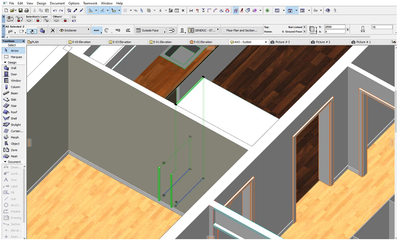Walls different in 2D and 3D
- Mark as New
- Bookmark
- Subscribe
- Mute
- Subscribe to RSS Feed
- Permalink
- Report Inappropriate Content
2021-12-09 02:58 PM - last edited on 2021-12-10 02:29 AM by Barry Kelly
In one part of my model, I have three walls which looks perfectly fine in 2D (see screenshot, the selected walls), but when I switch to 3D the two thinner parallel walls are suddenly sticking out on the other side of the thicker wall (see screenshot 2). They are not intersected with the thicker wall or anything else. As you can see on Screenshot 2, it's not the full height of the walls that are sticking out on the other side, only up to a certain height.
What might be the problem here?


Solved! Go to Solution.
Accepted Solutions
- Mark as New
- Bookmark
- Subscribe
- Mute
- Subscribe to RSS Feed
- Permalink
- Report Inappropriate Content
2021-12-10 07:43 PM
You need to either put them on a different layer that doesn't join or lower their intersection priority
- Mark as New
- Bookmark
- Subscribe
- Mute
- Subscribe to RSS Feed
- Permalink
- Report Inappropriate Content
2021-12-14 10:07 AM
If you want to build cabinetry using walls and such, I would advise that you put it all on a layer which has a unique Intersection Group. This will prevent it from connecting to any other walls it comes into contact with.
Ling.
| AC22-28 AUS 3110 | Help Those Help You - Add a Signature |
| Self-taught, bend it till it breaks | Creating a Thread |
| Win11 | i9 10850K | 64GB | RX6600 | Win11 | R5 2600 | 16GB | GTX1660 |
- Mark as New
- Bookmark
- Subscribe
- Mute
- Subscribe to RSS Feed
- Permalink
- Report Inappropriate Content
2021-12-10 07:43 PM
You need to either put them on a different layer that doesn't join or lower their intersection priority
- Mark as New
- Bookmark
- Subscribe
- Mute
- Subscribe to RSS Feed
- Permalink
- Report Inappropriate Content
2021-12-14 05:32 AM
Do I see it correctly that the thicker Wall is using a Complex Profile and has boards at its base? IN that case, I think what happens it the thin Walls extend to the outside surfaces of the Base boards so they stick out of the Wall's main body because that one is thinner.
Here is one idea: try to set the Intersection Priority Number of the baseboard's Building Material so it is higher than that of the smaller Wall's Building Material, see if that helps.
AMD Ryzen9 5900X CPU, 64 GB RAM 3600 MHz, Nvidia GTX 1060 6GB, 500 GB NVMe SSD
2x28" (2560x1440), Windows 10 PRO ENG, Ac20-Ac28
- Mark as New
- Bookmark
- Subscribe
- Mute
- Subscribe to RSS Feed
- Permalink
- Report Inappropriate Content
2021-12-14 10:07 AM
If you want to build cabinetry using walls and such, I would advise that you put it all on a layer which has a unique Intersection Group. This will prevent it from connecting to any other walls it comes into contact with.
Ling.
| AC22-28 AUS 3110 | Help Those Help You - Add a Signature |
| Self-taught, bend it till it breaks | Creating a Thread |
| Win11 | i9 10850K | 64GB | RX6600 | Win11 | R5 2600 | 16GB | GTX1660 |