Window Round Reveal
- Mark as New
- Bookmark
- Subscribe
- Mute
- Subscribe to RSS Feed
- Permalink
- Report Inappropriate Content
2023-08-24 01:08 PM
Dear Friends,
Hope you are doing well.
I have a problem that I can't find a way to do it.
Has anyone done a round revealer and does anyone have an idea how to do it?
Best!
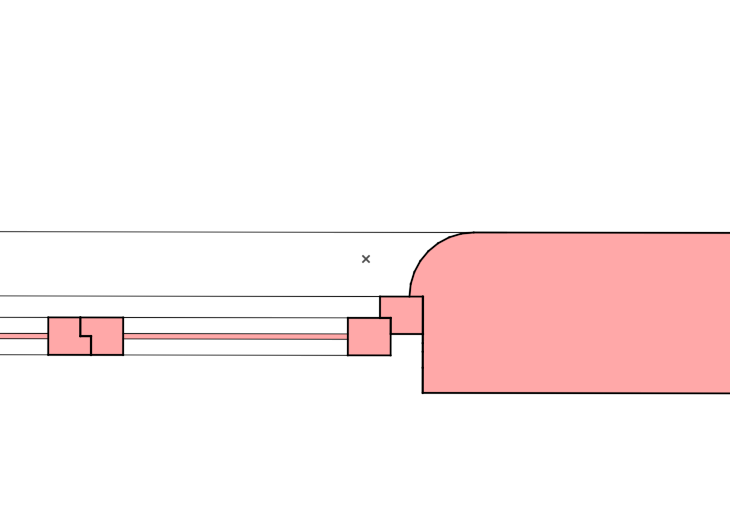
Solved! Go to Solution.
- Labels:
-
Other
-
Solid Element Operations
-
Walls
Accepted Solutions
- Mark as New
- Bookmark
- Subscribe
- Mute
- Subscribe to RSS Feed
- Permalink
- Report Inappropriate Content
2023-08-24 03:23 PM
I'm sure there are lots of alternatives. Here's another one. Set the wall hole wider than the window and place a column with the correct reveal assembly in the space at the side of the window.
- Mark as New
- Bookmark
- Subscribe
- Mute
- Subscribe to RSS Feed
- Permalink
- Report Inappropriate Content
2023-08-24 02:58 PM
The easiest way would be to use a big reveal, and then in this reveal you put a shell with this rounded form.
POSIWID – The Purpose Of a System Is What It Does /// «Furthermore, I consider that Carth... yearly releases must be destroyed»
- Mark as New
- Bookmark
- Subscribe
- Mute
- Subscribe to RSS Feed
- Permalink
- Report Inappropriate Content
2023-08-24 03:23 PM
I'm sure there are lots of alternatives. Here's another one. Set the wall hole wider than the window and place a column with the correct reveal assembly in the space at the side of the window.
- Mark as New
- Bookmark
- Subscribe
- Mute
- Subscribe to RSS Feed
- Permalink
- Report Inappropriate Content
2023-08-25 10:37 AM
Thank you, I already did it with a column. Do you think the shell is better than the column?
- Mark as New
- Bookmark
- Subscribe
- Mute
- Subscribe to RSS Feed
- Permalink
- Report Inappropriate Content
2023-08-25 10:38 AM
I already did that, the only thing was that I wanted to be connected with the window.
Anyway, thanks for the solution.
- Mark as New
- Bookmark
- Subscribe
- Mute
- Subscribe to RSS Feed
- Permalink
- Report Inappropriate Content
2023-08-25 12:04 PM - edited 2023-08-25 12:17 PM
You don't need three elements but one. For me thats a plus.
But scratch the shell for this particular usage. I only used it before to have a revolving thing around my windows. It will be boxy tho, not rounded.
So for your particular case the column technique is better.
POSIWID – The Purpose Of a System Is What It Does /// «Furthermore, I consider that Carth... yearly releases must be destroyed»
