- Graphisoft Community (INT)
- :
- Forum
- :
- Modeling
- :
- Window appears offset from Complex Profile wall
- Subscribe to RSS Feed
- Mark Topic as New
- Mark Topic as Read
- Pin this post for me
- Bookmark
- Subscribe to Topic
- Mute
- Printer Friendly Page
Window appears offset from Complex Profile wall
- Mark as New
- Bookmark
- Subscribe
- Mute
- Subscribe to RSS Feed
- Permalink
- Report Inappropriate Content
2023-03-09 10:32 AM
Hello everyone
I am having a problem using Complex Profile walls
When I place my window/door in 2D, the reveal of the door shows exactly where I want it, but when I go to the 3D view, the door appears offset off the wall.
Can anybody advise me on this?

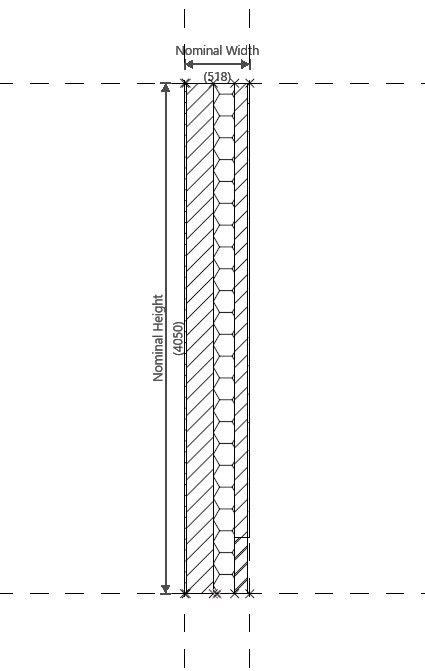
Solved! Go to Solution.
- Labels:
-
Complex Profiles
-
Walls
Accepted Solutions
- Mark as New
- Bookmark
- Subscribe
- Mute
- Subscribe to RSS Feed
- Permalink
- Report Inappropriate Content
2023-03-09 12:12 PM
I got the answer from the technical support department:
If you open the complex profile and turn on the Opening Reference lines, move the opening reference lines so that they sit in the main body of the wall. By default these opening reference lines will appear to the extent of the complex profile wall which will effect how doors/windows are placed. See attached screenshot for reference. Let me know if this helps.
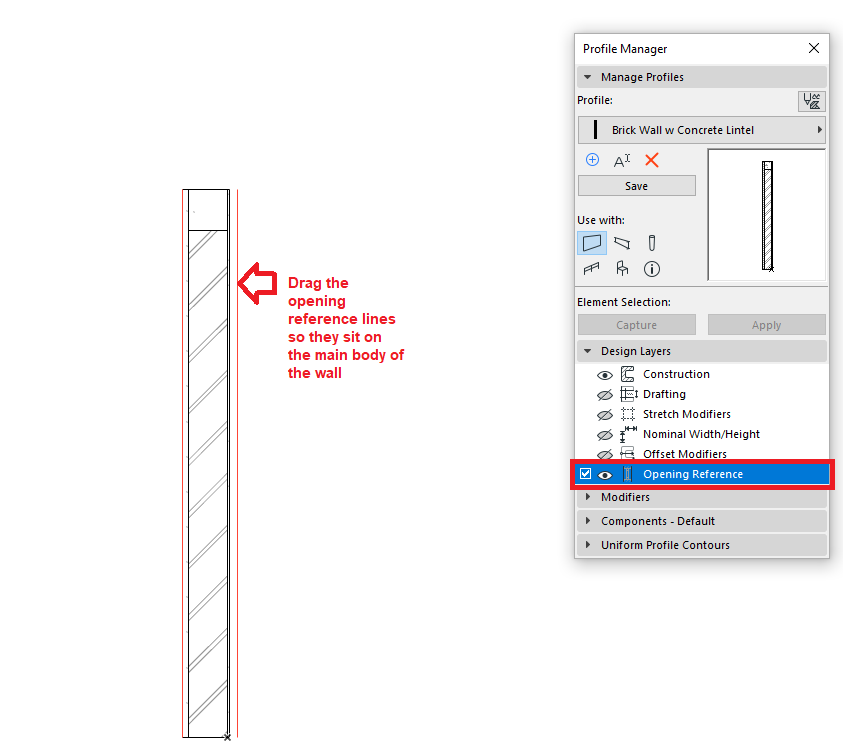
- Mark as New
- Bookmark
- Subscribe
- Mute
- Subscribe to RSS Feed
- Permalink
- Report Inappropriate Content
2023-03-09 12:12 PM
I got the answer from the technical support department:
If you open the complex profile and turn on the Opening Reference lines, move the opening reference lines so that they sit in the main body of the wall. By default these opening reference lines will appear to the extent of the complex profile wall which will effect how doors/windows are placed. See attached screenshot for reference. Let me know if this helps.
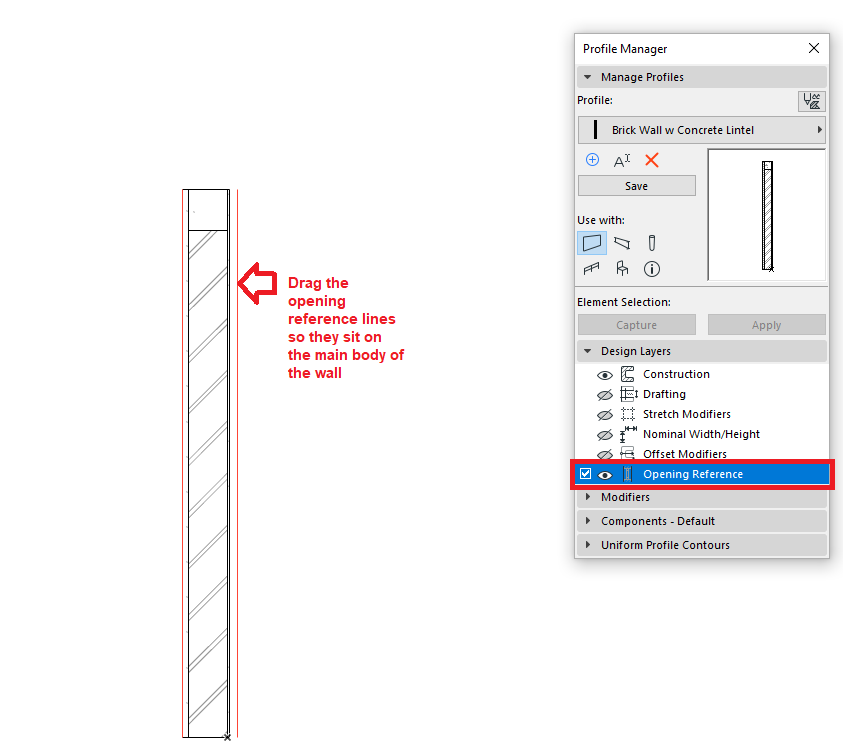
- Wish complex profile offset modifiers were accessible within column segments in Modeling
- material fill messed up after SEO in Modeling
- Placed drawing has a visual glitch on layout in Documentation
- The lines of the windows doesn´t show in section. in Documentation
- How to hide "Core" skins of Composite Structures/Complex Profiles in Collaboration with other software

