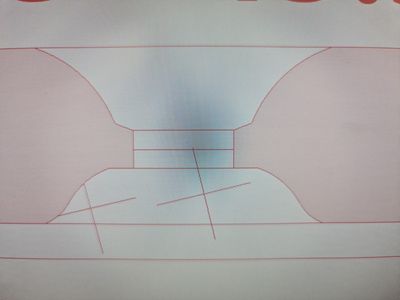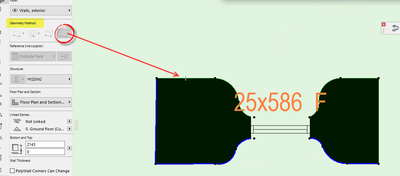- Graphisoft Community (INT)
- :
- Forum
- :
- Modeling
- :
- Window reveal challenge
- Subscribe to RSS Feed
- Mark Topic as New
- Mark Topic as Read
- Pin this post for me
- Bookmark
- Subscribe to Topic
- Mute
- Printer Friendly Page
Window reveal challenge
- Mark as New
- Bookmark
- Subscribe
- Mute
- Subscribe to RSS Feed
- Permalink
- Report Inappropriate Content
2023-06-07 07:26 PM
reveal settings. How do I model this one?
I found splayed reveals but it's always just on one side
- Mark as New
- Bookmark
- Subscribe
- Mute
- Subscribe to RSS Feed
- Permalink
- Report Inappropriate Content
2023-06-09 05:25 AM
With reveals like that you would have to use a Polygon type wall as the geometry method.
This will allow you to create a segment of wall any shape you want and still be able to place a window in it.
Otherwise create Morph shapes that you can use Solid Element Operations to subtract them from a normal wall (will not show in plan so you will have to add fills).
Barry.
Versions 6.5 to 27
i7-10700 @ 2.9Ghz, 32GB ram, GeForce RTX 2060 (6GB), Windows 10
Lenovo Thinkpad - i7-1270P 2.20 GHz, 32GB RAM, Nvidia T550, Windows 11
- Mark as New
- Bookmark
- Subscribe
- Mute
- Subscribe to RSS Feed
- Permalink
- Report Inappropriate Content
2023-06-09 05:48 AM
Though, you would still need to SEO to get the top and bottom reveal assuming they are the same? Could you instead use a Shell in the shape of your reveal and save it as a Niche?
| AC22-28 AUS 3110 | Help Those Help You - Add a Signature |
| Self-taught, bend it till it breaks | Creating a Thread |
| Win11 | i9 10850K | 64GB | RX6600 | Win11 | R5 2600 | 16GB | GTX1660 |
- Window closures, what the hell are they doing at GS? in Libraries & objects
- Mirroring of hotlinked modules, and window reveals in Modeling
- Cladding in window reveal in Modeling
- Window Reveal visible in Core Only Display in Libraries & objects
- Window reveal - Place window on specific place in Libraries & objects