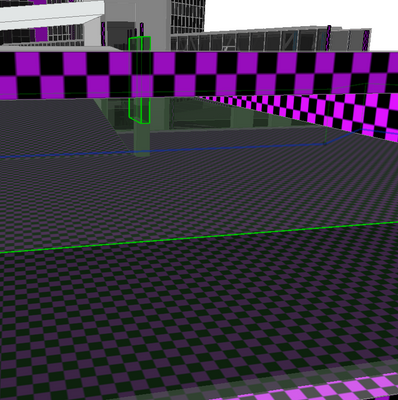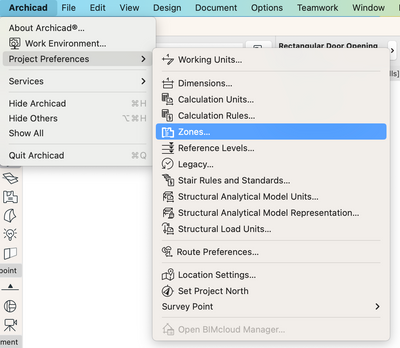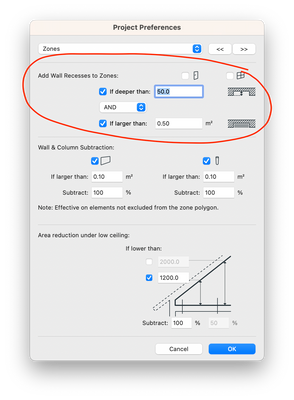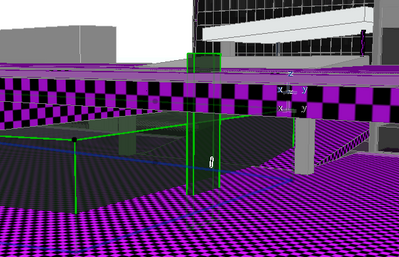- Graphisoft Community (INT)
- :
- Forum
- :
- Modeling
- :
- Zone with strange additional geometry
- Subscribe to RSS Feed
- Mark Topic as New
- Mark Topic as Read
- Pin this post for me
- Bookmark
- Subscribe to Topic
- Mute
- Printer Friendly Page
Zone with strange additional geometry
- Mark as New
- Bookmark
- Subscribe
- Mute
- Subscribe to RSS Feed
- Permalink
- Report Inappropriate Content
2023-09-21 08:45 AM
Some created zones have a strange geometry appearing as an additional element. Not possible to delete or change it in any way. Appears both on plan views and 3D. What is causing it and how to get rid of it?
- Mark as New
- Bookmark
- Subscribe
- Mute
- Subscribe to RSS Feed
- Permalink
- Report Inappropriate Content
2023-09-21 12:10 PM
Is it where the zone extends in to a door or window opening? You can control this through Project Preferences - Zones by changing the parameters for the extension of the zone in to window and door recesses. See attached screenshots. These are from Mac but windows should be the same.
ArchiCAD 4.5 - Archicad 28 Apple Silicon 27.3 | 28 Apple Silicon
macOS Sequoia (15.1.1)
- Mark as New
- Bookmark
- Subscribe
- Mute
- Subscribe to RSS Feed
- Permalink
- Report Inappropriate Content
2023-09-21 01:06 PM
It is not with connected with opening therefore changing the parameters is Project Preferences did not help.
Even when I move away the zone area, this small piece still persists with its own height.
- Mark as New
- Bookmark
- Subscribe
- Mute
- Subscribe to RSS Feed
- Permalink
- Report Inappropriate Content
2023-09-21 01:19 PM
That is a strange one. Have you applied any connections to the zone or solid element operations? One thing you could try is to close the project down but leave Archicad open, Select File, Open, navigate to the file and select the option to open and repair in the file browser dialogue and then open the file. It's surprising how many strange occurrences like this, this method eradicates,
ArchiCAD 4.5 - Archicad 28 Apple Silicon 27.3 | 28 Apple Silicon
macOS Sequoia (15.1.1)
- Mark as New
- Bookmark
- Subscribe
- Mute
- Subscribe to RSS Feed
- Permalink
- Report Inappropriate Content
2023-09-21 03:56 PM
No connections or solid element operations applied. Unfortunately open and repair do not help this time neither.
Anyway, thanks for sharing your thoughts on that.
- Schedules: bypassing the shortcomings of component properties with ifc in Collaboration with other software
- Drawing Jumping On Layouts in Documentation
- Speckle and Open BIM in General discussions
- Graphical Scale on Layout bug? in Documentation
- Deconstruct Zones/Walls - Additional Surface Types in Parametric design