- Graphisoft Community (INT)
- :
- Forum
- :
- Modeling
- :
- invisable columns
- Subscribe to RSS Feed
- Mark Topic as New
- Mark Topic as Read
- Pin this post for me
- Bookmark
- Subscribe to Topic
- Mute
- Printer Friendly Page
invisable columns
- Mark as New
- Bookmark
- Subscribe
- Mute
- Subscribe to RSS Feed
- Permalink
- Report Inappropriate Content
2003-11-02
07:45 PM
- last edited on
2023-05-26
12:55 PM
by
Rubia Torres
I have covered porch with 10x10 columns, outline pens for plan, section and 3d set to the same heavy black.
They all appear in plan and 3d, NO apperant outline pen in 3d, I can live with that, I don't like it but I can live with it. However when just the columns are selected and displayed in the 3d window the proper outline pen is displayed, as it should be.
The greater and more troubling thing is the columns in my elevations/sections, where there is anything behind them, are not outlined at all!
I have vectoral shadows set on, and the cast shadows are there!
I have also checked and even reset {modified} my layer combos to insure that the columns are"on".
A short reminder that I am working in ver 7. Any ideas, I have presentations to make early this week and I can work around this if I have to, but I'd like to know WHY this is hapening.
w3d design
AC 23 Solo US / current build & library
Windoze 10 Pro 64
HP ZBook 17 G4
Intel Zeon 3.0
Twin 2GB SSD
32 GB memory
http://w3d-design.com
- Mark as New
- Bookmark
- Subscribe
- Mute
- Subscribe to RSS Feed
- Permalink
- Report Inappropriate Content
2003-11-02 08:29 PM
Jefferson wrote:You sure they're 10 x 10 square columns, and you haven't accidentally hit the circular column option? Circular columns tend to give problems because they don't have vertical 'edges'.
Here's a good one---
I have covered porch with 10x10 columns, outline pens for plan, section and 3d set to the same heavy black.
Kim
P.S. Why don't you attach a screen capture so we can see what you mean?
- Mark as New
- Bookmark
- Subscribe
- Mute
- Subscribe to RSS Feed
- Permalink
- Report Inappropriate Content
2003-11-02 09:38 PM
Nope, square columns.
I"ll give it a try posting both the info box and a cropped elevation with some columns selected. You'll see that the selection dots indicate the way the columns are being "seen". Note the lack of outline pen on the "inside" columns. They all have the same settings, verified and reverified.
Puzzling to say the least.
It appears that I cannot attach more than one attachment at a time........................more in a second......................
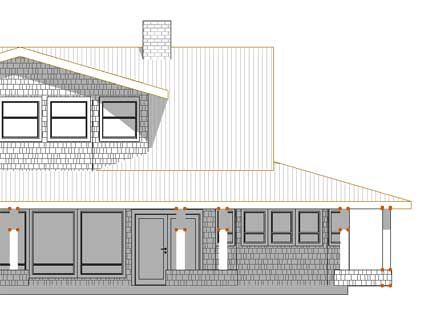
w3d design
AC 23 Solo US / current build & library
Windoze 10 Pro 64
HP ZBook 17 G4
Intel Zeon 3.0
Twin 2GB SSD
32 GB memory
http://w3d-design.com
- Mark as New
- Bookmark
- Subscribe
- Mute
- Subscribe to RSS Feed
- Permalink
- Report Inappropriate Content
2003-11-02 09:41 PM
Are you watching Link?
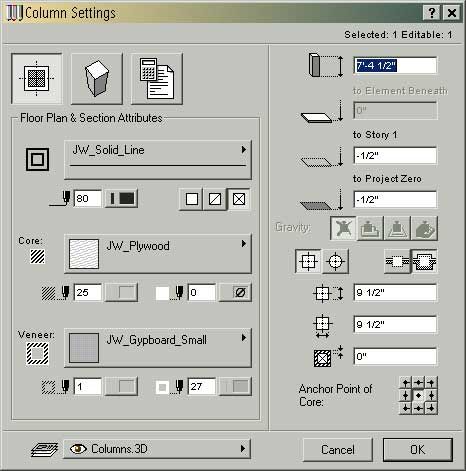
w3d design
AC 23 Solo US / current build & library
Windoze 10 Pro 64
HP ZBook 17 G4
Intel Zeon 3.0
Twin 2GB SSD
32 GB memory
http://w3d-design.com
- Mark as New
- Bookmark
- Subscribe
- Mute
- Subscribe to RSS Feed
- Permalink
- Report Inappropriate Content
2003-11-02 11:01 PM
AC27 iMac i9, 32 gig Ram, 8 gig video Ram
- Mark as New
- Bookmark
- Subscribe
- Mute
- Subscribe to RSS Feed
- Permalink
- Report Inappropriate Content
2003-11-02 11:22 PM
That was it. I cut one of the low walls and checked it and all was well. To compensate I used the slab tool to model the wall's replacement.
So the intersections priorities of posts and walls, I thought I had that dialed in but..................walls @ 10, columns @ 12, beams @ 7. I worked on understanding this because when I first began to model the "holes" in walls gave me fits until I figured out how to adjust the priorites.
I take it I still have something wrong, or can't you do what I was trying here in ver 7?
Regardless thank you.
w3d design
AC 23 Solo US / current build & library
Windoze 10 Pro 64
HP ZBook 17 G4
Intel Zeon 3.0
Twin 2GB SSD
32 GB memory
http://w3d-design.com
- Mark as New
- Bookmark
- Subscribe
- Mute
- Subscribe to RSS Feed
- Permalink
- Report Inappropriate Content
2003-11-02 11:25 PM
Jefferson wrote:Yes. Very strange. It seems to me to have something to do with the shadows - how does it generate when the shadows are turned off? Any improvement?
I"ll give it a try posting both the info box and a cropped elevation with some columns selected. You'll see that the selection dots indicate the way the columns are being "seen". Note the lack of outline pen on the "inside" columns. They all have the same settings, verified and reverified.
Won't be online again for a few hours. (it's 2:20am here)
Kim
- Mark as New
- Bookmark
- Subscribe
- Mute
- Subscribe to RSS Feed
- Permalink
- Report Inappropriate Content
2003-11-03 01:30 AM
The shadows were a non factor. David's call on the wall, I'm thinking, is the governing factor. But how and why?
"Only the Shadow knows", sorry couldn't resist.
check this out.................................the low wall on the right is now a slab, all the rest are still walls, the corner column works as desired the, the two captured in the slab as well while the rest are "invisable".
w3d design
AC 23 Solo US / current build & library
Windoze 10 Pro 64
HP ZBook 17 G4
Intel Zeon 3.0
Twin 2GB SSD
32 GB memory
http://w3d-design.com
- Mark as New
- Bookmark
- Subscribe
- Mute
- Subscribe to RSS Feed
- Permalink
- Report Inappropriate Content
2003-11-03 05:52 AM
set the 3d report to detailed (options/preferences /imaging and calculation) and check report after a rebuild....
just wild guesses...
- Mark as New
- Bookmark
- Subscribe
- Mute
- Subscribe to RSS Feed
- Permalink
- Report Inappropriate Content
2003-11-03 05:59 AM
Jefferson wrote:This most often happens because of the duplicates, and also - check your wall/column wrapping. That can often be a culprit.
The shadows were a non factor. David's call on the wall, I'm thinking, is the governing factor. But how and why?
You don't have to delete the walls - just butt them into columns, having multiple instead of one wall.
HTH,
ArchiCAD since 4.55 ... 1995
HP Omen

