Turn on suggestions
Auto-suggest helps you quickly narrow down your search results by suggesting possible matches as you type.
Showing results for
Turn on suggestions
Auto-suggest helps you quickly narrow down your search results by suggesting possible matches as you type.
Showing results for
- Graphisoft Community (INT)
- :
- Forum
- :
- Modeling
- :
- line thicknes
Options
- Subscribe to RSS Feed
- Mark Topic as New
- Mark Topic as Read
- Pin this post for me
- Bookmark
- Subscribe to Topic
- Mute
- Printer Friendly Page
Modeling
About Archicad's design tools, element connections, modeling concepts, etc.
line thicknes
Anonymous
Not applicable
Options
- Mark as New
- Bookmark
- Subscribe
- Mute
- Subscribe to RSS Feed
- Permalink
- Report Inappropriate Content
2005-07-27 01:44 PM
2005-07-27
01:44 PM
5 REPLIES 5
Options
- Mark as New
- Bookmark
- Subscribe
- Mute
- Subscribe to RSS Feed
- Permalink
- Report Inappropriate Content
2005-07-27 02:53 PM
2005-07-27
02:53 PM
If you mean that you would like a line to be able to linearly change its thickness: this is not possible in ArchiCAD.
Loving Archicad since 1995 - Find Archicad Tips at x.com/laszlonagy
AMD Ryzen9 5900X CPU, 64 GB RAM 3600 MHz, Nvidia GTX 1060 6GB, 500 GB NVMe SSD
2x28" (2560x1440), Windows 10 PRO ENG, Ac20-Ac28
AMD Ryzen9 5900X CPU, 64 GB RAM 3600 MHz, Nvidia GTX 1060 6GB, 500 GB NVMe SSD
2x28" (2560x1440), Windows 10 PRO ENG, Ac20-Ac28
Anonymous
Not applicable
Options
- Mark as New
- Bookmark
- Subscribe
- Mute
- Subscribe to RSS Feed
- Permalink
- Report Inappropriate Content
2005-07-27 04:05 PM
2005-07-27
04:05 PM
yes and no...in fact I was just jumping on to ask about pen tables...half and full sizes....from what I can see... you have to go into either your preferences in either AC/PM and change the line thickness manually.....what I am looking for, can I save them to a file and load them later.....can do in AC...but what about PM.....what is the point in having an overide in pen thickness....
Anonymous
Not applicable
Options
- Mark as New
- Bookmark
- Subscribe
- Mute
- Subscribe to RSS Feed
- Permalink
- Report Inappropriate Content
2005-07-27 04:16 PM
2005-07-27
04:16 PM
so in AC you can go to Options/Attribute Manager...you get this dialog box...where you can save thickness via color....but is this available in PM...I am trying to set up a pen table for Full size/Half size Plots....
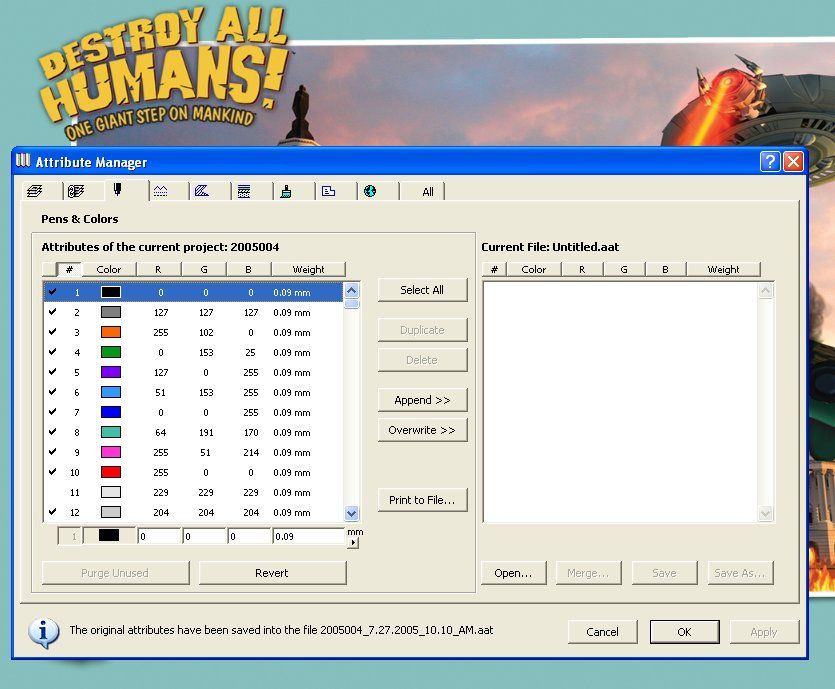
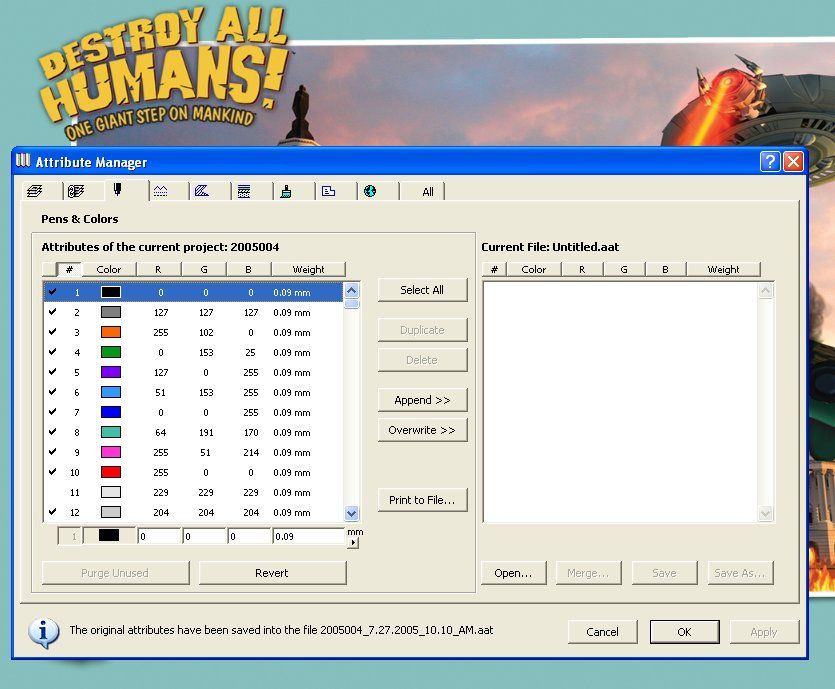
Options
- Mark as New
- Bookmark
- Subscribe
- Mute
- Subscribe to RSS Feed
- Permalink
- Report Inappropriate Content
2005-07-27 06:44 PM
2005-07-27
06:44 PM
Pen settings can be transfered from PMK drawings to the layout book. You can save PMKs with various pen setups, import them and switch back and forth at will.
Link's tip here describes the process thoroughly.
Link's tip here describes the process thoroughly.
Anonymous
Not applicable
Options
- Mark as New
- Bookmark
- Subscribe
- Mute
- Subscribe to RSS Feed
- Permalink
- Report Inappropriate Content
2005-07-27 08:20 PM
2005-07-27
08:20 PM
hey thanks...wow....it's a little long winded process...which I hope they can water down in the future....but I feel better that I can have more control over the line colors and weights....

