Turn on suggestions
Auto-suggest helps you quickly narrow down your search results by suggesting possible matches as you type.
Showing results for
Turn on suggestions
Auto-suggest helps you quickly narrow down your search results by suggesting possible matches as you type.
Showing results for
- Graphisoft Community (INT)
- :
- Forum
- :
- Modeling
- :
- navigator window missing
Options
- Subscribe to RSS Feed
- Mark Topic as New
- Mark Topic as Read
- Pin this post for me
- Bookmark
- Subscribe to Topic
- Mute
- Printer Friendly Page
Modeling
About Archicad's design tools, element connections, modeling concepts, etc.
navigator window missing
Anonymous
Not applicable
Options
- Mark as New
- Bookmark
- Subscribe
- Mute
- Subscribe to RSS Feed
- Permalink
- Report Inappropriate Content
2008-09-03
06:08 PM
- last edited on
2023-05-26
02:46 PM
by
Rubia Torres
2008-09-03
06:08 PM
At home I work on a big lcd screen and I have my navigator window on the far right. Now I am somewhere else with my notebook ( winmac ) and the navigator window doesn't show up anymore, even when in toolpalletes I turn it on and off. I think it is somewhere on the right side outside my laptop screen but I can not find it. I tried restarting etc... but no luck. Any ideas how I can get my navigator window back without plugging it in my home LCD screen and moving it there ????
5 REPLIES 5
Options
- Mark as New
- Bookmark
- Subscribe
- Mute
- Subscribe to RSS Feed
- Permalink
- Report Inappropriate Content
2008-09-03 06:13 PM
2008-09-03
06:13 PM
Answered here .
I have a similar situation. I have created a customized Work Environment which fits to the smaller screen and where all palettes are located to the left and to the top. This makes it usable on both screens and I don't worry about it anymore.
I have a similar situation. I have created a customized Work Environment which fits to the smaller screen and where all palettes are located to the left and to the top. This makes it usable on both screens and I don't worry about it anymore.
AC4.1-AC26SWE; MacOS13.5.1; MP5,1+MBP16,1
Anonymous
Not applicable
Options
- Mark as New
- Bookmark
- Subscribe
- Mute
- Subscribe to RSS Feed
- Permalink
- Report Inappropriate Content
2008-09-03 06:17 PM
2008-09-03
06:17 PM
thanks for the tip,
I actually partially resolved it by restarting AC and selecting a different template to begin with. I somehow find it really strange that there is no auto-re size your windows/menu function when switching to a different screen size....
I actually partially resolved it by restarting AC and selecting a different template to begin with. I somehow find it really strange that there is no auto-re size your windows/menu function when switching to a different screen size....
Options
- Mark as New
- Bookmark
- Subscribe
- Mute
- Subscribe to RSS Feed
- Permalink
- Report Inappropriate Content
2008-09-03 06:22 PM
2008-09-03
06:22 PM
web_wallace wrote:No restart needed. Just a New and Reset or choose a fitting WE.
thanks for the tip,
I actually partially resolved it by restarting AC and selecting a different template to begin with. I somehow find it really strange that there is no auto-re size your windows/menu function when switching to a different screen size....
AC4.1-AC26SWE; MacOS13.5.1; MP5,1+MBP16,1
Anonymous
Not applicable
Options
- Mark as New
- Bookmark
- Subscribe
- Mute
- Subscribe to RSS Feed
- Permalink
- Report Inappropriate Content
2008-09-04 04:04 PM
2008-09-04
04:04 PM
Thomas, I would skip the option New and Reset for daily use.
A fitting Work Environment is definitely THE way to go. So easy and what a comfort!
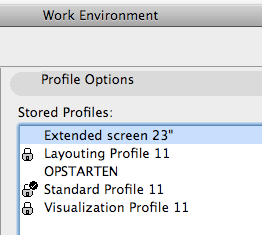
A fitting Work Environment is definitely THE way to go. So easy and what a comfort!
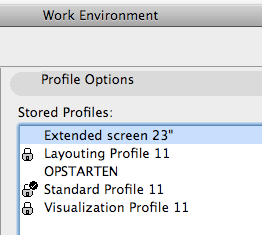
Options
- Mark as New
- Bookmark
- Subscribe
- Mute
- Subscribe to RSS Feed
- Permalink
- Report Inappropriate Content
2008-09-04 04:17 PM
2008-09-04
04:17 PM
Joeri wrote:You're absolutely right! N&R is just an emergency option.
Thomas, I would skip the option New and Reset for daily use.
A fitting Work Environment is definitely THE way to go. So easy and what a comfort!
AC4.1-AC26SWE; MacOS13.5.1; MP5,1+MBP16,1

