Turn on suggestions
Auto-suggest helps you quickly narrow down your search results by suggesting possible matches as you type.
Showing results for
Turn on suggestions
Auto-suggest helps you quickly narrow down your search results by suggesting possible matches as you type.
Showing results for
- Graphisoft Community (INT)
- :
- Forum
- :
- Modeling
- :
- problem: sit.plan_Floor Plan Cut Plane Settings_ro...
Options
- Subscribe to RSS Feed
- Mark Topic as New
- Mark Topic as Read
- Pin this post for me
- Bookmark
- Subscribe to Topic
- Mute
- Printer Friendly Page
Modeling
About Archicad's design tools, element connections, modeling concepts, etc.
SOLVED!
problem: sit.plan_Floor Plan Cut Plane Settings_roofs not show from 0. story
Options
- Mark as New
- Bookmark
- Subscribe
- Mute
- Subscribe to RSS Feed
- Permalink
- Report Inappropriate Content
2020-11-23
09:48 PM
- last edited on
2023-05-23
02:06 PM
by
Rubia Torres
2020-11-23
09:48 PM
i want to create situation plan(idk is it correct in english).
but from 0.story.
because of, i want cars and other some objects should show from 0. story.
but then other some objects from 2. and higher, not showing.
like roofs. i want roofs should show from 0. story viewmap.
i don't want:
*to change cars and other objects floor plan display to all layers o|r change the roof plans to special for 0.story.
because if i do that than
we can do that with assign to that viewmap another special
i tried:
*to change with trying every parameters to achieve to see story 3. from story 0. from
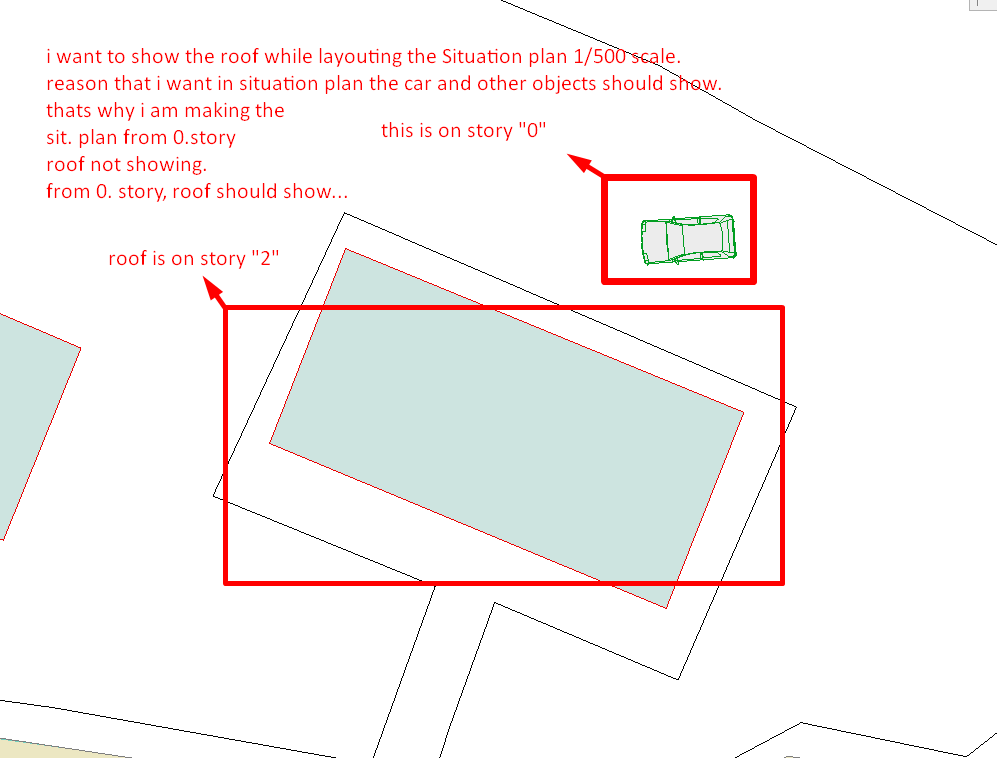
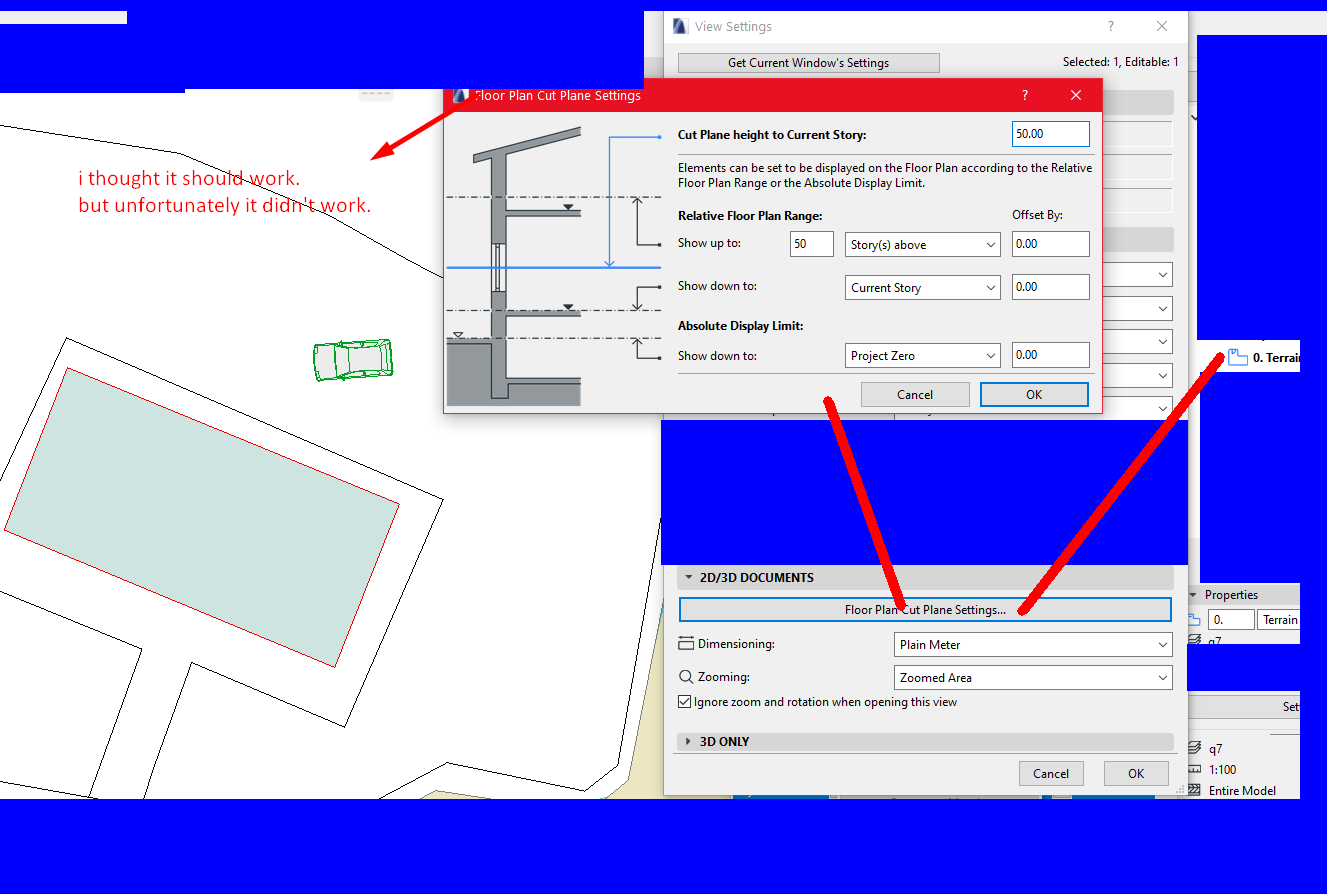
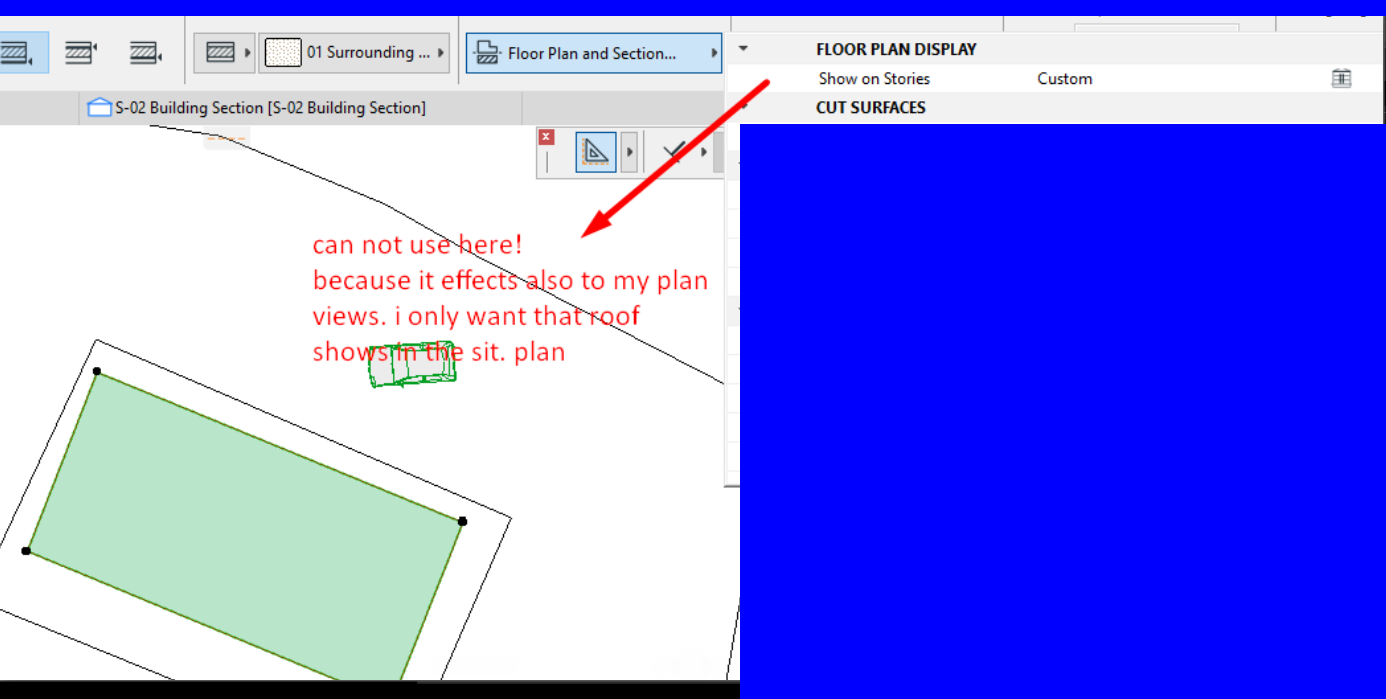
roof normally(from it's sotry view) seems like this:
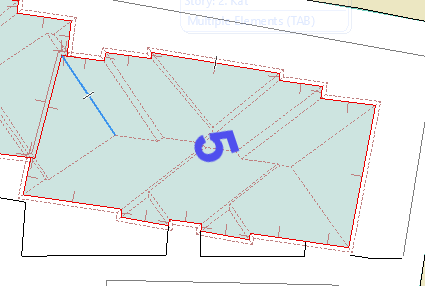
Ver: AC23
Operating System: Windows 10 64-bit
Processor: Intel(R) Core(TM) i7-6700HQ CPU @ 2.60GHz (8 CPUs), ~2.6GHz
Memory: 16384MB RAM
Card name: Intel(R) HD Graphics 530
Chip type: GeForce GTX 960M
Operating System: Windows 10 64-bit
Processor: Intel(R) Core(TM) i7-6700HQ CPU @ 2.60GHz (8 CPUs), ~2.6GHz
Memory: 16384MB RAM
Card name: Intel(R) HD Graphics 530
Chip type: GeForce GTX 960M
Solved! Go to Solution.
1 ACCEPTED SOLUTION
Accepted Solutions
Solution
Options
- Mark as New
- Bookmark
- Subscribe
- Mute
- Subscribe to RSS Feed
- Permalink
- Report Inappropriate Content
2020-11-24 04:33 AM
2020-11-24
04:33 AM
I don't think cut planes or show on storeys will get you a single plan to show you exactly what you want.
As you have discovered, if you can get it to work with one view (site plan) it may not work with others (floor plan).
I would make separate views of what you do want to see (i.e. cars on storey 0 and roof on storey 2), and then overlay these as drawings on a layout page - to build up the view that you want to see.
It may not work, but give it a go.
It may even be a case of using the other settings as well as multiple overlaid drawing on a layout.
Barry.
As you have discovered, if you can get it to work with one view (site plan) it may not work with others (floor plan).
I would make separate views of what you do want to see (i.e. cars on storey 0 and roof on storey 2), and then overlay these as drawings on a layout page - to build up the view that you want to see.
It may not work, but give it a go.
It may even be a case of using the other settings as well as multiple overlaid drawing on a layout.
Barry.
One of the forum moderators.
Versions 6.5 to 27
i7-10700 @ 2.9Ghz, 32GB ram, GeForce RTX 2060 (6GB), Windows 10
Lenovo Thinkpad - i7-1270P 2.20 GHz, 32GB RAM, Nvidia T550, Windows 11
Versions 6.5 to 27
i7-10700 @ 2.9Ghz, 32GB ram, GeForce RTX 2060 (6GB), Windows 10
Lenovo Thinkpad - i7-1270P 2.20 GHz, 32GB RAM, Nvidia T550, Windows 11
1 REPLY 1
Solution
Options
- Mark as New
- Bookmark
- Subscribe
- Mute
- Subscribe to RSS Feed
- Permalink
- Report Inappropriate Content
2020-11-24 04:33 AM
2020-11-24
04:33 AM
I don't think cut planes or show on storeys will get you a single plan to show you exactly what you want.
As you have discovered, if you can get it to work with one view (site plan) it may not work with others (floor plan).
I would make separate views of what you do want to see (i.e. cars on storey 0 and roof on storey 2), and then overlay these as drawings on a layout page - to build up the view that you want to see.
It may not work, but give it a go.
It may even be a case of using the other settings as well as multiple overlaid drawing on a layout.
Barry.
As you have discovered, if you can get it to work with one view (site plan) it may not work with others (floor plan).
I would make separate views of what you do want to see (i.e. cars on storey 0 and roof on storey 2), and then overlay these as drawings on a layout page - to build up the view that you want to see.
It may not work, but give it a go.
It may even be a case of using the other settings as well as multiple overlaid drawing on a layout.
Barry.
One of the forum moderators.
Versions 6.5 to 27
i7-10700 @ 2.9Ghz, 32GB ram, GeForce RTX 2060 (6GB), Windows 10
Lenovo Thinkpad - i7-1270P 2.20 GHz, 32GB RAM, Nvidia T550, Windows 11
Versions 6.5 to 27
i7-10700 @ 2.9Ghz, 32GB ram, GeForce RTX 2060 (6GB), Windows 10
Lenovo Thinkpad - i7-1270P 2.20 GHz, 32GB RAM, Nvidia T550, Windows 11
Related articles
- Drawing command problems after upgrade to macOS Sequoia in General discussions
- Unable to change renovation status, greyed out in Documentation
- Fence in front view in Modeling
- IFC Beam Join Problem in Collaboration with other software
- Window/door marker - elevation parameters return zero in Libraries & objects

