- Graphisoft Community (INT)
- :
- Forum
- :
- Modeling
- :
- problem with shadow casting on wall
- Subscribe to RSS Feed
- Mark Topic as New
- Mark Topic as Read
- Pin this post for me
- Bookmark
- Subscribe to Topic
- Mute
- Printer Friendly Page
problem with shadow casting on wall
- Mark as New
- Bookmark
- Subscribe
- Mute
- Subscribe to RSS Feed
- Permalink
- Report Inappropriate Content
2008-11-24
11:32 PM
- last edited on
2023-05-26
11:29 AM
by
Rubia Torres
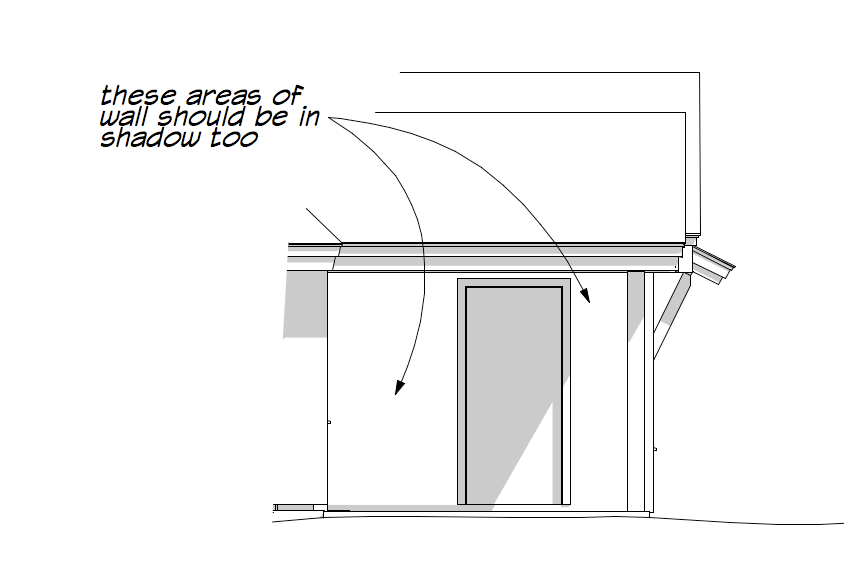
Remsberg Architecture, P.A.
MacBook Pro, OSX 12.6, ArchiCAD v25 (5010)
- Mark as New
- Bookmark
- Subscribe
- Mute
- Subscribe to RSS Feed
- Permalink
- Report Inappropriate Content
2008-11-25 12:36 AM
Inconsistent vectoral shadows used to be a bug in AC 9 and earlier, but has been fixed for some time now, so it is likely a problem in your model...unless it got broken again.
Cheers,
Karl
AC 27 USA and earlier • macOS Ventura 13.6.6, MacBook Pro M2 Max 12CPU/30GPU cores, 32GB
- Mark as New
- Bookmark
- Subscribe
- Mute
- Subscribe to RSS Feed
- Permalink
- Report Inappropriate Content
2008-11-25 02:37 AM
It sure seems like there is just one wall there, but thanks for the idea. By the way, this seems to be the only wall in this project where the shadow casting is not working. I tried rebuilding this wall from scratch and for a brief moment the shadow casting worked. When I adjust wall away from intersection at outside corner with another wall, shadows worked. This certainly seems buggy to me.
Remsberg Architecture, P.A.
MacBook Pro, OSX 12.6, ArchiCAD v25 (5010)
- Mark as New
- Bookmark
- Subscribe
- Mute
- Subscribe to RSS Feed
- Permalink
- Report Inappropriate Content
2008-11-25 04:46 AM
Cheers,
Karl
AC 27 USA and earlier • macOS Ventura 13.6.6, MacBook Pro M2 Max 12CPU/30GPU cores, 32GB
- Mark as New
- Bookmark
- Subscribe
- Mute
- Subscribe to RSS Feed
- Permalink
- Report Inappropriate Content
2008-11-25 04:01 PM
Remsberg Architecture, P.A.
MacBook Pro, OSX 12.6, ArchiCAD v25 (5010)
- Mark as New
- Bookmark
- Subscribe
- Mute
- Subscribe to RSS Feed
- Permalink
- Report Inappropriate Content
2008-11-25 07:05 PM
cremsberg wrote:Hi Claire,
Sure seems like a big, then. What is the best way to get Graphisoft's attention to this bug?
Can you post a zip of a module here for me or someone else to confirm your results?
Select just the problem wall, then File .... Save Selection as Module (but do not replace the selection with a hotlink). Zip and post.
If I can reproduce it quickly, I'll send it in. If not, you'll want to contact GS US tech support and send them your file.
Cheers,
Karl
AC 27 USA and earlier • macOS Ventura 13.6.6, MacBook Pro M2 Max 12CPU/30GPU cores, 32GB
- Mark as New
- Bookmark
- Subscribe
- Mute
- Subscribe to RSS Feed
- Permalink
- Report Inappropriate Content
2008-11-25 07:16 PM
The shadow is ending before the bottom of the roof. There should be something of the roof shadow on the wall, I agree, but it looks as if your roof is not overhanging the wall enough.
Did you try a different sun angle?
ArchiCAD since 4.55 ... 1995
HP Omen
- Mark as New
- Bookmark
- Subscribe
- Mute
- Subscribe to RSS Feed
- Permalink
- Report Inappropriate Content
2008-11-25 07:46 PM
Remsberg Architecture, P.A.
MacBook Pro, OSX 12.6, ArchiCAD v25 (5010)
- Mark as New
- Bookmark
- Subscribe
- Mute
- Subscribe to RSS Feed
- Permalink
- Report Inappropriate Content
2008-11-25 08:25 PM
cremsberg wrote:Claire,
There should definitely be a shadow on that wall - no need to change sun angle. Note how shadow properly displays on the door that is in that wall. If I pull wall end away from intersecting outside corner with another side wall (behind the column), then the shadow behaves as desired. See attached. Very buggy!
HOW did you connect those two walls? I can bet that there is a tiny sliver of one of them somewhere near or in the connection, causing all this trouble.
Try to hide all the layers except the one with those walls, and do the Select only elements included on the corner. I bet that there is a piece of the wall there.
If not, join the walls using Fillet, and it should work OK.
ArchiCAD since 4.55 ... 1995
HP Omen
- Mark as New
- Bookmark
- Subscribe
- Mute
- Subscribe to RSS Feed
- Permalink
- Report Inappropriate Content
2008-11-25 08:38 PM
Remsberg Architecture, P.A.
MacBook Pro, OSX 12.6, ArchiCAD v25 (5010)
- Shadows in 3D Hardware Acceleration View are Glitchy in Visualization
- Cannot Cast Shadow through Windows to the Interior in Documentation
- What happened to the 3D Styles settings between AC27 Technology Preview and AC27 Version? in Visualization
- Morph bodies cast a wrong shadow once converted as a 3DS file in 3DS Max. in Visualization
- Casting shadows on adjoining buildings in Wishes

