- Graphisoft Community (INT)
- :
- Forum
- :
- Modeling
- :
- wall and roof structure modeling
- Subscribe to RSS Feed
- Mark Topic as New
- Mark Topic as Read
- Pin this post for me
- Bookmark
- Subscribe to Topic
- Mute
- Printer Friendly Page
wall and roof structure modeling
- Mark as New
- Bookmark
- Subscribe
- Mute
- Subscribe to RSS Feed
- Permalink
- Report Inappropriate Content
2007-08-19
01:41 AM
- last edited on
2023-05-23
03:16 PM
by
Rubia Torres
I've got a plan in mind for building the model, but wanted to run it by the more expert minds here and get some feedback if possible.
I'm using composite walls with core fills and outer fills representing drywall and exterior sheathing. On top of that, I'm was planning to use the cadimage accessories tool to add exterior finish materials - clapboard, stucco, etc. To follow the way it's built, I plan to have the floor slabs follow the perimeter of the core and then add thin walls to the exterior faces of then to create a continuous sheathing plane.
I think that this is going to work, but can't figure out what to do at gable ends.
Here's why - Following what I've read in other threads, I'm planning to use the roof tool to create the structural part of the roof and then the cadimage accessories and/or complex profiles, beams, roofs, etc. to create the soffits, eaves, moldings, etc.
So right now I've got a composite wall with set to trim to the roof above and that roof is set back in line with the core of the wall. Like the slabs, I need to face it with sheathing but I'm not sure how since it appears that wall can angle the bottom edge. I can use beams, but it seems that when I go to face all the sheathing with the cadimage wall accessory, that the beam won't work. Does anyone know if that's the case? Unfortunately my cadimage demo period ran out before I got to this point and I want to make sure I have a workable plan before paying for it.
So first question is does this approach makes sense or is it overly complicated and asking for trouble? (For construction drawings, I really don't need this much section detail but it seems needed for 3D, for nice elevations, and having full thicknesses is good for interior planning as well.)
And second question is how to make it work at those gable ends? The only other think I can think of is using the same sheathing-width walls as on the slabs and then using SEO to cut the top and bottom but I hate to think of what I'd have to do each time the pitch changes.
Obviously it would be really nice if the roof tool integrated eave and soffit details and the walls trimmed accordingly but I guess that will have to wait for another day.....
Any help and thoughts are much appreciated! Thanks, Chris
(hopefully when I get a little further along, I'll be able to answer more and ask less but I'm working on it!)
- Mark as New
- Bookmark
- Subscribe
- Mute
- Subscribe to RSS Feed
- Permalink
- Report Inappropriate Content
2007-08-21 09:47 PM
What is the best, most efficient way to add a wall object that follows the gable end profile of a roof object, (meaning that its top and bottom are both angled)?
thanks for any help!
- Mark as New
- Bookmark
- Subscribe
- Mute
- Subscribe to RSS Feed
- Permalink
- Report Inappropriate Content
2007-08-22 12:15 AM
AC27 US (5003) on Mac OS Ventura 13.6.2
Started on AC4.0 in 91/92/93; full-time user since AC8.1 in 2004
- Mark as New
- Bookmark
- Subscribe
- Mute
- Subscribe to RSS Feed
- Permalink
- Report Inappropriate Content
2007-08-22 12:31 AM
Chris wrote:If the design is finalized, I'd use Trim to roof. (trim the bottom with a temporary or hidden roof.
What is the best, most efficient way to add a wall object that follows the gable end profile of a roof object, (meaning that its top and bottom are both angled)?
If not a final design, SEOs is the answer. Hide the operator's layer if necessary.
- Mark as New
- Bookmark
- Subscribe
- Mute
- Subscribe to RSS Feed
- Permalink
- Report Inappropriate Content
2007-08-22 01:04 AM
Laura wrote:Here's a screenshot - the light grey area of the roof is what I need to cover with a wall. The I'd be adding finish cladding, rakes, and soffits with either cadimage accessories and/or complex profiles.
I suspect your answer will have to do with SEOs, but it's really hard to get a clear understanding of what you're describing -- can you post a sketch or screen shot?
If AC simply allowed for sloped walls with consistant height, it's be simple......
- Mark as New
- Bookmark
- Subscribe
- Mute
- Subscribe to RSS Feed
- Permalink
- Report Inappropriate Content
2007-08-22 01:54 PM
Chris wrote:That would be the Beam tool, if you want to avoid cutting a wall with Trim to roof or SEOs like described above. You can also make a custom profile for the "beam" if you want. I've no idea of how it interacts with Cadimage, though.
If AC simply allowed for sloped walls with consistant height, it's be simple......
But I think you've got the answers you need to model what you want by now.
- Mark as New
- Bookmark
- Subscribe
- Mute
- Subscribe to RSS Feed
- Permalink
- Report Inappropriate Content
2007-08-22 07:34 PM
Anyway, as you say, I can most likely work it out from here. Thanks for the suggestions above!
- Mark as New
- Bookmark
- Subscribe
- Mute
- Subscribe to RSS Feed
- Permalink
- Report Inappropriate Content
2007-08-22 10:01 PM
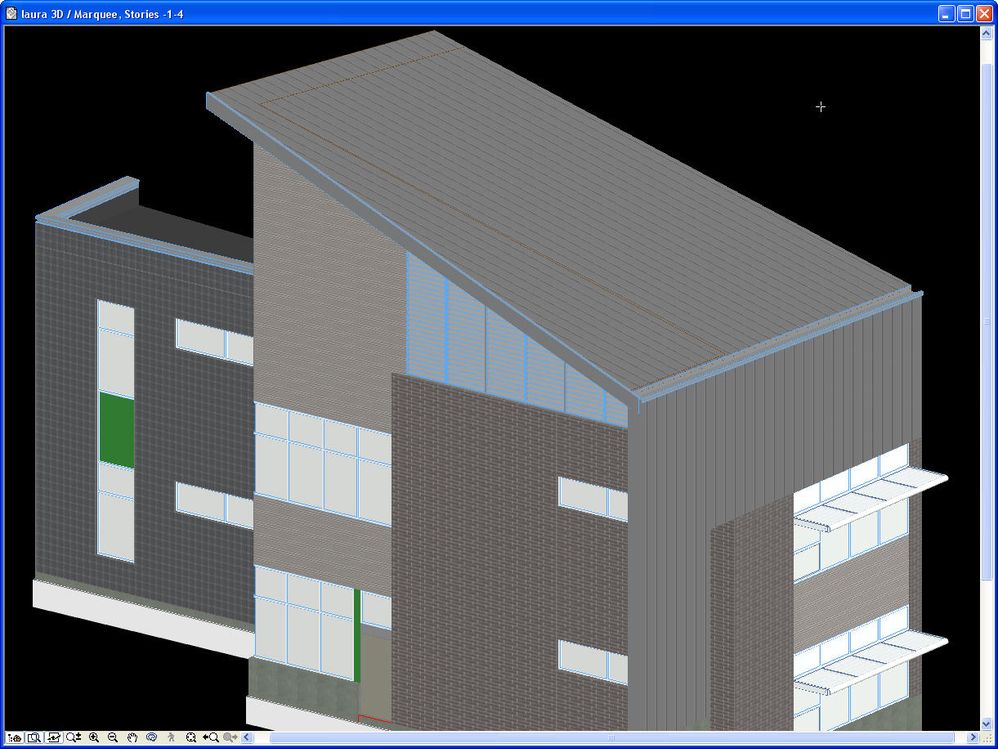
AC27 US (5003) on Mac OS Ventura 13.6.2
Started on AC4.0 in 91/92/93; full-time user since AC8.1 in 2004
- Mark as New
- Bookmark
- Subscribe
- Mute
- Subscribe to RSS Feed
- Permalink
- Report Inappropriate Content
2007-08-22 11:58 PM
Chris wrote:you're talking about a barge-board right? if you are using the cadimage accessories why not use 'roof builder' to add the roof edge and flashing details too?
Here's a screenshot - the light grey area of the roof is what I need to cover with a wall. The I'd be adding finish cladding, rakes, and soffits with either cadimage accessories and/or complex profiles.
~/archiben
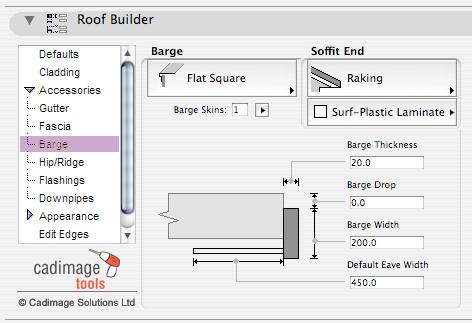
b f [a t ] p l a n b a r c h i t e c t u r e [d o t] n z
archicad | sketchup! | coffeecup
- Mark as New
- Bookmark
- Subscribe
- Mute
- Subscribe to RSS Feed
- Permalink
- Report Inappropriate Content
2007-08-23 01:20 AM
~/archiben wrote:Well, I'm almost talking about the barge-board, but in this case the eave and bargeboard are of a smaller dimension than the roof structure. Since I'm planning on using the cadimage accessories to add clapboards to the walls, I therefore need a wall object in front of the roof (where the sheathing will be in reality) so that I can attach the clapboard wall object up to the bottom of the barge board.Chris wrote:you're talking about a barge-board right? if you are using the cadimage accessories why not use 'roof builder' to add the roof edge and flashing details too?
Here's a screenshot - the light grey area of the roof is what I need to cover with a wall. The I'd be adding finish cladding, rakes, and soffits with either cadimage accessories and/or complex profiles.
~/archiben
Hope that makes sense..... Since I am planning to use the cadimage accessories for eaves and soffit - how do you find them? Any giant hits or misses with the tool?
thanks!
- Tole sheet factory in Modeling
- Insulated roof / ceiling intersection modelling aproach in Modeling
- Roof Fascia Modeling: Is there a way to square off the bottoms of fascias in Archicad? in Modeling
- Creating one skin label for multiple selected walls, slabs, roofs, etc. (GDL?) in Libraries & objects
- Roof rafters not joining in Modeling

