- Graphisoft Community (INT)
- :
- Forum
- :
- Modeling
- :
- why are there two options in level height ?
- Subscribe to RSS Feed
- Mark Topic as New
- Mark Topic as Read
- Pin this post for me
- Bookmark
- Subscribe to Topic
- Mute
- Printer Friendly Page
why are there two options in level height ?
- Mark as New
- Bookmark
- Subscribe
- Mute
- Subscribe to RSS Feed
- Permalink
- Report Inappropriate Content
2011-09-06
10:43 AM
- last edited on
2023-05-25
05:43 PM
by
Rubia Torres
i thought levels would normally be just.
0. 000
1. 3000
2. 6000
3. 9000
and so on
or is one level height (slab height) and then the second is floor height ?
Ian
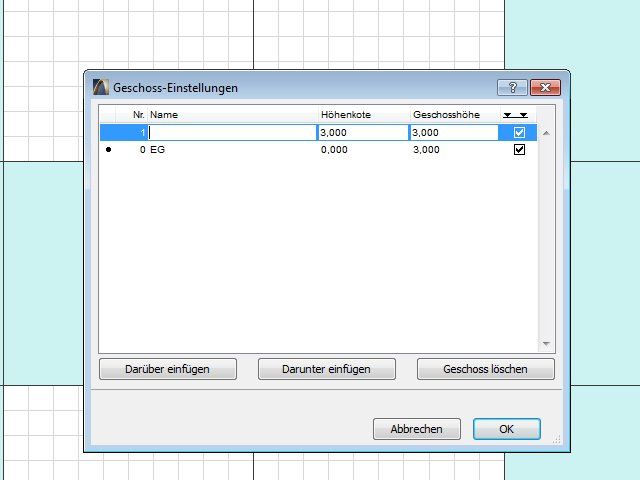
- Mark as New
- Bookmark
- Subscribe
- Mute
- Subscribe to RSS Feed
- Permalink
- Report Inappropriate Content
2011-09-06 11:14 AM
The second figure is the height between that storey and the one above.
The second figure will be the same as the first figure of the storey above - change one and the other will alter.
ie change the overall height of the ground floor (second figure) and the level of the floor above will change to suit.
All floors levels above will change by the same amount but the spacing between those floors will stay as they were.
Or change the level of the second floor and the overall height of the ground floor will adjust and all the floors above will adjust level by the same amount.
Barry.
Versions 6.5 to 27
Dell XPS- i7-6700 @ 3.4Ghz, 16GB ram, GeForce GTX 960 (2GB), Windows 10
Lenovo Thinkpad - i7-1270P 2.20 GHz, 32GB RAM, Nvidia T550, Windows 11
- Mark as New
- Bookmark
- Subscribe
- Mute
- Subscribe to RSS Feed
- Permalink
- Report Inappropriate Content
2011-09-06 11:43 AM
Ian
- Mark as New
- Bookmark
- Subscribe
- Mute
- Subscribe to RSS Feed
- Permalink
- Report Inappropriate Content
2011-09-06 07:33 PM
- Mark as New
- Bookmark
- Subscribe
- Mute
- Subscribe to RSS Feed
- Permalink
- Report Inappropriate Content
2011-09-07 03:53 AM
pixpast wrote:The first column shows you the height of the storey above/below project zero.
would it not be better if each level just had one imput number, seems to be double up for no reason, having both number columns ?
Ian
The second column gives you the actual height between each floor.
So you can easily set the heights based on the actual height above/below project zero if that is critical or simply adjust the height between floors if you are not so concerned with their height above/below project zero.
Barry.
Versions 6.5 to 27
Dell XPS- i7-6700 @ 3.4Ghz, 16GB ram, GeForce GTX 960 (2GB), Windows 10
Lenovo Thinkpad - i7-1270P 2.20 GHz, 32GB RAM, Nvidia T550, Windows 11
- Mark as New
- Bookmark
- Subscribe
- Mute
- Subscribe to RSS Feed
- Permalink
- Report Inappropriate Content
2011-09-07 03:18 PM
But on the other hand, the elements like columns and walls, not attachable to levels.
ie. the real idea of BIM, change my slab level and all my columns and walls will follow.
Ian
- Mark as New
- Bookmark
- Subscribe
- Mute
- Subscribe to RSS Feed
- Permalink
- Report Inappropriate Content
2011-09-07 03:49 PM
You should get in the habit of inserting elements relative to the story you are on rather than to project zero. Then if story heights move, or you add relative information such as site elevation, the elements will remain on the correct story.
There are far fewer occasions when to input elements relative to project zero is correct.
Architect, Consultant
MacBook Pro Retina, 15-inch Yosemite 2.8 GHz Intel Core i7 16 GB 1600 MHz DDR3
Mac OSX 10.11.1
AC5-18
Onuma System
"Implementing Successful Building Information Modeling"
- Mark as New
- Bookmark
- Subscribe
- Mute
- Subscribe to RSS Feed
- Permalink
- Report Inappropriate Content
2011-09-07 07:49 PM
pixpast wrote:Just to correct you - All elements are placed relative to a storey level. If you change the level of the storey in that dialog box, everything relating to that storey will move with it - slabs, walls and columns.
...But on the other hand, the elements like columns and walls, not attachable to levels.
ie. the real idea of BIM, change my slab level and all my columns and walls will follow.
The problem we have at the moment is that we can't link the top level of a wall or column to the storey above, so we have to manually re-adjust the height of such elements if the distance between storeys change.
- Curtain wall on split level not seen on floor plan. How to fix? in Documentation
- Hotlink Stairs not appearing in Master File as drawn in Module in Documentation
- Reference levels and how to be able to see objects on their level and above + above in Modeling
- [ LONG POST ] - I'm a new user, hoping to ask if ArchiCAD is the best program for my use-case. in General discussions
- Windows and doors - The biggest BIM weakness of Archicad still not taken seriously in Modeling
