working in 10 - broken in 11
- Mark as New
- Bookmark
- Subscribe
- Mute
- Subscribe to RSS Feed
- Permalink
- Report Inappropriate Content
2007-07-31
04:13 PM
- last edited on
2023-05-26
11:34 AM
by
Rubia Torres
construction method 3rd
cavity closure - none
turn plaster - off (both sides)
result is in w-10.jpg
a correct result
same settings in ac11 - the result is in w-11.jpg
incorrect
what is the solution to get the same result in 11
cavity closure seems to have no effect in 11
it is not working
------
ac11-970 int, ac10, windows xp
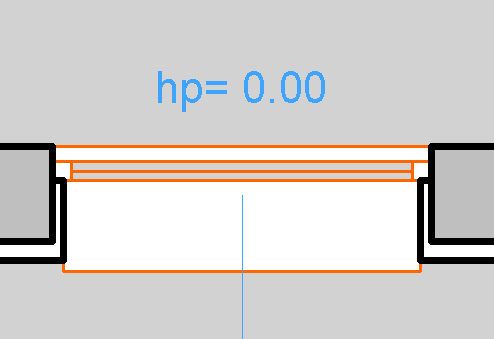
- Mark as New
- Bookmark
- Subscribe
- Mute
- Subscribe to RSS Feed
- Permalink
- Report Inappropriate Content
2007-07-31 04:14 PM
- Mark as New
- Bookmark
- Subscribe
- Mute
- Subscribe to RSS Feed
- Permalink
- Report Inappropriate Content
2007-07-31 04:17 PM
walls & windows are in symbolic mode.
- Mark as New
- Bookmark
- Subscribe
- Mute
- Subscribe to RSS Feed
- Permalink
- Report Inappropriate Content
2007-07-31 07:26 PM
AC27 US (5003) on Mac OS Ventura 13.6.2
Started on AC4.0 in 91/92/93; full-time user since AC8.1 in 2004
- Mark as New
- Bookmark
- Subscribe
- Mute
- Subscribe to RSS Feed
- Permalink
- Report Inappropriate Content
2007-08-01 09:11 AM
i've tried all the 2d detail levels - they have no effect on the wall connection. It affects only the window symbol.
any other idea?
(the question was not clear. I was asking about the wall connection. the plan symbol is looking as it should, but the wall connection is not. I am trying to make the exterior skin to turn inside and it is not working. in ac10 it was working. and also the cavity closure in ac11 seem to have no effect.)
- Mark as New
- Bookmark
- Subscribe
- Mute
- Subscribe to RSS Feed
- Permalink
- Report Inappropriate Content
2007-08-01 01:20 PM
Just a thought,
Visual Frontiers
AC25 :|: AC26 :|: AC27
:|: Enscape3.4:|:TwinMotion
DellXPS 4.7ghz i7:|: 8gb GPU 1070ti / Alienware M18 Laptop
- Mark as New
- Bookmark
- Subscribe
- Mute
- Subscribe to RSS Feed
- Permalink
- Report Inappropriate Content
2007-08-01 06:36 PM
and the construction method is the third
I am trying to make the exterior skin bend on the reveal just like the "turn plaster" option, but with a different thickness. the firs picture that i've posted is what i'm trying to get.
any way of doing that?
- Mark as New
- Bookmark
- Subscribe
- Mute
- Subscribe to RSS Feed
- Permalink
- Report Inappropriate Content
2007-08-01 06:42 PM
any way of doing it ? (without patches)
there must be a way. it was working fine in ac10
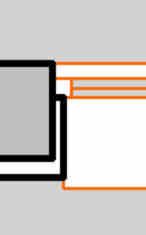
- Mark as New
- Bookmark
- Subscribe
- Mute
- Subscribe to RSS Feed
- Permalink
- Report Inappropriate Content
2008-01-23 11:13 AM
I find and other problem:the carity clocery not work in 3d.
The wall in 2d like this:
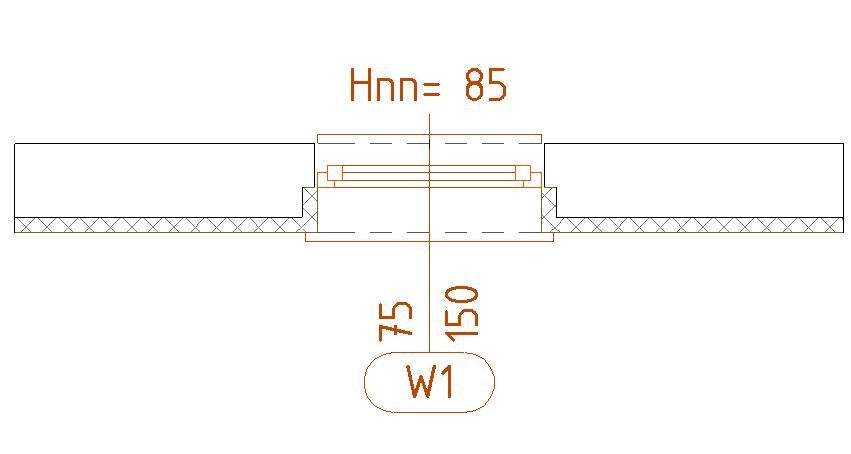
- Mark as New
- Bookmark
- Subscribe
- Mute
- Subscribe to RSS Feed
- Permalink
- Report Inappropriate Content
2008-01-23 11:14 AM
