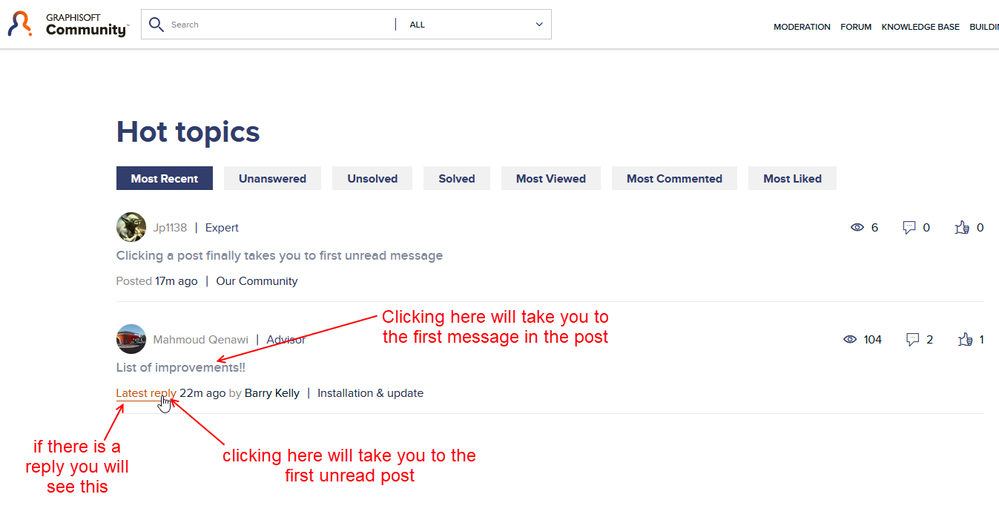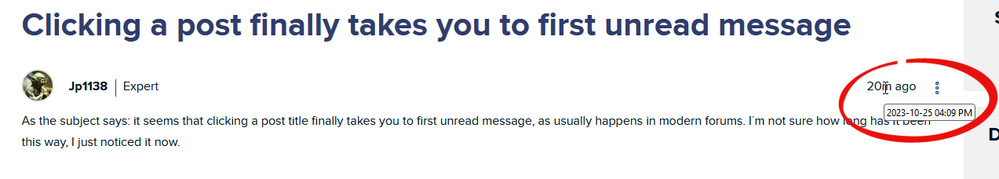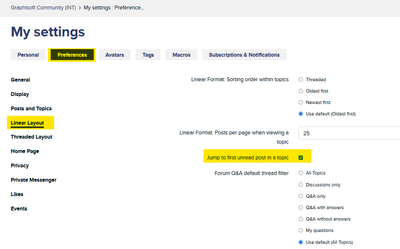- Graphisoft Community (INT)
- :
- Forum
- :
- Our Community
- :
- Clicking a post finally takes you to first unread ...
- Subscribe to RSS Feed
- Mark Topic as New
- Mark Topic as Read
- Pin this post for me
- Bookmark
- Subscribe to Topic
- Mute
- Printer Friendly Page
Clicking a post finally takes you to first unread message
- Mark as New
- Bookmark
- Subscribe
- Mute
- Subscribe to RSS Feed
- Permalink
- Report Inappropriate Content
2023-10-25 10:09 AM
As the subject says: it seems that clicking a post title finally takes you to first unread message, as usually happens in modern forums. I´m not sure how long has it been this way, I just noticed it now.
Thanks for making the forum a little easier to use 👏
Windows 10
Solved! Go to Solution.
Accepted Solutions
- Mark as New
- Bookmark
- Subscribe
- Mute
- Subscribe to RSS Feed
- Permalink
- Report Inappropriate Content
2023-10-25 05:40 PM
Thanks for highlighting this, @Jp1138. Here's the full story: This setting used to be present in the user display settings as shown by @Xandros since the launch of the international Graphisoft Community. But so far it wasn't working in any of the activity message lists. We rolled out the fix for this as a silent update beginning of this week. Glad you already found it and it's improving your community experience. 👍
German Community Manager
Leipzig, Germany
- Mark as New
- Bookmark
- Subscribe
- Mute
- Subscribe to RSS Feed
- Permalink
- Report Inappropriate Content
2023-10-25 10:39 AM - edited 2023-10-25 10:40 AM
I am not so sure about that.
This is what I am experiencing.
Maybe you clicked the 'Latest reply' link?
Also there has been a slight change to the timestamp for all posts.
This is what I was told just a few days ago ...
We also used this opportunity to update the community wide default timestamp format to relative dates. This means timestamps within the last 31 days will be shown as text descriptor ("4m ago" / "yesterday" / "2 weeks ago") and any older timestamps will spell out the complete date again. Users can override the community default timestamp via their community profile settings within the "Display" section. The option is called "Display dates as".
You can also hover over the timestamp that does not show the date, to see the actual date as well.
Barry.
Versions 6.5 to 27
i7-10700 @ 2.9Ghz, 32GB ram, GeForce RTX 2060 (6GB), Windows 10
Lenovo Thinkpad - i7-1270P 2.20 GHz, 32GB RAM, Nvidia T550, Windows 11
- Mark as New
- Bookmark
- Subscribe
- Mute
- Subscribe to RSS Feed
- Permalink
- Report Inappropriate Content
2023-10-25 10:48 AM
I made some test and just clicking the title seems to work for me. If I have unread messages in the post, it takes me there. If I have read all, then it takes me to the first post 🤔
Windows 10
- Mark as New
- Bookmark
- Subscribe
- Mute
- Subscribe to RSS Feed
- Permalink
- Report Inappropriate Content
2023-10-25 10:50 AM
Hi Barry,
did you activate this option in your user settings?
Since a few days - probably connected to a topic in the german forum - this option has been filled with life. Thanks to @Claudius 🙏
Intel i9-9900K / 64GB RAM / nVidia GeForce RTX 2080 Ti
- Mark as New
- Bookmark
- Subscribe
- Mute
- Subscribe to RSS Feed
- Permalink
- Report Inappropriate Content
2023-10-25 10:53 AM
@Jp1138 wrote:
I made some test and just clicking the title seems to work for me. If I have unread messages in the post, it takes me there. If I have read all, then it takes me to the first post 🤔
That seems to be correct - I just tried it.
Even I didn't know that.
I actually use an unread post link (not the 'hot topics) so I see all unread posts and never miss anything.
Barry.
Versions 6.5 to 27
i7-10700 @ 2.9Ghz, 32GB ram, GeForce RTX 2060 (6GB), Windows 10
Lenovo Thinkpad - i7-1270P 2.20 GHz, 32GB RAM, Nvidia T550, Windows 11
- Mark as New
- Bookmark
- Subscribe
- Mute
- Subscribe to RSS Feed
- Permalink
- Report Inappropriate Content
2023-10-25 11:00 AM
That option is on by default for me as well.
I think it may be new.
As JP1138 has discovered, with that option on, clicking the main title will take you to the first unread post, or the first post if you have previously read everything.
And yes, Claudius is tinkering around in the background helping to improve the community as he is familiar with the Khoros forums.
Barry.
Versions 6.5 to 27
i7-10700 @ 2.9Ghz, 32GB ram, GeForce RTX 2060 (6GB), Windows 10
Lenovo Thinkpad - i7-1270P 2.20 GHz, 32GB RAM, Nvidia T550, Windows 11
- Mark as New
- Bookmark
- Subscribe
- Mute
- Subscribe to RSS Feed
- Permalink
- Report Inappropriate Content
2023-10-25 05:40 PM
Thanks for highlighting this, @Jp1138. Here's the full story: This setting used to be present in the user display settings as shown by @Xandros since the launch of the international Graphisoft Community. But so far it wasn't working in any of the activity message lists. We rolled out the fix for this as a silent update beginning of this week. Glad you already found it and it's improving your community experience. 👍
German Community Manager
Leipzig, Germany
- Mark as New
- Bookmark
- Subscribe
- Mute
- Subscribe to RSS Feed
- Permalink
- Report Inappropriate Content
2023-10-25 06:39 PM
The timestamp change to hrs/days and date on hoover was also convenient!
- Mark as New
- Bookmark
- Subscribe
- Mute
- Subscribe to RSS Feed
- Permalink
- Report Inappropriate Content
2023-10-28 10:52 PM
Claudius is a Khoros expert (the company developing the forum engine GS Community uses) so hopefully with his help and insights we will see more of these types of helpful updates.
AMD Ryzen9 5900X CPU, 64 GB RAM 3600 MHz, Nvidia GTX 1060 6GB, 500 GB NVMe SSD
2x28" (2560x1440), Windows 10 PRO ENG, Ac20-Ac28