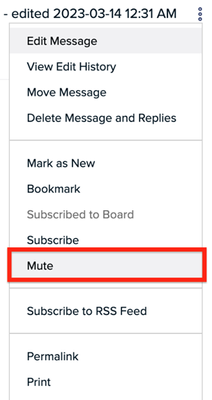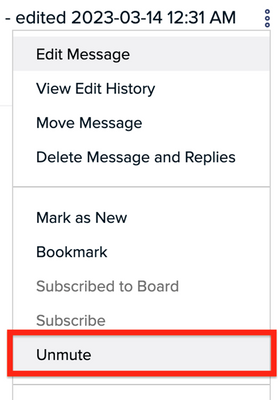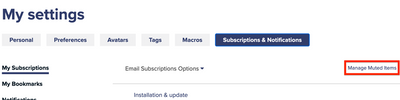How to mute activities for a specific thread/topic on Graphisoft Community
- Subscribe to RSS Feed
- Mark as New
- Mark as Read
- Bookmark
- Subscribe to Topic
- Printer Friendly Page
- Report Inappropriate Content
2023-07-07 03:19 PM - edited 2023-07-07 03:24 PM
To stop receiving notifications for new incoming replies in a particular thread while remaining subscribed to other topics on the forum, you can mute notifications for that specific thread. Here's how:
- If you are not signed in, sign in to the Graphisoft Community using your account credentials.
- Navigate to the forum where the thread is located.
- Find the specific thread you want to mute.
- Open the Options menu associated with the thread (3 dots).
- From the menu, click "Mute".
- The thread will now be muted, and you will no longer receive notifications for new activities or replies in that thread.
How to unmute a Muted Thread
If you want to restore notifications for a muted thread and start receiving updates again, follow these steps:
- Sign in to the Graphisoft Community.
- Go to the thread that you previously muted.
- Open the Options menu associated with the thread.
- From the menu, click "Unmute".
- Notifications for activities and replies in that thread will be restored.
Managing Muted Items
If you want to review and manage all the threads you have muted, you can do so from your "My Subscriptions" page. Here's how:
- If you are not signed in, sign in to the Graphisoft Community using your account details.
- Go to "My Settings" in your profile.
- Click on "Subscriptions & Notifications."
- On the "My Subscriptions" tab, locate and click on "Manage Muted Items."
- You will see a list of muted items (threads) you have selected.
- To unmute a thread, click on the delete icon (trashcan icon) next to the thread you want to unmute.
- Repeat the deletion process for each thread you'd like to unmute.
Please note that muting a topic will prevent notifications for any activity within that topic (the entire thread is muted). Muting a specific message/reply will only mute notifications for that individual message/reply and won't affect further replies.
The difference between muting and unsubscribing is that you can remain subscribed to the forum board while muting specific threads.
- If you are subscribed to a board with multiple topics, you will receive notifications for all the topics by default. However, if a specific topic becomes noisy or generates too many notifications, you have the option to mute that topic while remaining subscribed to other threads.
- Unsubscribing means you will no longer receive any new notifications for the entire forum. You can adjust your email subscriptions and notification preferences in the "My Settings" section of your profile under "Notifications & Subscriptions."