Accurate Schedules and Quantity Takeoffs with Archicad
- Subscribe to RSS Feed
- Mark as New
- Mark as Read
- Bookmark
- Subscribe to Topic
- Printer Friendly Page
- Report Inappropriate Content
on
2021-05-26
03:13 PM
- edited on
2021-11-10
07:35 PM
by
Rubia Torres
Archicad 25 introduces new properties for more accurate component Lists. You could schedule only the net value of component areas and component volumes in earlier versions: the holes were always subtracted. As of AC25, new "gross" and "conditional" area and volume properties are available to schedule component quantities.
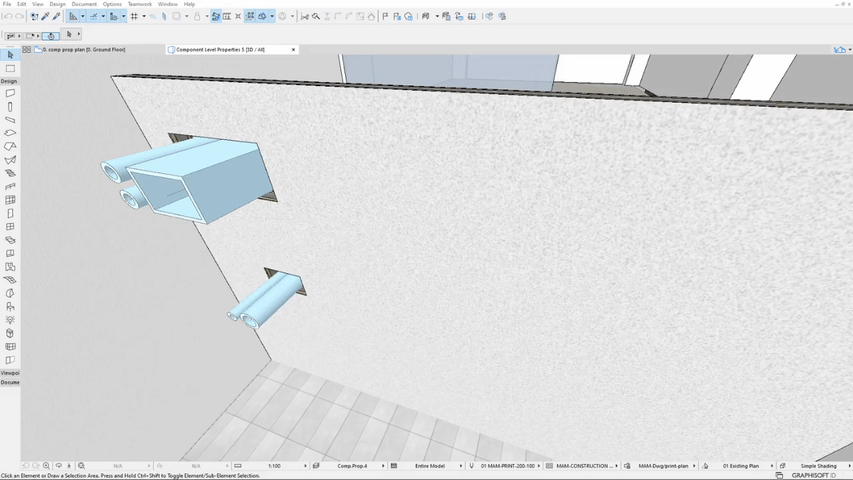
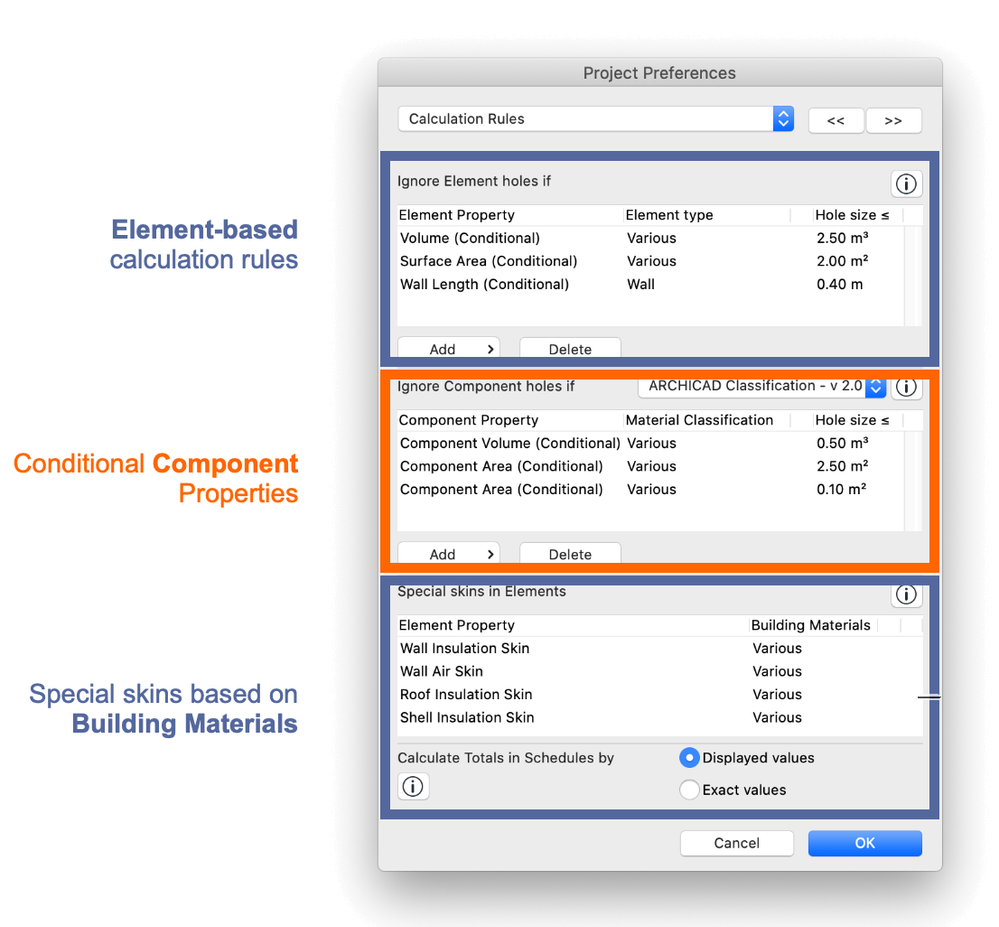
- With "gross" properties - holes in components are ignored.
- With "conditional" properties - holes are subtracted or ignored depending on size - as required by many local standards. In the new Calculation Rules page of Project Preferences, you will set the most suitable conditions and configure them by the component's Building Material classification. This way, you can easily list components based on their Material-contingent function.
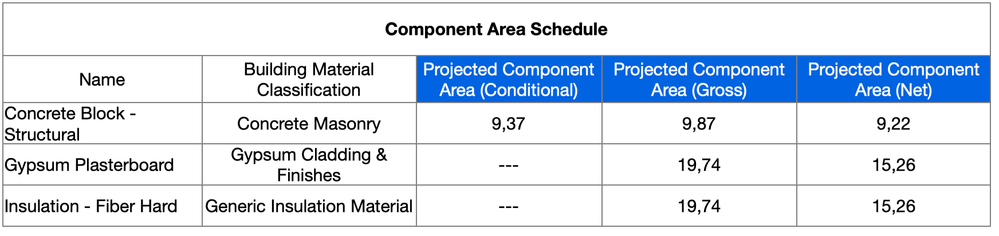
With the new ‘gross’ and ‘conditional’ area and volume properties, it is possible to get more accurate building materials schedules and cost estimations. Furthermore, the user-defined and configurable conditions simplify the process to list components based on their Material-contingent function.
Learn about all the new documentation features of Archicad 25:
To learn more about all the new features of Archicad 25, read this article.
- Mark as Read
- Mark as New
- Bookmark
- Permalink
- Report Inappropriate Content
Great post, and thanks for sharing it with us!
- Mark as Read
- Mark as New
- Bookmark
- Permalink
- Report Inappropriate Content
What are the pros and cons of using Lists vs Interactive Schedules ?
I have never have found any use for Lists becasue I prefer Interactive Schedules. But perhaps I am overlooking something. ? Why does Archicad have both?
- Mark as Read
- Mark as New
- Bookmark
- Permalink
- Report Inappropriate Content
Lists are what we had before Interactive Schedules.
In some ways Lists are better as you can script GDL property objects to perform all sorts of calculations.
Now in Interactive Schedules we have Properties with Expressions (good but not quite as powerful in my opinion).
The problem with lists are they are old, not as easy to set up as schedules, and do not include any of the new tools, morphs, stairs, railings, opening tool - and I am not sure about the new segmented beams and columns.
If you have never used lists, I wouldn't bother about them.
Barry.
