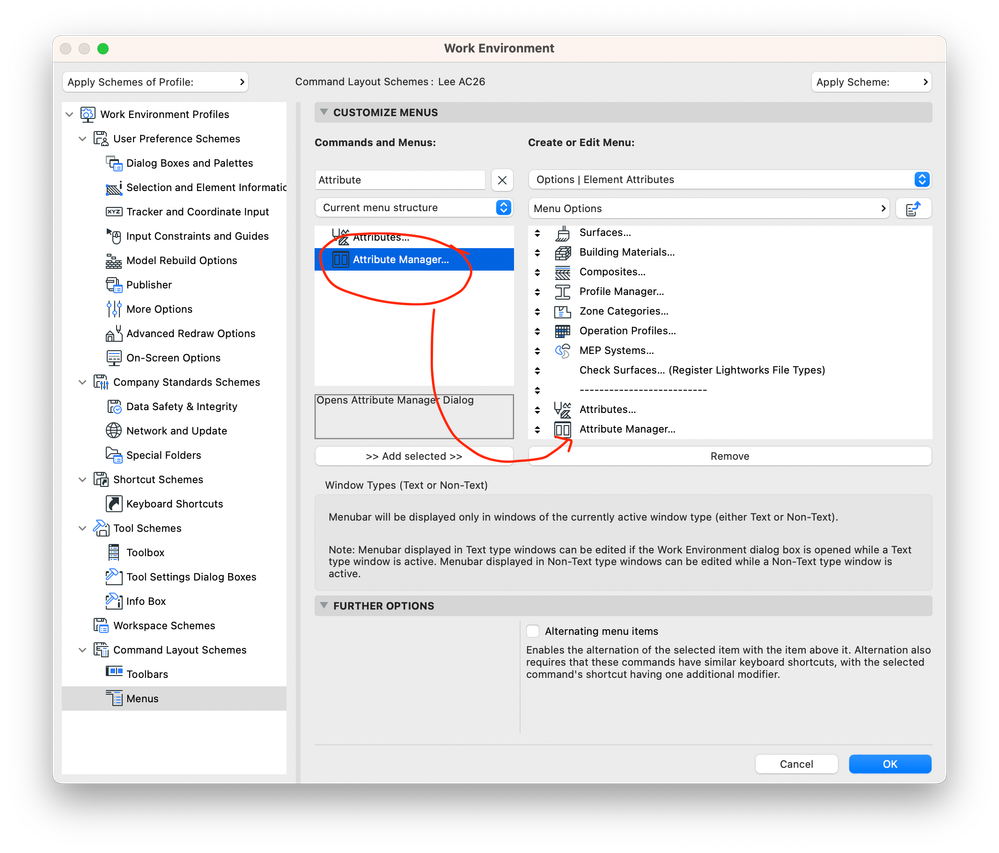- Graphisoft Community (INT)
- :
- Forum
- :
- Project data & BIM
- :
- Attribute Manager MISSING
- Subscribe to RSS Feed
- Mark Topic as New
- Mark Topic as Read
- Pin this post for me
- Bookmark
- Subscribe to Topic
- Mute
- Printer Friendly Page
Attribute Manager MISSING
- Mark as New
- Bookmark
- Subscribe
- Mute
- Subscribe to RSS Feed
- Permalink
- Report Inappropriate Content
2022-11-28
11:22 AM
- last edited on
2024-07-23
05:11 PM
by
Laszlo Nagy
Hi all,
Since V26 I can't find the attribute manager. I know that an Attributes Pallette has been ADDED but its functionality is very limited.
According to this article i should be able to fnd it in Options -> element attributes
https://help.Graphisoft.com/AC/26/INT/_AC26_Help/025-1_AttributeManager/025-1_AttributeManager-1.htm
But it is not there
My question is how can I access the old Attribute manager or at least it's functionality, because the new palette is rather limited.
Solved! Go to Solution.
- Labels:
-
Attributes
Accepted Solutions
- Mark as New
- Bookmark
- Subscribe
- Mute
- Subscribe to RSS Feed
- Permalink
- Report Inappropriate Content
2022-11-28 11:44 AM
It looks like you may be on an old build of AC26 from your signature. You may need to update AC26, if you have done that then follow the below.
If you imported your Work Environment from an earlier version of Archicad or even an earlier version of Archicad 26 the option for the old Attribute Manager palette will not show up in the menu. You can either reset the Work Environment back to the standard, or at lease the 'Command Layout Schemes' or manually add the Attribute Manager in to the menu.
Open the Work Environment Palette from the 'Archicad', 'Work Environment Menu', (on Mac, not sure on Windows) navigate down to 'Menu's' under 'Command Layout Schemes' then click the little icon next to 'Options', then 'Element Attributes' and then from the left hand side search for 'Attribute Manager' and drag the alternative Attribute Manager icon to the list on the right and it will then appear in the menu.
ArchiCAD 4.5 - Archicad 28 Apple Silicon 27.3 | 28 Apple Silicon
macOS Sequoia (15.1.1)
- Mark as New
- Bookmark
- Subscribe
- Mute
- Subscribe to RSS Feed
- Permalink
- Report Inappropriate Content
2022-11-28 11:44 AM
It looks like you may be on an old build of AC26 from your signature. You may need to update AC26, if you have done that then follow the below.
If you imported your Work Environment from an earlier version of Archicad or even an earlier version of Archicad 26 the option for the old Attribute Manager palette will not show up in the menu. You can either reset the Work Environment back to the standard, or at lease the 'Command Layout Schemes' or manually add the Attribute Manager in to the menu.
Open the Work Environment Palette from the 'Archicad', 'Work Environment Menu', (on Mac, not sure on Windows) navigate down to 'Menu's' under 'Command Layout Schemes' then click the little icon next to 'Options', then 'Element Attributes' and then from the left hand side search for 'Attribute Manager' and drag the alternative Attribute Manager icon to the list on the right and it will then appear in the menu.
ArchiCAD 4.5 - Archicad 28 Apple Silicon 27.3 | 28 Apple Silicon
macOS Sequoia (15.1.1)
- Mark as New
- Bookmark
- Subscribe
- Mute
- Subscribe to RSS Feed
- Permalink
- Report Inappropriate Content
2022-11-28 11:51 AM
Thank you Lee,
Appreciate it!
- Mark as New
- Bookmark
- Subscribe
- Mute
- Subscribe to RSS Feed
- Permalink
- Report Inappropriate Content
2024-07-17 04:58 PM
Thank you for posting this question. And thank you Lee for the answer. I was working on updating our office template today and couldn't find the attribute manager. Updated as instructed and I'm good to go! Much appreciated.
Breslin Architects
macOS Monterey | Mac Studio-Apple M1 Max | 64 GB
Archicad 7 - 25
- Cant save file as DWG Option Missing in Installation & update
- Attribute Manager doesn't work with Pens and Colors attributes in Project data & BIM
- Missing library parts and can't use license manager. in Libraries & objects
- Lamp object missing after updating GDL script in Libraries & objects
- problem with activation archicad in Installation & update