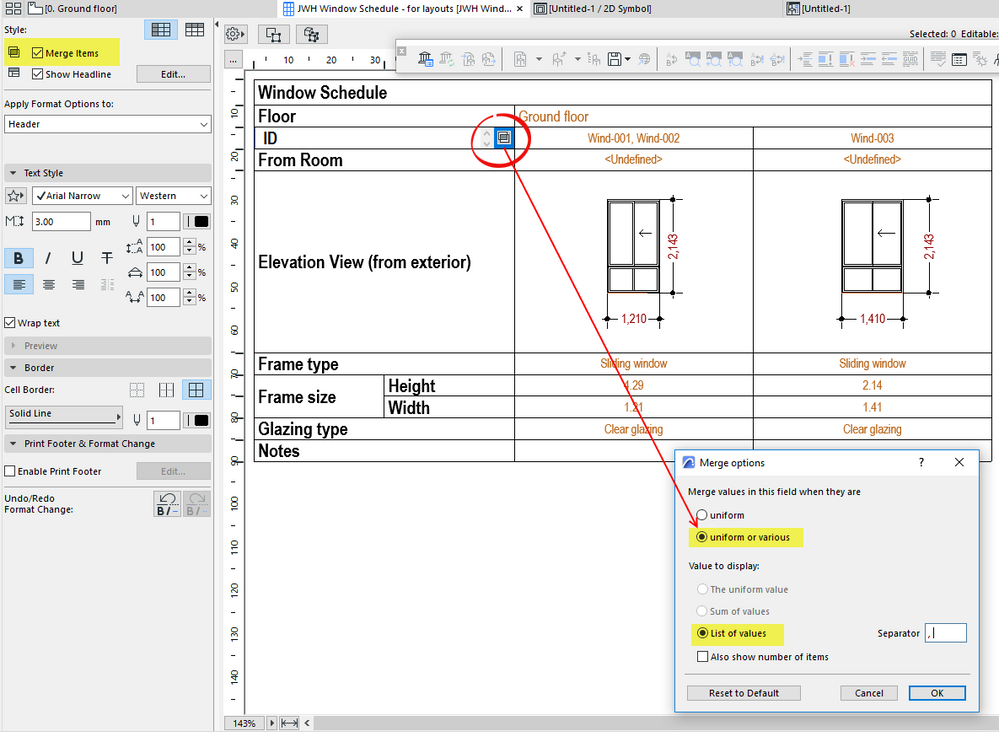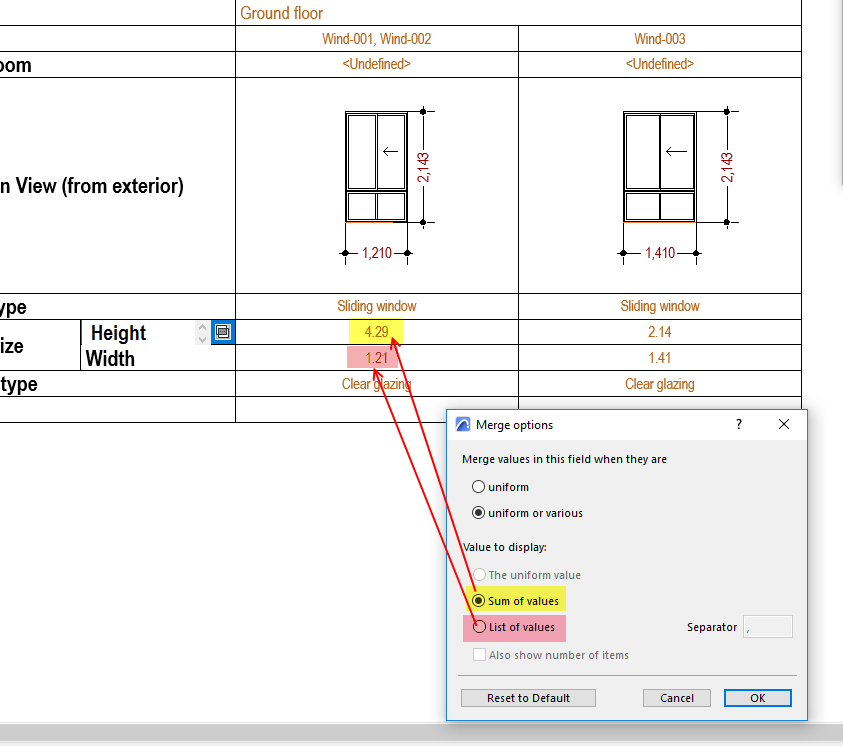- Graphisoft Community (INT)
- :
- Forum
- :
- Project data & BIM
- :
- Collating identical doors and windows in schedules
- Subscribe to RSS Feed
- Mark Topic as New
- Mark Topic as Read
- Pin this post for me
- Bookmark
- Subscribe to Topic
- Mute
- Printer Friendly Page
Collating identical doors and windows in schedules
- Mark as New
- Bookmark
- Subscribe
- Mute
- Subscribe to RSS Feed
- Permalink
- Report Inappropriate Content
2023-05-11 04:56 AM - last edited on 2023-05-11 05:19 AM by Barry Kelly
I am struggling to get doors and windows that are identical in every way but for their ID to be collated in schedules.
IDs still need to be displayed, and in fact listed for each collated door or window type.
I have tried ticking the 'Merge Items' box in scheme settings, but this has no effect.
How is this otherwise accomplished?
(I would usually use the CI Tools door and window schedule tool, which handles this easily, but in this case I need to include skylights, which that tool can't handle)
ArchiCAD 8-28 | Twinmotion 2024
Windoze 11 PC | Intel Core i9 10900K | Nvidia Gforce RTX 3080 | 32 Gb DDR3 | 2x4K monitor extended desktop
Solved! Go to Solution.
Accepted Solutions
- Mark as New
- Bookmark
- Subscribe
- Mute
- Subscribe to RSS Feed
- Permalink
- Report Inappropriate Content
2023-05-11 06:45 AM
You need to list something that will make them unique, such as the handing.
Unfortunately, the 2D/3D views are not unique for a mirrored door/window.
Barry.
Versions 6.5 to 27
i7-10700 @ 2.9Ghz, 32GB ram, GeForce RTX 2060 (6GB), Windows 10
Lenovo Thinkpad - i7-1270P 2.20 GHz, 32GB RAM, Nvidia T550, Windows 11
- Mark as New
- Bookmark
- Subscribe
- Mute
- Subscribe to RSS Feed
- Permalink
- Report Inappropriate Content
2023-05-11 05:14 AM - edited 2023-05-11 05:15 AM
Almost there.
Set the schedule to 'Merge Items' as you have done.
Now in every field, there are extra merge options.
In the ID field, set that to 'Uniform or various' and 'List of values'.
If you want you can 'Also show number of items'.
You will need to check all other fields as well as it may or may not still merge as you want.
'Uniform' will merge all identical values only.
'Uniform and various' merges all values, identical or not.
Also check the value to display for other fields.
For example here my heights are totalling as it is set to 'Sum'
But the lengths are showing the individual values.
Barry.
Versions 6.5 to 27
i7-10700 @ 2.9Ghz, 32GB ram, GeForce RTX 2060 (6GB), Windows 10
Lenovo Thinkpad - i7-1270P 2.20 GHz, 32GB RAM, Nvidia T550, Windows 11
- Mark as New
- Bookmark
- Subscribe
- Mute
- Subscribe to RSS Feed
- Permalink
- Report Inappropriate Content
2023-05-11 05:42 AM
Thanks Barry, but still having no effect for me, and I can't figure out why...
ArchiCAD 8-28 | Twinmotion 2024
Windoze 11 PC | Intel Core i9 10900K | Nvidia Gforce RTX 3080 | 32 Gb DDR3 | 2x4K monitor extended desktop
- Mark as New
- Bookmark
- Subscribe
- Mute
- Subscribe to RSS Feed
- Permalink
- Report Inappropriate Content
2023-05-11 05:49 AM - edited 2023-05-11 05:54 AM
Ah, ok. I had the source of headline field (which contains door IDs) set to show 'first two lines'. Changing it to ''first schedule field' made things work.
Now schedule is collating (almost) as expected; however doors that should be mirror images of one another are being collated as identical.
How should handing be dealt with?
ArchiCAD 8-28 | Twinmotion 2024
Windoze 11 PC | Intel Core i9 10900K | Nvidia Gforce RTX 3080 | 32 Gb DDR3 | 2x4K monitor extended desktop
- Mark as New
- Bookmark
- Subscribe
- Mute
- Subscribe to RSS Feed
- Permalink
- Report Inappropriate Content
2023-05-11 06:45 AM
You need to list something that will make them unique, such as the handing.
Unfortunately, the 2D/3D views are not unique for a mirrored door/window.
Barry.
Versions 6.5 to 27
i7-10700 @ 2.9Ghz, 32GB ram, GeForce RTX 2060 (6GB), Windows 10
Lenovo Thinkpad - i7-1270P 2.20 GHz, 32GB RAM, Nvidia T550, Windows 11
- Mark as New
- Bookmark
- Subscribe
- Mute
- Subscribe to RSS Feed
- Permalink
- Report Inappropriate Content
2023-05-11 07:24 AM - edited 2023-05-11 07:24 AM
Thanks - in that case, probably not worth the added overhead to manually keep track of inside vs outside face of wall and entering text to some custom field to identify handing every time a door is added or copied from one part of the job to another.
I guess collation is mostly to save on paper and save the manufacturer the trouble of counting - nether of which we get (paid) recognition for!
Not collating I guess also keeps format intact if one out of an otherwise collated set is later given some special treatment
ArchiCAD 8-28 | Twinmotion 2024
Windoze 11 PC | Intel Core i9 10900K | Nvidia Gforce RTX 3080 | 32 Gb DDR3 | 2x4K monitor extended desktop