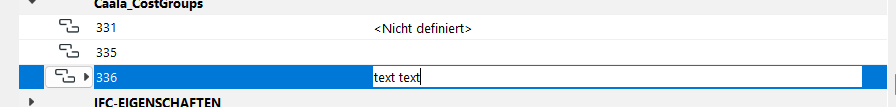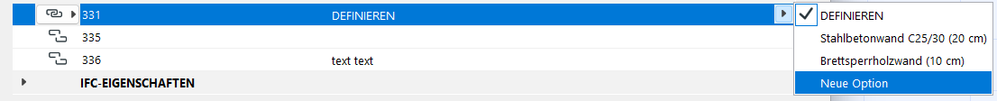Combine value definitions in Properties-manager?
- Mark as New
- Bookmark
- Subscribe
- Mute
- Subscribe to RSS Feed
- Permalink
- Report Inappropriate Content
2023-09-25 02:22 PM - edited 2023-09-25 02:22 PM
Hello,
Anyone knows any trick how to combine value definitions in Properties-manager? is that possible?
I would like to combine string with option set.
With sting chosen I can add any text, while with option Set I can only choose from the option set:
I would like to use Option set as default, but still have the option to add text later while modeling - as we can do with value definition of string.
Maybe there is some workaround for it, or should I approach and set value definitions differently?
I appreciate any advice 🙂
- Mark as New
- Bookmark
- Subscribe
- Mute
- Subscribe to RSS Feed
- Permalink
- Report Inappropriate Content
2023-09-27 09:16 PM
Hi ananas,
How about using the following workaround:
- Set the Default Value of your String property (named 331 in your case) to Undefined (DE: Nicht definitiert)
- Create another expression property (DE: Berechnung) and use following formula:
IF ( ISUNDEFINED ( {Property:Caala_CostGroups/336} ); {Property:Caala_CostGroups/331};{Property:Caala_CostGroups/336} )
This new property will only display a new custom text if you manually set a text for the 331 property.
Otherwise, it will display the selection of the 336 property.
This way you have the option set with property 336 and the custom text with property 331.
Does this help in your situation?