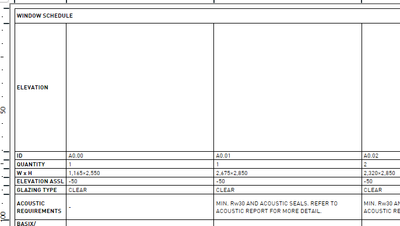- Graphisoft Community (INT)
- :
- Forum
- :
- Project data & BIM
- :
- Re: Help! Elevation view from window schedule disa...
- Subscribe to RSS Feed
- Mark Topic as New
- Mark Topic as Read
- Pin this post for me
- Bookmark
- Subscribe to Topic
- Mute
- Printer Friendly Page
Help! Elevation view from window schedule disappeared! AC26
- Mark as New
- Bookmark
- Subscribe
- Mute
- Subscribe to RSS Feed
- Permalink
- Report Inappropriate Content
2023-03-22 02:28 AM
The elevation views in my window schedule has just gone blank. They were showing then I changed the element ID to 1 window and went to the schedule to check the update.
When i click annotate the window and the annotations are still there. I tried restarted the file and it's still blank.
- Mark as New
- Bookmark
- Subscribe
- Mute
- Subscribe to RSS Feed
- Permalink
- Report Inappropriate Content
2023-03-22 03:26 AM
Anything to do with the current renovation filter?
Barry.
Versions 6.5 to 27
i7-10700 @ 2.9Ghz, 32GB ram, GeForce RTX 2060 (6GB), Windows 10
Lenovo Thinkpad - i7-1270P 2.20 GHz, 32GB RAM, Nvidia T550, Windows 11
- Mark as New
- Bookmark
- Subscribe
- Mute
- Subscribe to RSS Feed
- Permalink
- Report Inappropriate Content
2023-03-22 04:13 AM
I don't think so. What would be the factor in the renovation filter? I created a new schedule and the same thing is happening. Maybe a bug?
- Mark as New
- Bookmark
- Subscribe
- Mute
- Subscribe to RSS Feed
- Permalink
- Report Inappropriate Content
2023-03-22 04:17 AM
I thought I read somewhere there is an issue if the window is set as say 'new' and when viewing the schedule you have a reno filter that hides new elements, the windows won't be seen.
I could be mistaken, but thought it would be worth checking out.
Barry.
Versions 6.5 to 27
i7-10700 @ 2.9Ghz, 32GB ram, GeForce RTX 2060 (6GB), Windows 10
Lenovo Thinkpad - i7-1270P 2.20 GHz, 32GB RAM, Nvidia T550, Windows 11
- Mark as New
- Bookmark
- Subscribe
- Mute
- Subscribe to RSS Feed
- Permalink
- Report Inappropriate Content
2023-03-22 07:25 AM
I checked the renovation filter and its got new elements as "show". I created another schedule and it seems to work now but I would now have to redo all the annotations...
- Mark as New
- Bookmark
- Subscribe
- Mute
- Subscribe to RSS Feed
- Permalink
- Report Inappropriate Content
2023-03-22 07:52 AM
I was just using 'new' as an example.
It may depend on what your wall and or window are set as.
Or I may be completely on the wrong track.
Barry.
Versions 6.5 to 27
i7-10700 @ 2.9Ghz, 32GB ram, GeForce RTX 2060 (6GB), Windows 10
Lenovo Thinkpad - i7-1270P 2.20 GHz, 32GB RAM, Nvidia T550, Windows 11
- Mark as New
- Bookmark
- Subscribe
- Mute
- Subscribe to RSS Feed
- Permalink
- Report Inappropriate Content
2023-03-22 07:57 AM
No worries. I understood. I checked MVOs, layers, overrides etc and can't figure out why it won't show up. I think if it was something like MVO then it shouldn't show up in the first place instead of just the elevation view disappearing.
- Mark as New
- Bookmark
- Subscribe
- Mute
- Subscribe to RSS Feed
- Permalink
- Report Inappropriate Content
2023-03-22 01:45 PM
We had such bugs in previous versions. It was happening because we used not latest libraries for all windows, some of windows started to disappear. But this happened only when we had Merge uniform Items turned ON.
ArchiCAD v9 - v28 INT / NOR (5030)
cpu i5-12600K @ 5.0Ghz, ram 32GB, gpu 1060 GTX
ssd NVMe, Windows 11
ArchiCAD Discord channel: https://discord.gg/QdWxSJ33
- DOOR CASING FRAME DOES NOT SHOW IN SCHEME in Project data & BIM
- Texture orientation for doors in schedules in Documentation
- Furniture Schedule - Merging objects in Project data & BIM
- Glass in Archicad door shows wrong fill orientation in schedule in Project data & BIM
- Visual Height In Window Schedule in Project data & BIM