- Graphisoft Community (INT)
- :
- Forum
- :
- Project data & BIM
- :
- Re: How to aovid the time (clock) in "issued date"...
- Subscribe to RSS Feed
- Mark Topic as New
- Mark Topic as Read
- Pin this post for me
- Bookmark
- Subscribe to Topic
- Mute
- Printer Friendly Page
How to aovid the time (clock) in "issued date" field
- Mark as New
- Bookmark
- Subscribe
- Mute
- Subscribe to RSS Feed
- Permalink
- Report Inappropriate Content
2017-11-29
09:22 AM
- last edited on
2022-09-28
07:11 PM
by
Oleksandra Vakariuk
When placing the field "Issued date" in an index the value will be showed as both date and time...
Example: "27/11/2017 13:59"
Anyway to edit this field so it will only show the date...
Workaroaunds will do as long as they´re automatically linked to the actual "Issued date"
Any tips or tricks will be appreciated.
Cheers
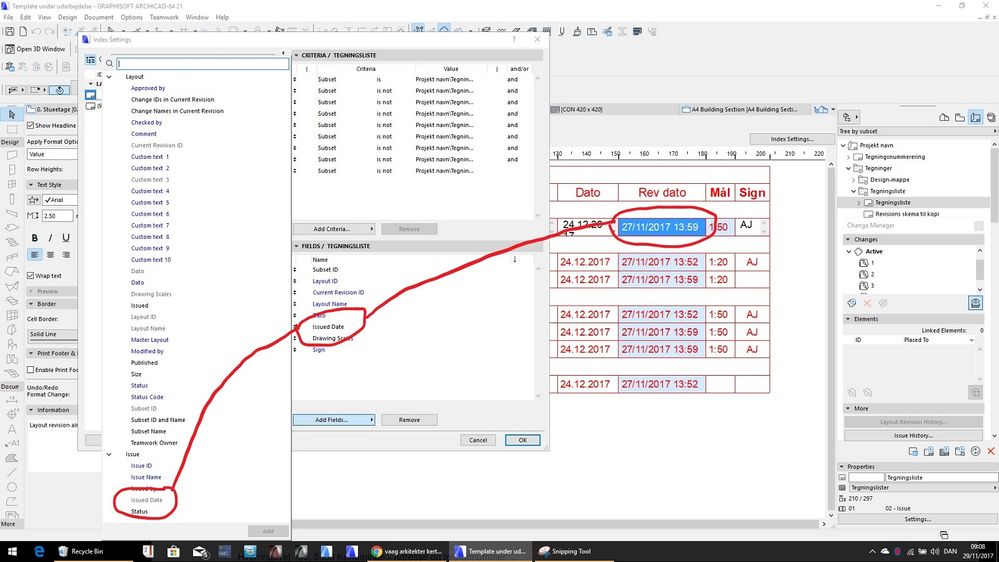
- Mark as New
- Bookmark
- Subscribe
- Mute
- Subscribe to RSS Feed
- Permalink
- Report Inappropriate Content
2022-10-28 05:59 AM
Wow, talk about not responding to customers...
A pointless +1 to have this resolved!
- Mark as New
- Bookmark
- Subscribe
- Mute
- Subscribe to RSS Feed
- Permalink
- Report Inappropriate Content
2023-03-16 08:31 AM
Bump
- Mark as New
- Bookmark
- Subscribe
- Mute
- Subscribe to RSS Feed
- Permalink
- Report Inappropriate Content
2023-03-22 04:49 AM
Still not resolved???
We put men on the moon in 69!!!
- Mark as New
- Bookmark
- Subscribe
- Mute
- Subscribe to RSS Feed
- Permalink
- Report Inappropriate Content
2023-03-22 05:41 AM
Liquid paper on your screen.
That will solve it. 🤣
Barry.
Versions 6.5 to 27
i7-10700 @ 2.9Ghz, 32GB ram, GeForce RTX 2060 (6GB), Windows 10
Lenovo Thinkpad - i7-1270P 2.20 GHz, 32GB RAM, Nvidia T550, Windows 11
- Mark as New
- Bookmark
- Subscribe
- Mute
- Subscribe to RSS Feed
- Permalink
- Report Inappropriate Content
2024-07-29 11:31 PM
2024 and still need a solution for this.
- Mark as New
- Bookmark
- Subscribe
- Mute
- Subscribe to RSS Feed
- Permalink
- Report Inappropriate Content
2024-07-29 11:58 PM
The workaround since forever is to create a custom field with that information and use that instead of the automatic one which is a variation of what @Erwin Edel suggested some years ago.
AC28 US/INT -> AC08
Macbook Pro M1 Max 64GB ram, OS X 10.XX latest
another Moderator
- « Previous
-
- 1
- 2
- Next »
- « Previous
-
- 1
- 2
- Next »

