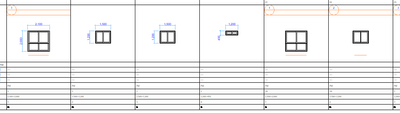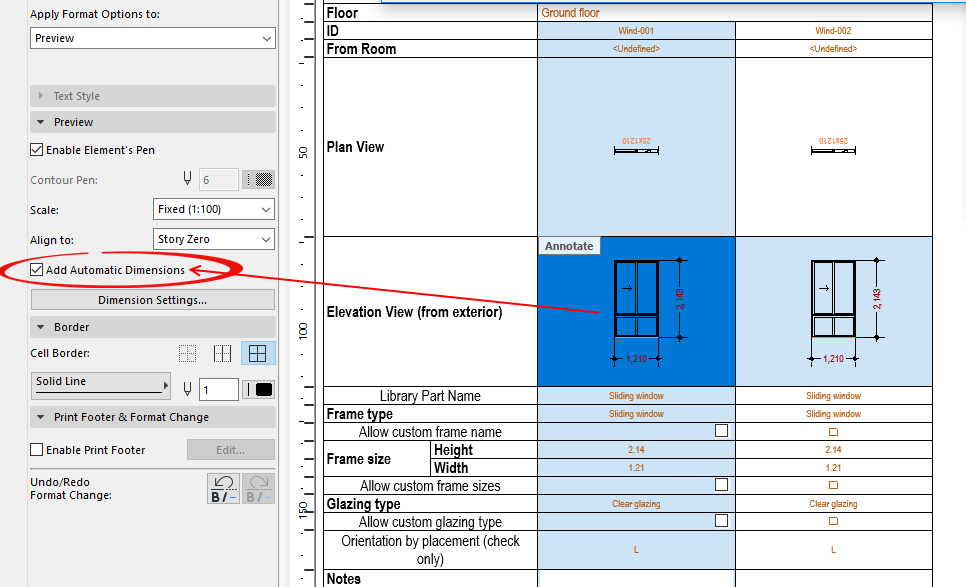- Graphisoft Community (INT)
- :
- Forum
- :
- Project data & BIM
- :
- It's the same window in the schedule, some with di...
- Subscribe to RSS Feed
- Mark Topic as New
- Mark Topic as Read
- Pin this post for me
- Bookmark
- Subscribe to Topic
- Mute
- Printer Friendly Page
It's the same window in the schedule, some with dimensions and some with no dimensions.
- Mark as New
- Bookmark
- Subscribe
- Mute
- Subscribe to RSS Feed
- Permalink
- Report Inappropriate Content
2023-05-04 10:41 AM
How do I get dimensions to appear?
It's the same window in the schedule, some with dimensions and some with no dimensions.
- Mark as New
- Bookmark
- Subscribe
- Mute
- Subscribe to RSS Feed
- Permalink
- Report Inappropriate Content
2023-05-04 10:53 AM - edited 2023-05-04 10:54 AM
I don't know if this will work.
But select any window elevation cell and turn the 'Add Automatic Dimensions' button off/on.
Barry.
Versions 6.5 to 27
i7-10700 @ 2.9Ghz, 32GB ram, GeForce RTX 2060 (6GB), Windows 10
Lenovo Thinkpad - i7-1270P 2.20 GHz, 32GB RAM, Nvidia T550, Windows 11
- Mark as New
- Bookmark
- Subscribe
- Mute
- Subscribe to RSS Feed
- Permalink
- Report Inappropriate Content
2023-05-04 11:30 AM
^^
^^
When I create a new schedule, all dimensions appear again.
I guess I'm a genius.
Because archicad works by making errors.
I guess it's because I went down a road that others don't go.
(It is natural for beginners to walk alone.)