- Graphisoft Community (INT)
- :
- Knowledge Base
- :
- Project data & BIM
- :
- Layer combination has no effect on what is listed ...
- Subscribe to RSS Feed
- Mark as New
- Mark as Read
- Bookmark
- Subscribe to Topic
- Printer Friendly Page
- Report Inappropriate Content
Layer combination has no effect on what is listed in the schedule
- Subscribe to RSS Feed
- Mark as New
- Mark as Read
- Bookmark
- Subscribe to Topic
- Printer Friendly Page
- Report Inappropriate Content
on
2016-09-26
03:04 PM
- edited on
2023-05-15
05:39 PM
by
Emoke Csikos
Affected version(s): 19, 20 | Severity: workaround applicable | ID: TT ID 215700
Issue
Although the Layer Combination is active in a Schedule's View Settings, it doesn't take any effect on the listed items.
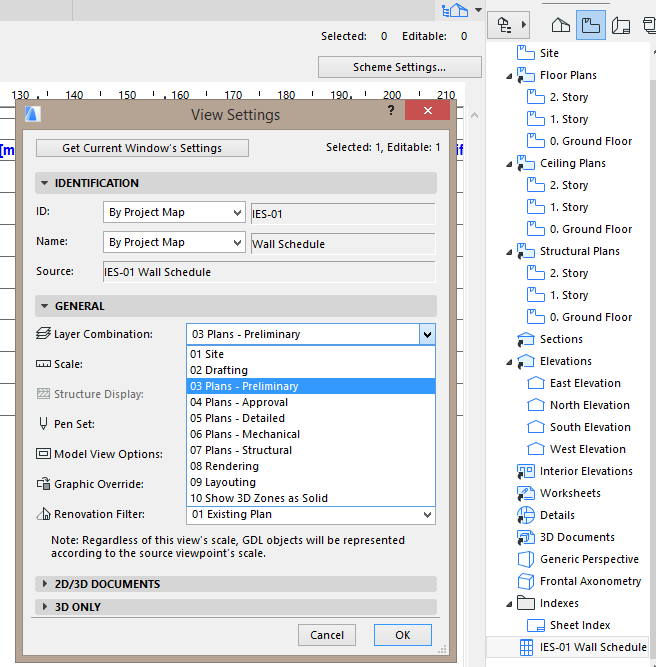
Cause
Layer Combinations are listed there only because the layer intersection priority is calculated based on the Layer Combination. (Because the intersection priorities are the part of the Layer Combinations). And this intersection priority has effect on Schedules.
This is unfortunately misleading because Layer and Layer Combination visibility doesn't take into consideration by the Interactive Schedule.
Solution
If you want to schedule only those elements that are visible only at a special Layer Combination, you should set it in the Scheme Settings dialog.
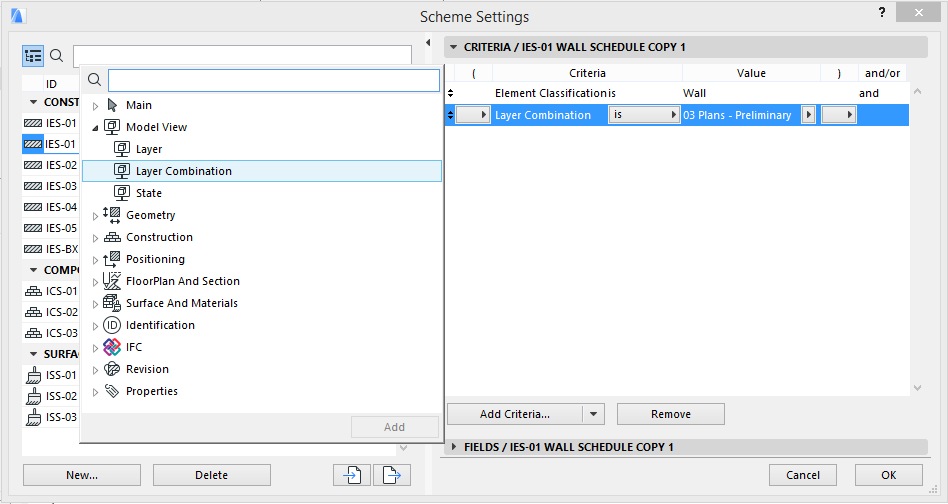
 NOTE: it is expected to be fixed in the future. In the next main version a note will be added to the Schedule View Settings dialog, with this users will be alerted how this effects their scheduled elements.
NOTE: it is expected to be fixed in the future. In the next main version a note will be added to the Schedule View Settings dialog, with this users will be alerted how this effects their scheduled elements.
