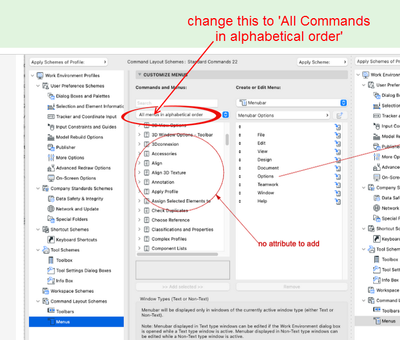- Graphisoft Community (INT)
- :
- Forum
- :
- Project data & BIM
- :
- Purge layers
- Subscribe to RSS Feed
- Mark Topic as New
- Mark Topic as Read
- Pin this post for me
- Bookmark
- Subscribe to Topic
- Mute
- Printer Friendly Page
Purge layers
- Mark as New
- Bookmark
- Subscribe
- Mute
- Subscribe to RSS Feed
- Permalink
- Report Inappropriate Content
2011-04-19 05:12 PM
I would like to know if there is a purge option in Archicad to delete layers that are not been in use, (like in Autocad).
Thanks for your help.
Solved! Go to Solution.
- Labels:
-
BIM Management
- Mark as New
- Bookmark
- Subscribe
- Mute
- Subscribe to RSS Feed
- Permalink
- Report Inappropriate Content
2023-03-11 03:38 PM
Ron:
Go to Work Environment > Command Layout Schemes > Menus and add Attribute Manager... to your Work Environment.
You should add a Signature to your Profile (click the Profile button near the top of this page) with your ArchiCAD version and operating system (see mine for an example) for more accurate help in this forum.
David
www.davidmaudlin.com
Digital Architecture
AC28 USA • Mac mini M4 Pro OSX15 | 64 gb ram • MacBook Pro M3 Pro | 36 gb ram OSX14
- Mark as New
- Bookmark
- Subscribe
- Mute
- Subscribe to RSS Feed
- Permalink
- Report Inappropriate Content
2023-03-12 05:06 AM
You may not have the 'Basic' or 'Standard' Work Environment loaded.
Switch the WE or add the command to the menus in your current WE.
Barry.
Versions 6.5 to 27
i7-10700 @ 2.9Ghz, 32GB ram, GeForce RTX 2060 (6GB), Windows 10
Lenovo Thinkpad - i7-1270P 2.20 GHz, 32GB RAM, Nvidia T550, Windows 11
- Mark as New
- Bookmark
- Subscribe
- Mute
- Subscribe to RSS Feed
- Permalink
- Report Inappropriate Content
2023-03-13 04:30 PM
that does not seem to be available in mine see attached
and to Barry who suggested using standard work environment i keep an original file so I can reference any changes and it does does not exist there either
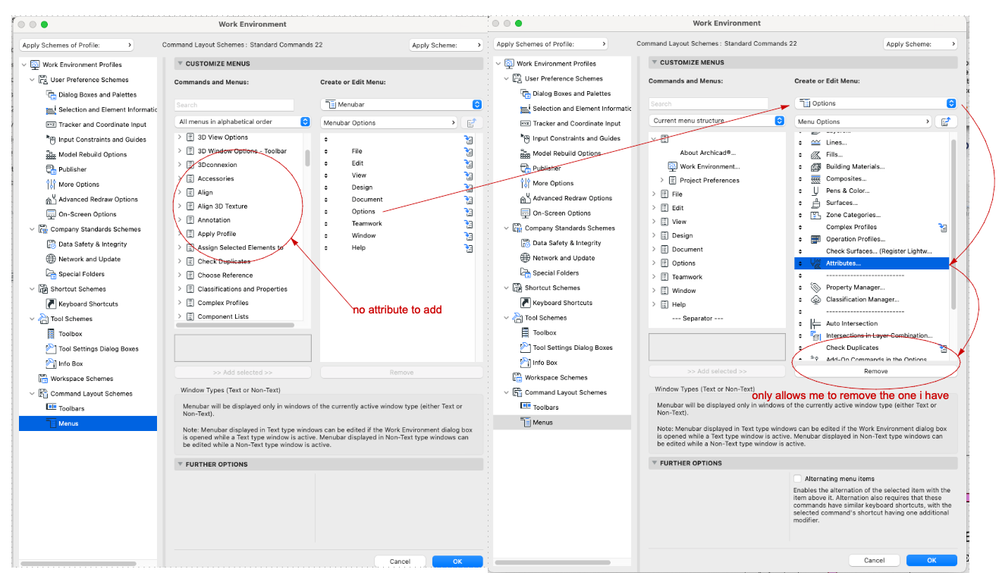
- Mark as New
- Bookmark
- Subscribe
- Mute
- Subscribe to RSS Feed
- Permalink
- Report Inappropriate Content
2023-03-14 03:23 AM
Change your WE to look for 'all COMMANDS in alphabetical order'.
Barry.
Versions 6.5 to 27
i7-10700 @ 2.9Ghz, 32GB ram, GeForce RTX 2060 (6GB), Windows 10
Lenovo Thinkpad - i7-1270P 2.20 GHz, 32GB RAM, Nvidia T550, Windows 11
- Mark as New
- Bookmark
- Subscribe
- Mute
- Subscribe to RSS Feed
- Permalink
- Report Inappropriate Content
2023-03-14 05:12 PM
THANKS
I finally got it with your help and the diagram.
For info it was eleven steps in total to get there so I made a list and diagram in case I need it again. I've also attached it if anyone else in the future needs it since these one word answers of just add "X" or use "X" are not enough for me
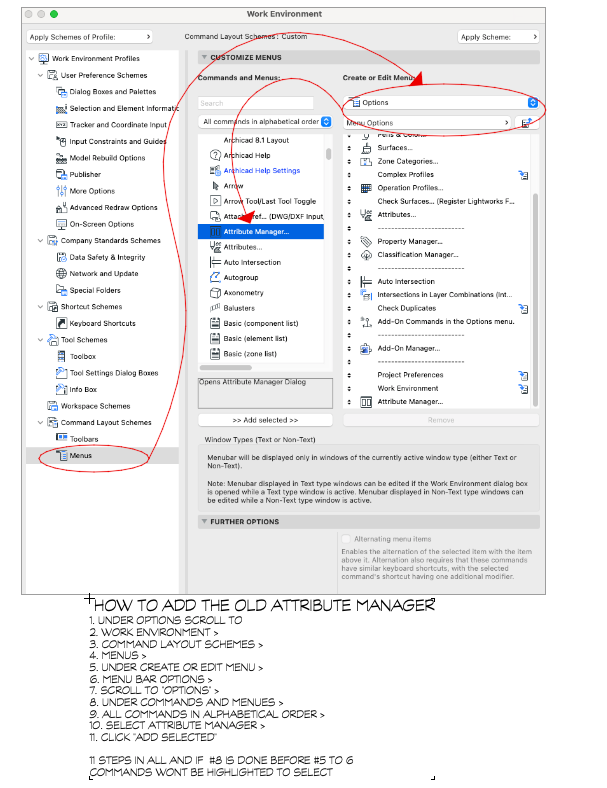
- Mark as New
- Bookmark
- Subscribe
- Mute
- Subscribe to RSS Feed
- Permalink
- Report Inappropriate Content
2024-04-29 07:22 PM
in the past it had a "purge all unused layers" now you have to go thru and select the un used layers to purge, far harder to do but typical of Archicad these day. I often purge the un used layers of imported files since so many have a million layers and i also purge my layers when sending a file
- Mark as New
- Bookmark
- Subscribe
- Mute
- Subscribe to RSS Feed
- Permalink
- Report Inappropriate Content
2024-04-29 07:34 PM
after experimenting I see you only have to select one not all to purge still an extra step i didn't have to take before
- « Previous
-
- 1
- 2
- Next »
- « Previous
-
- 1
- 2
- Next »
- Unable to reclassify objects in Project data & BIM
- How to set thin lines at junctions between elements in section in Documentation
- ArchiCAD-Autocad interoperability and issues with objects as blocks in Collaboration with other software
- Revit Hotlink w/ Black Solid Fill On All Items in Collaboration with other software
- Wall-to-Wall Flush Join – Composite Difference in Modeling