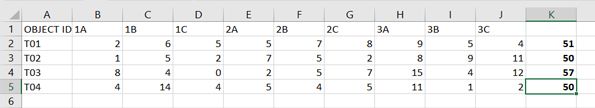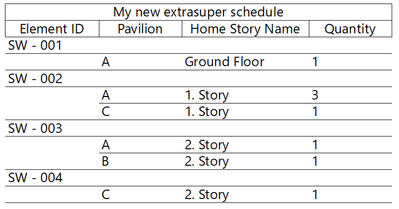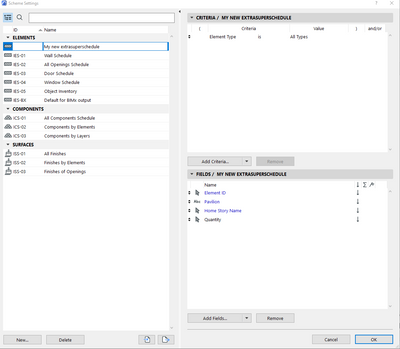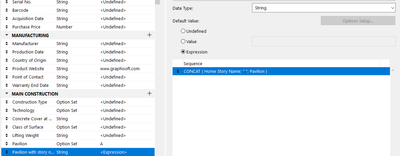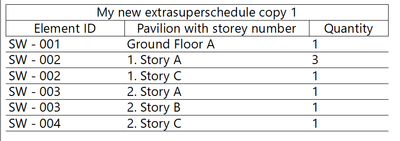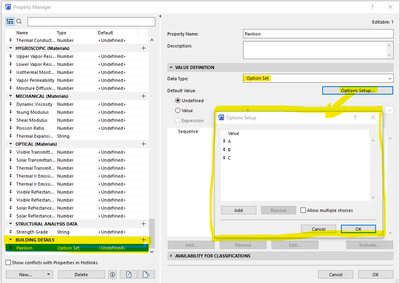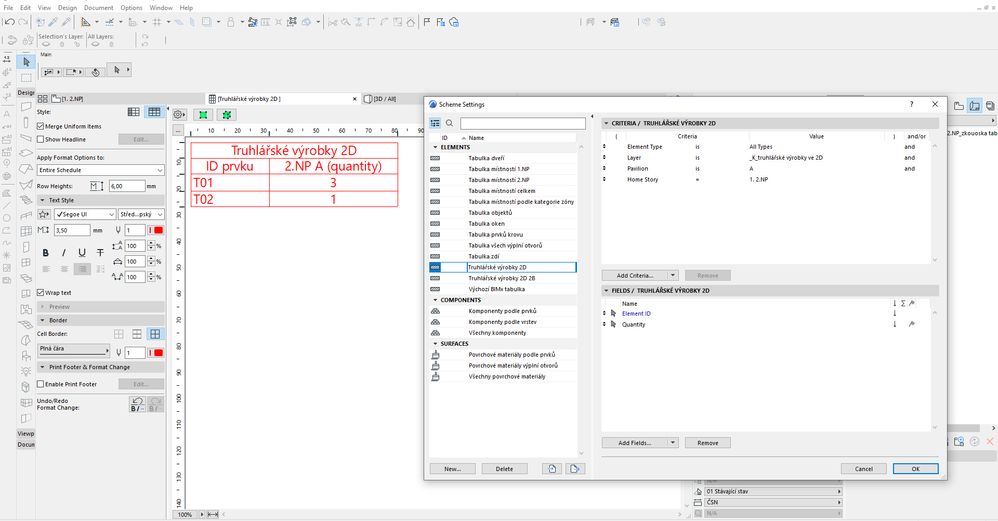Quantity/Layer as a field in schedule
- Mark as New
- Bookmark
- Subscribe
- Mute
- Subscribe to RSS Feed
- Permalink
- Report Inappropriate Content
2021-12-07
08:27 PM
- last edited on
2022-09-29
01:44 PM
by
Oleksandra Vakariuk
Hello Archicaders,
I need to create simple schedule (or list?) of quantities of objects not for the whole project but only for specific part in specific story of the design.
Lets say the building is consists of 3 pavilions - A, B, C and each has 3 stories and in the schedule there should be quantity of objects for each pavilion and story - viz picture.
As far as i got in my searching for help I guess solution can be to put objects to different layers - 1A, 1B,...3C and then create new field in property manager for quantity in specific layer, but I cant find expression for it...
Please help😰, this would be really big time-saver for me.
Solved! Go to Solution.
Accepted Solutions
- Mark as New
- Bookmark
- Subscribe
- Mute
- Subscribe to RSS Feed
- Permalink
- Report Inappropriate Content
2021-12-09 08:39 PM
You can creaty something like this:
Or you can combine storey number with pavilion number to one Property with expession.
and result can be this
www.sieberttalas.com
- Mark as New
- Bookmark
- Subscribe
- Mute
- Subscribe to RSS Feed
- Permalink
- Report Inappropriate Content
2021-12-07 08:52 PM
The simplest way might be using a custom parameter within the window to specify the building it is. If you have Zones setup you could use those as well.
Red
i7 8700k
ROG Strix Z390-E MoBo
64gb RAM
EVGA GeForce GTX 2080
_______________________
http://www.facebook.com/flatcreekdesignstn
http://www.sraarchitects.biz
AC6 to Current
- Mark as New
- Bookmark
- Subscribe
- Mute
- Subscribe to RSS Feed
- Permalink
- Report Inappropriate Content
2021-12-07 10:49 PM
As Red proposed, best way is to create new property in property manager. Create it as an "option set" in which you define pavilon names. You can use this nev properties in all objects and sort them by pavilion name.
www.sieberttalas.com
- Mark as New
- Bookmark
- Subscribe
- Mute
- Subscribe to RSS Feed
- Permalink
- Report Inappropriate Content
2021-12-08 10:35 AM
Thank you, that is more elegant way than create the layer for each pavilion and story, but still,.. is it possible to put all of 9 "quantities" /2.NP A, 2.NP B,...3.NP C/ to 1 schedule with 9 columns or I have to create 9 different schedules (if so, is it possible to merge it somehow?) ?
- Mark as New
- Bookmark
- Subscribe
- Mute
- Subscribe to RSS Feed
- Permalink
- Report Inappropriate Content
2021-12-09 08:39 PM
You can creaty something like this:
Or you can combine storey number with pavilion number to one Property with expession.
and result can be this
www.sieberttalas.com
- Mark as New
- Bookmark
- Subscribe
- Mute
- Subscribe to RSS Feed
- Permalink
- Report Inappropriate Content
2021-12-10 10:31 AM
Thank you very much, that is exactly what I was looking for