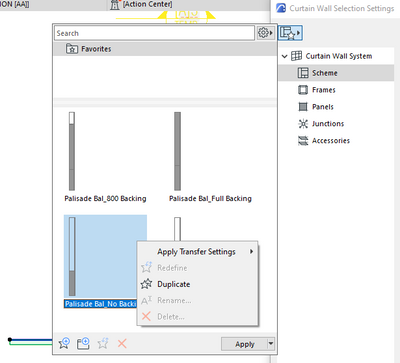- Graphisoft Community (INT)
- :
- Forum
- :
- Modeling
- :
- Redefine Favourites
- Subscribe to RSS Feed
- Mark Topic as New
- Mark Topic as Read
- Pin this post for me
- Bookmark
- Subscribe to Topic
- Mute
- Printer Friendly Page
Redefine Favourites
- Mark as New
- Bookmark
- Subscribe
- Mute
- Subscribe to RSS Feed
- Permalink
- Report Inappropriate Content
2023-09-22
04:20 AM
- last edited on
2024-07-09
10:33 AM
by
Aruzhan Ilaikova
Hi all,
Hope everyone is doing well.
Our team has created a curtain wall favorite but when we want to return and "redefine" it, the option is greyed out.
Can anyone share what the possible issue is?
Only the one curtain wall element is selected here in this case.
- Labels:
-
Curtain Walls
- Mark as New
- Bookmark
- Subscribe
- Mute
- Subscribe to RSS Feed
- Permalink
- Report Inappropriate Content
2023-09-22 10:25 AM
Are you trying to update the settings of the Favourite you have already created? If that's the case, double-click it to activate it, making sure you have all settings selected to transfer when applying a Favourite in Element transfer Settings. Then head to the Parameters palette of the Curtain Wall Tool and make the changes you wish to make. Once you have done that then right-click on the Favourite you have already saved and select 'Redefine'. Hope that makes sense.
ArchiCAD 4.5 - Archicad 28 Apple Silicon 27.3 | 28 Apple Silicon
macOS Sequoia (15.1.1)