- Graphisoft Community (INT)
- :
- Forum
- :
- Project data & BIM
- :
- Reduce project file size
- Subscribe to RSS Feed
- Mark Topic as New
- Mark Topic as Read
- Pin this post for me
- Bookmark
- Subscribe to Topic
- Mute
- Printer Friendly Page
Reduce project file size
- Mark as New
- Bookmark
- Subscribe
- Mute
- Subscribe to RSS Feed
- Permalink
- Report Inappropriate Content
2010-05-25 12:25 PM
1)delete unused layers
2)delete unused favorites
3)delete unused materials
4)replace 3d trees with bitmaps
will the above methods help? if yes,
then what is the best method to identify & delete unused favorites,layers & materials?
thanks
- Labels:
-
BIM Management
- Mark as New
- Bookmark
- Subscribe
- Mute
- Subscribe to RSS Feed
- Permalink
- Report Inappropriate Content
2010-05-25 12:57 PM
you can acess it via Options > Element Attributes > Attribute Manager.
Did you check the compress file option in the Save options dialog? What is your project file size?
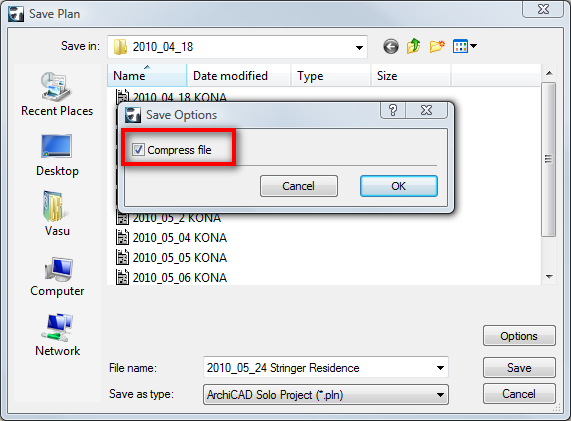
ArchiCAD since v9 to latest
iMac, Windows 10
- Mark as New
- Bookmark
- Subscribe
- Mute
- Subscribe to RSS Feed
- Permalink
- Report Inappropriate Content
2010-05-25 05:02 PM
- Mark as New
- Bookmark
- Subscribe
- Mute
- Subscribe to RSS Feed
- Permalink
- Report Inappropriate Content
2010-05-25 06:42 PM
What are your computer specs?
Architect, Consultant
MacBook Pro Retina, 15-inch Yosemite 2.8 GHz Intel Core i7 16 GB 1600 MHz DDR3
Mac OSX 10.11.1
AC5-18
Onuma System
"Implementing Successful Building Information Modeling"
- Mark as New
- Bookmark
- Subscribe
- Mute
- Subscribe to RSS Feed
- Permalink
- Report Inappropriate Content
2010-05-25 07:38 PM
As for size, another option to reduce file size is to clear the checkbox for storing Navigator Preview data with the file - see attached.
Karl
AC 27 USA and earlier • macOS Ventura 13.6.6, MacBook Pro M2 Max 12CPU/30GPU cores, 32GB
- Mark as New
- Bookmark
- Subscribe
- Mute
- Subscribe to RSS Feed
- Permalink
- Report Inappropriate Content
2010-05-25 07:40 PM
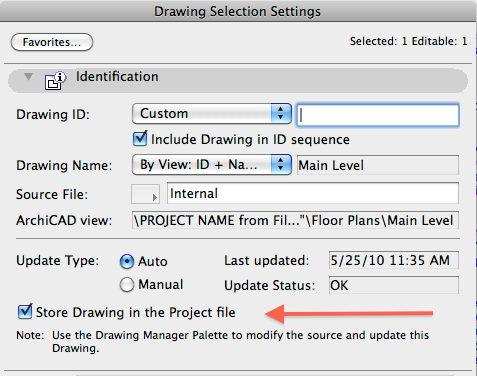
AC 27 USA and earlier • macOS Ventura 13.6.6, MacBook Pro M2 Max 12CPU/30GPU cores, 32GB
- Mark as New
- Bookmark
- Subscribe
- Mute
- Subscribe to RSS Feed
- Permalink
- Report Inappropriate Content
2010-05-26 01:19 AM
If the model is too complex for the computer to manage whole you can use the marquee to reduce the extents of the model and layers to reduce how much of it is modeled. You can also reduce complexity by simplifying complex items like trees and such.
- Mark as New
- Bookmark
- Subscribe
- Mute
- Subscribe to RSS Feed
- Permalink
- Report Inappropriate Content
2010-05-27 12:30 PM
If there are unused/unnecessary layouts in the project, try deleting them.
- Mark as New
- Bookmark
- Subscribe
- Mute
- Subscribe to RSS Feed
- Permalink
- Report Inappropriate Content
2010-05-28 04:03 AM
Are you sure it's the layouts, not excess images/pdf's placed on them?
Anyway that's the way it seems here.
lec
- Mark as New
- Bookmark
- Subscribe
- Mute
- Subscribe to RSS Feed
- Permalink
- Report Inappropriate Content
2010-05-31 04:09 AM
Often during the working process, we may use layouts to set-up quick prints, and may forget about them after we have printed these layouts?
