- Graphisoft Community (INT)
- :
- Forum
- :
- Project data & BIM
- :
- Replace a single module
- Subscribe to RSS Feed
- Mark Topic as New
- Mark Topic as Read
- Pin this post for me
- Bookmark
- Subscribe to Topic
- Mute
- Printer Friendly Page
Replace a single module
- Mark as New
- Bookmark
- Subscribe
- Mute
- Subscribe to RSS Feed
- Permalink
- Report Inappropriate Content
2014-12-23
12:14 PM
- last edited on
2023-05-25
06:32 PM
by
Rubia Torres
In this case I have an apartment building with several types of apartments.
Type A, Type B e.g.
The modules have the same dimensions, but a different layout.
On a floor I have 5 type A's.
How can I replace one of the type A's with an other module?
If I relink the module through the hotlink manager all type A's will be replace by another Type.
I know I can delete the module and then place an new one, but sometimes you want to replace for example 20 out of 100 of the same modules.
Is it possible to only select the 20 wanted modules and then replace them?
- Mark as New
- Bookmark
- Subscribe
- Mute
- Subscribe to RSS Feed
- Permalink
- Report Inappropriate Content
2014-12-23 05:03 PM
- Mark as New
- Bookmark
- Subscribe
- Mute
- Subscribe to RSS Feed
- Permalink
- Report Inappropriate Content
2014-12-31 05:52 AM
- Mark as New
- Bookmark
- Subscribe
- Mute
- Subscribe to RSS Feed
- Permalink
- Report Inappropriate Content
2014-12-31 04:58 PM
Scott wrote:Make sure your groups are not suspended.
In V17, my 'Change Hotlink' is greyed out. Any suggestions?
Cheers,
Link.
- Mark as New
- Bookmark
- Subscribe
- Mute
- Subscribe to RSS Feed
- Permalink
- Report Inappropriate Content
2014-12-31 05:12 PM
- Mark as New
- Bookmark
- Subscribe
- Mute
- Subscribe to RSS Feed
- Permalink
- Report Inappropriate Content
2014-12-31 05:35 PM
Cheers,
Link.
- Mark as New
- Bookmark
- Subscribe
- Mute
- Subscribe to RSS Feed
- Permalink
- Report Inappropriate Content
2014-12-31 06:18 PM
- Mark as New
- Bookmark
- Subscribe
- Mute
- Subscribe to RSS Feed
- Permalink
- Report Inappropriate Content
2014-12-31 06:38 PM
Is it a Teamwork file?
Cheers,
Link.
- Mark as New
- Bookmark
- Subscribe
- Mute
- Subscribe to RSS Feed
- Permalink
- Report Inappropriate Content
2014-12-31 08:29 PM
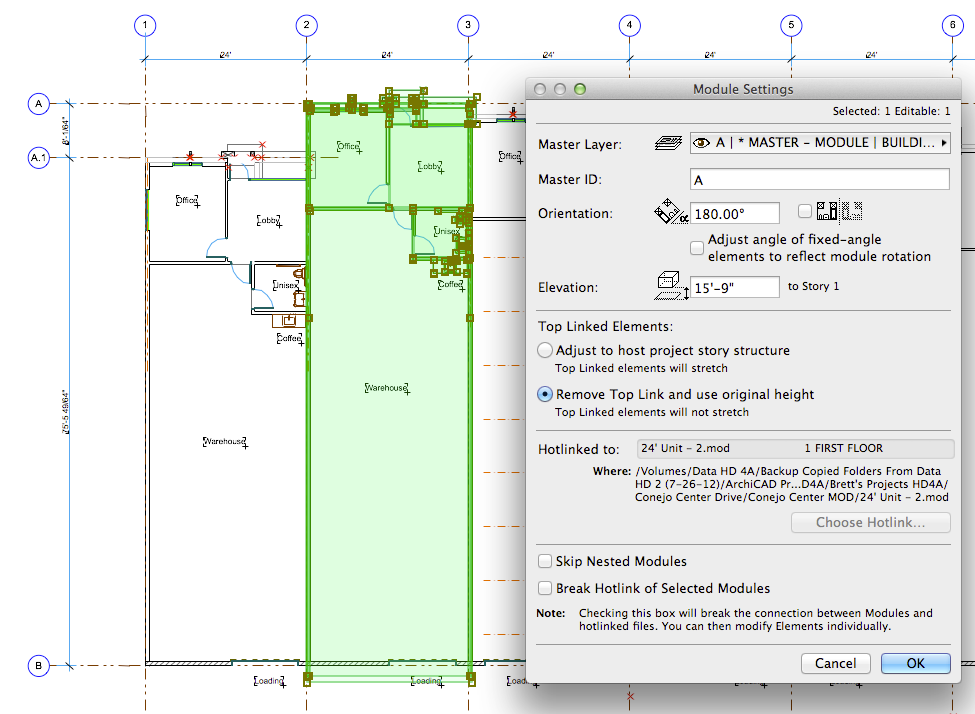
- Mark as New
- Bookmark
- Subscribe
- Mute
- Subscribe to RSS Feed
- Permalink
- Report Inappropriate Content
2014-12-31 08:45 PM
You don't have a Save As... button either.
I wonder if it is the path and/or filename? Or permissions?
Could that be a problem? Perhaps copy the module to your desktop and try hotlinking it from there to see if that yields more favorable results?
Cheers,
Link.

