Schedule Finishings Fields Missing
- Mark as New
- Bookmark
- Subscribe
- Mute
- Subscribe to RSS Feed
- Permalink
- Report Inappropriate Content
2022-11-09
05:00 PM
- last edited on
2023-05-20
12:17 AM
by
Gordana Radonic
Good day,
As I work with schedules in Archicad 25, I tend to include fields such as Floor, Wall, Ceiling Finish Tiltle. For some unknown reason to me, in a new project I've been working on, I imported a schedule layout exported from another project but it seems to have these field missing! (As you can see in the attached "missing schedule" image) I also tried remaking the schedule from scratch but it seems to be also missing these fields. Attached I also leave an image of the other where all the fields are present.
If someone has encountered this issue or know how to fix it I would greatly appreciate it.
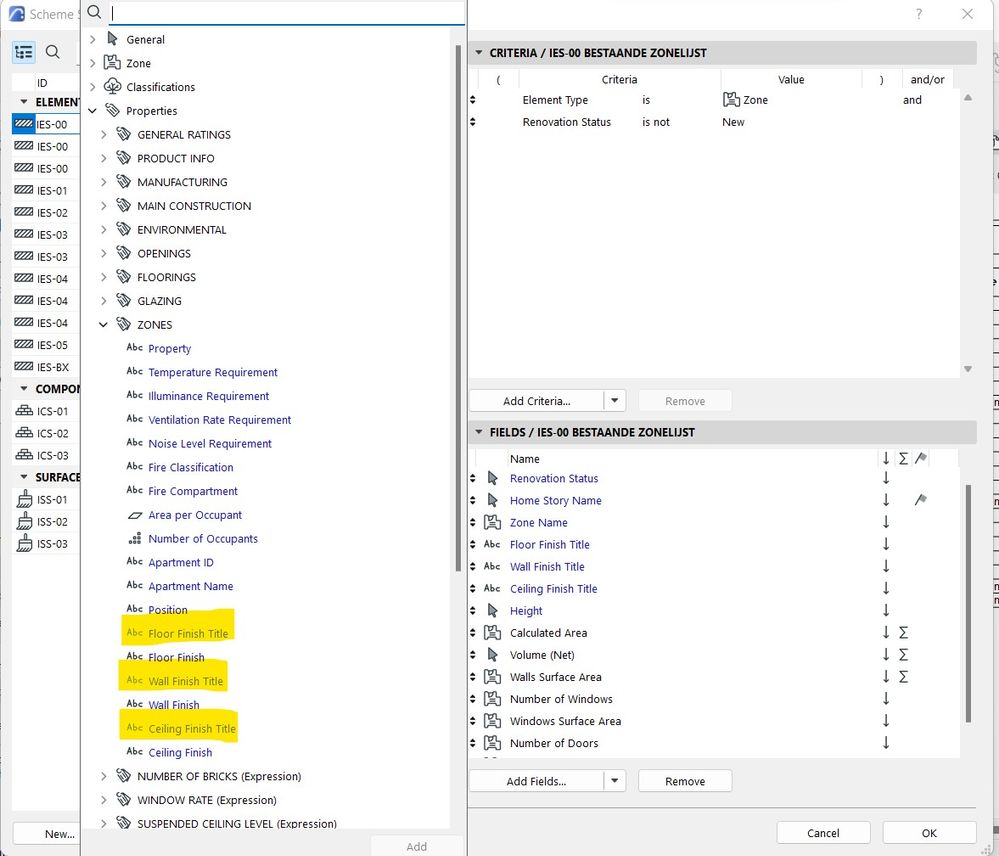
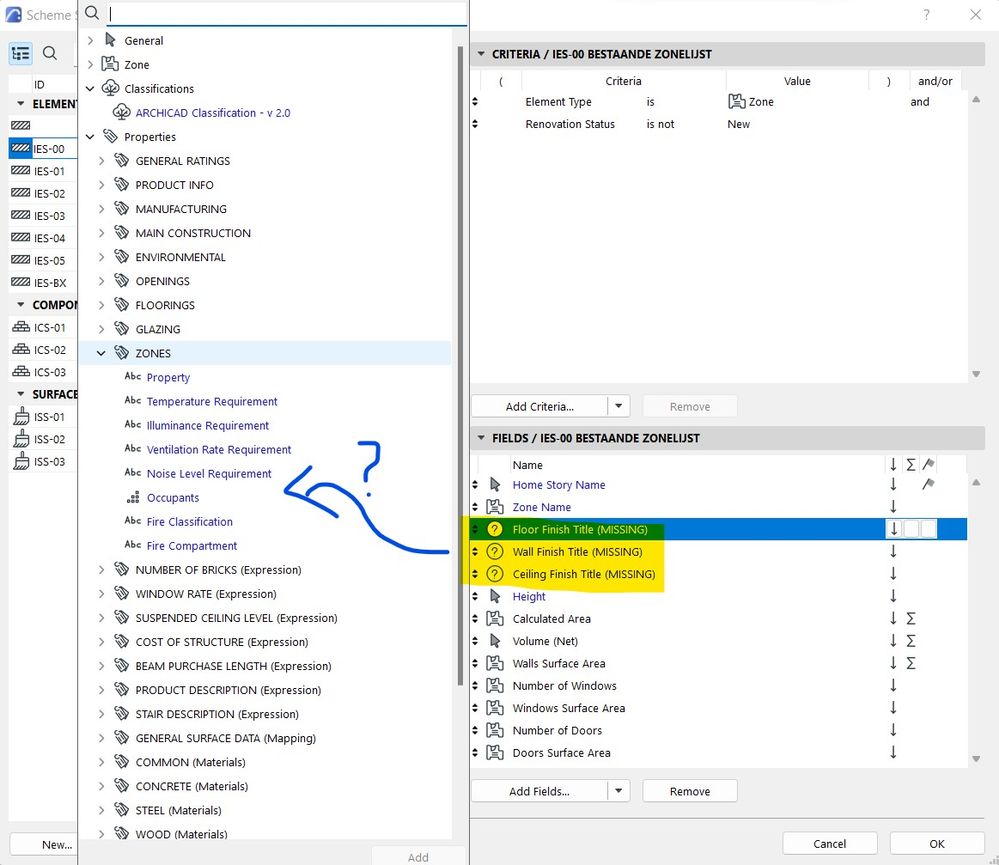
- Mark as New
- Bookmark
- Subscribe
- Mute
- Subscribe to RSS Feed
- Permalink
- Report Inappropriate Content
2022-11-14 05:11 PM
Those are Properties. If they are not present in the Property Manager Dialog of the file, they will not be available as Schedule Fields.
You can import and export Properties in project files.
AMD Ryzen9 5900X CPU, 64 GB RAM 3600 MHz, Nvidia GTX 1060 6GB, 500 GB NVMe SSD
2x28" (2560x1440), Windows 10 PRO ENG, Ac20-Ac28
