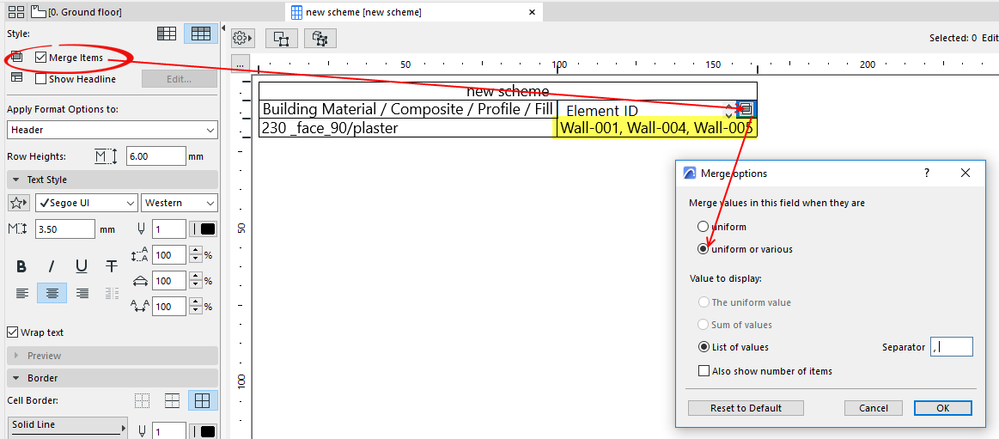- Graphisoft Community (INT)
- :
- Forum
- :
- Project data & BIM
- :
- Schedules with a different lines for different opt...
- Subscribe to RSS Feed
- Mark Topic as New
- Mark Topic as Read
- Pin this post for me
- Bookmark
- Subscribe to Topic
- Mute
- Printer Friendly Page
Schedules with a different lines for different options?
- Mark as New
- Bookmark
- Subscribe
- Mute
- Subscribe to RSS Feed
- Permalink
- Report Inappropriate Content
2023-04-10 08:56 PM - edited 2023-04-10 08:57 PM
Hello there, i was wondering if there's a way to add different lines to various options in a schedule, i'm trying to dismiss the use of excel in our office, to concentrate the most part in archicad and i stumble in this problem. Sometimes to describe a certain area we use more than one line for mor than one option. But, in archicad, if you able the option to use more than one value in a property, they all come in one line in a schedule.
I'll attach a print of what I'm trying to accomplish (what we have in Excel).
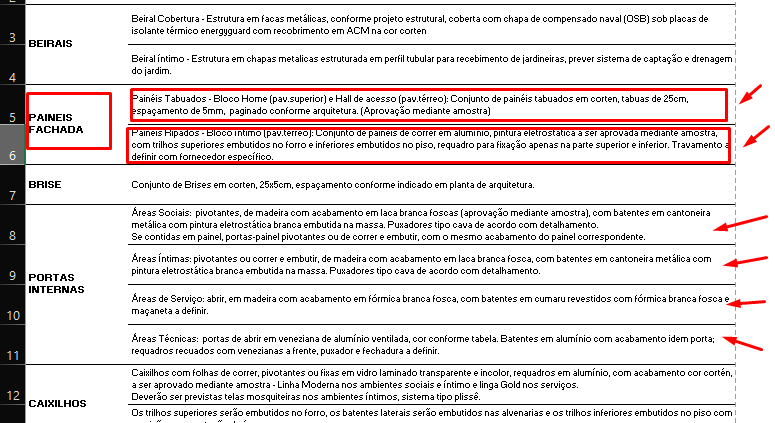
- Mark as New
- Bookmark
- Subscribe
- Mute
- Subscribe to RSS Feed
- Permalink
- Report Inappropriate Content
2023-04-11 02:31 AM
So, if I understand correctly, you want to merge adjacent cells that contain the same value?
AMD Ryzen9 5900X CPU, 64 GB RAM 3600 MHz, Nvidia GTX 1060 6GB, 500 GB NVMe SSD
2x28" (2560x1440), Windows 10 PRO ENG, Ac20-Ac28
- Mark as New
- Bookmark
- Subscribe
- Mute
- Subscribe to RSS Feed
- Permalink
- Report Inappropriate Content
2023-04-11 03:08 PM
Not quite. I would like to assign a single cell for each option checked in the properties, but under the same "group".
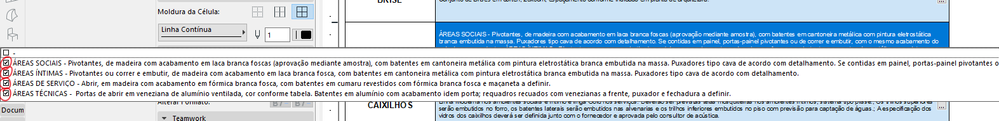
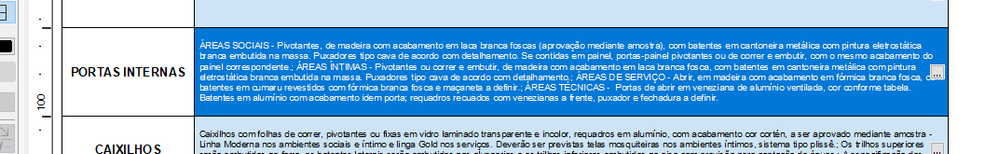
- Mark as New
- Bookmark
- Subscribe
- Mute
- Subscribe to RSS Feed
- Permalink
- Report Inappropriate Content
2023-04-12 03:32 AM - edited 2023-04-12 03:32 AM
I don't have a schedule set up like you have, but have you tried the merge options for the column?
Barry.
Versions 6.5 to 27
i7-10700 @ 2.9Ghz, 32GB ram, GeForce RTX 2060 (6GB), Windows 10
Lenovo Thinkpad - i7-1270P 2.20 GHz, 32GB RAM, Nvidia T550, Windows 11
- Mark as New
- Bookmark
- Subscribe
- Mute
- Subscribe to RSS Feed
- Permalink
- Report Inappropriate Content
2023-04-12 03:49 PM
Unfortunately, we use Archicad 24. I think this option is not available for us.