- Graphisoft Community (INT)
- :
- Forum
- :
- Project data & BIM
- :
- Sqft sqm schedule merge item issue
- Subscribe to RSS Feed
- Mark Topic as New
- Mark Topic as Read
- Pin this post for me
- Bookmark
- Subscribe to Topic
- Mute
- Printer Friendly Page
Sqft sqm schedule merge item issue
- Mark as New
- Bookmark
- Subscribe
- Mute
- Subscribe to RSS Feed
- Permalink
- Report Inappropriate Content
2023-08-07 10:32 AM
Hi All
I'm creating schedule that shows sqft & sqm areas, but i want to see only total values for every category. For sqm schedule only it is quite easy as you can use 'merge items' functionality:
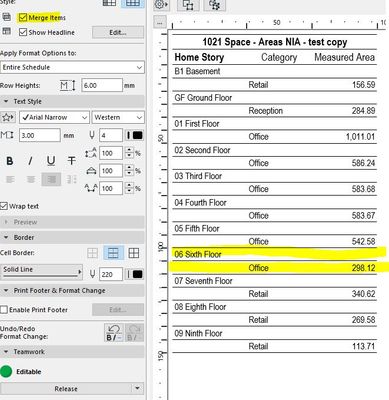
For sqft & sqm areas I use properties to calculate values, but 'merge items' option does not work:
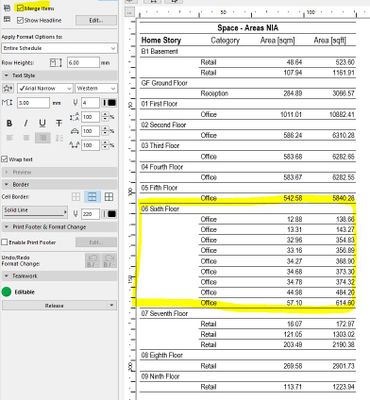
This is my setting for sqft area value:
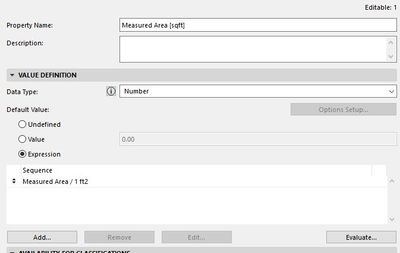
How can I merge those values in schedule? Maybe there is some different approach to achieve it?
Kind Regards
Piotr
Solved! Go to Solution.
Accepted Solutions
- Mark as New
- Bookmark
- Subscribe
- Mute
- Subscribe to RSS Feed
- Permalink
- Report Inappropriate Content
2023-08-14 04:15 PM
I figured it out. The answer is to use 'merge options' that are located in header row. It was tricky to find that merging works only when below settings are applied to all columns with property values.
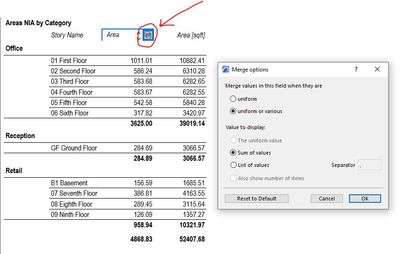
- Mark as New
- Bookmark
- Subscribe
- Mute
- Subscribe to RSS Feed
- Permalink
- Report Inappropriate Content
2023-08-14 04:15 PM
I figured it out. The answer is to use 'merge options' that are located in header row. It was tricky to find that merging works only when below settings are applied to all columns with property values.
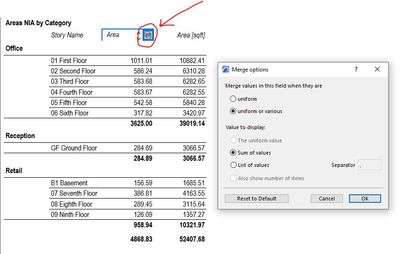
- Cost Calculation Schedule in Project data & BIM
- Furniture Schedule - Merging objects in Project data & BIM
- Bug in Schedules when Merging Items with Headlines in Project data & BIM
- Glass in Archicad door shows wrong fill orientation in schedule in Project data & BIM
- Walls not cleaning up after accepting a design option in Modeling

