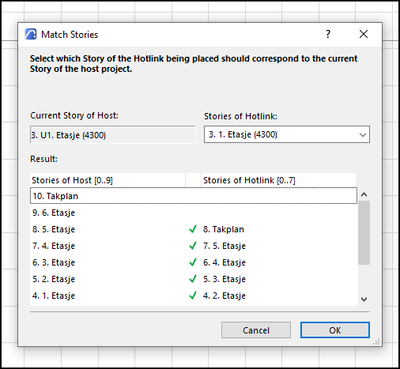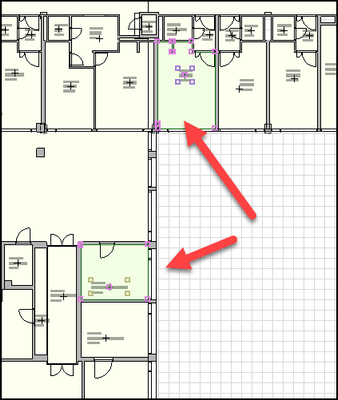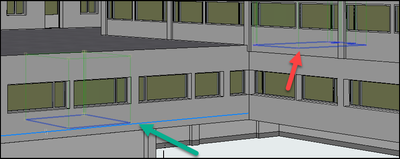- Graphisoft Community (INT)
- :
- Forum
- :
- Project data & BIM
- :
- Storymatching Hotlinks
- Subscribe to RSS Feed
- Mark Topic as New
- Mark Topic as Read
- Pin this post for me
- Bookmark
- Subscribe to Topic
- Mute
- Printer Friendly Page
Storymatching Hotlinks
- Mark as New
- Bookmark
- Subscribe
- Mute
- Subscribe to RSS Feed
- Permalink
- Report Inappropriate Content
2022-11-21
10:46 AM
- last edited on
2023-05-20
12:39 AM
by
Gordana Radonic
New day, new question!
This is the case - I have a model, with a separat wing linked in as a hotlinked module. I deleted a story in the module, and the entire wing dropped a whole story when updated in the host file, when it was supposed to stay at the same height.
Is it possible to change the storymatching using Hotlink manager?
As far as I can see, the only solution is to delete the module, then relink with new and correct storymatch?
.Kamelite
- Mark as New
- Bookmark
- Subscribe
- Mute
- Subscribe to RSS Feed
- Permalink
- Report Inappropriate Content
2022-11-21 01:22 PM
The storey match is only to match one storey to the current storey in your main file, so the module is placed at the correct position (height).
It does not match all storeys.
The storeys of the module and the main file can be completely different.
You have the choice when inserting the module if you want to keep the module storey heights as they are or convert them to match the main module.
If you require a storey by storey match, you need to bring in individual storey modules, rather than one module with all storeys.
Barry.
Versions 6.5 to 27
i7-10700 @ 2.9Ghz, 32GB ram, GeForce RTX 2060 (6GB), Windows 10
Lenovo Thinkpad - i7-1270P 2.20 GHz, 32GB RAM, Nvidia T550, Windows 11
- Mark as New
- Bookmark
- Subscribe
- Mute
- Subscribe to RSS Feed
- Permalink
- Report Inappropriate Content
2022-11-21 01:42 PM
The story height in the host and hotlink match, but I need to change the matching floor, say I initially made the floor match, 1 story to 1 story and so on. Is it possible to adjust, without unloading the hotlink and relink again, to change, say, first floor to level up with second floor in the hotlink?
.Kamelite
- Mark as New
- Bookmark
- Subscribe
- Mute
- Subscribe to RSS Feed
- Permalink
- Report Inappropriate Content
2022-11-21 03:11 PM
The linking is only for when you place the hotlink.
I don't think you can adjust this once it has been placed.
I see nothing in the hotlink selection settings.
However, once in the main file you should be able to select it and simply move it up or down to the position (height) you require.
Barry.
Versions 6.5 to 27
i7-10700 @ 2.9Ghz, 32GB ram, GeForce RTX 2060 (6GB), Windows 10
Lenovo Thinkpad - i7-1270P 2.20 GHz, 32GB RAM, Nvidia T550, Windows 11
- Mark as New
- Bookmark
- Subscribe
- Mute
- Subscribe to RSS Feed
- Permalink
- Report Inappropriate Content
2022-11-21 03:23 PM
I can. But the result is weird.
The two zones marked by red arrows shows up in the same plan view.
But when I selct them in 3d, they are on different floors.
The zone marked with the green arrove is within a section that is manually lifted one story.....
.Kamelite
- Mark as New
- Bookmark
- Subscribe
- Mute
- Subscribe to RSS Feed
- Permalink
- Report Inappropriate Content
2025-03-17 10:12 PM
I'm having similar issues. Removed unused stories in the main file, and the linked module reassigned itself to a different story. Having to reload means redoing all dimensions for the entire project b/c of several linked modules that reassigned. Seems like a simple fix to just be able to reassign stories after they've been placed. I guess this is not possible?
- Mark as New
- Bookmark
- Subscribe
- Mute
- Subscribe to RSS Feed
- Permalink
- Report Inappropriate Content
2025-03-18 02:18 AM
Removed unused stories in the main file, and the linked module reassigned itself to a different story.
I cannot quite get my head around what is happening here. Can you link an image?
| AC22-28 AUS 3110 | Help Those Help You - Add a Signature |
| Self-taught, bend it till it breaks | Creating a Thread |
| Win11 | i9 10850K | 64GB | RX6600 | Win11 | R5 2600 | 16GB | GTX1660 |
- Mark as New
- Bookmark
- Subscribe
- Mute
- Subscribe to RSS Feed
- Permalink
- Report Inappropriate Content
2025-03-18 04:53 AM - edited 2025-03-18 05:04 AM
Archicad identifies the module by its story in the source or module publishing file. If you delete or insert stories in the source file, you get a scary mess in the destination file –which you can fix by relinking, or republishing to some other folder and relinking.
For the red/green arrow zones, what do they have for Home Story in Element Information, or settings for each? My guess would be both modules are placed on the same story, but one of them has been elevated in the host file by a story height.
[For repositioning modules on the host file, you can also cut/copy-paste modules (as you would copy-paste groups; Suspend Groups off, otherwise you can copy individual elements, but the module itself is locked) from story to story, or even file to file if the disk/server location for the module is accessible to both files; which for single instances of each module (as opposed to say hotel floor plans) may be faster than relinking.]
- Opening files automically opens in story level 0/1 (lowest story level) in Modeling
- Revit Hotlink w/ Black Solid Fill On All Items in Collaboration with other software
- What's the best workflow for IFC Zones and IFC System? (project with hotlinks) in Collaboration with other software
- Cannot copy-paste Hotlink Modules in Teamwork files "because your Role does not allow it" in Teamwork & BIMcloud
- Problem when opening hotlinked mod file for editing from main file in Project data & BIM