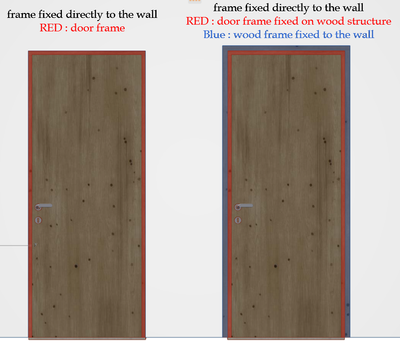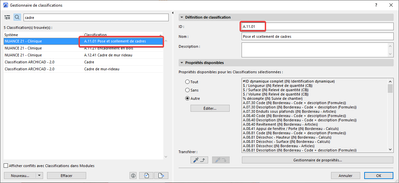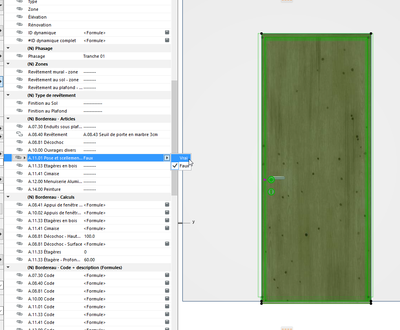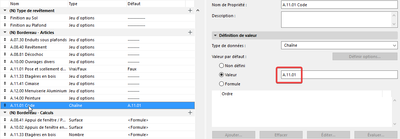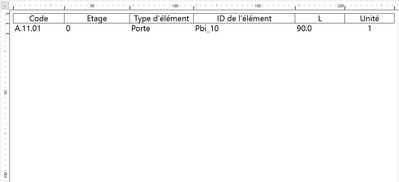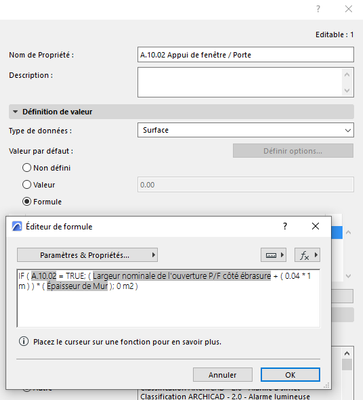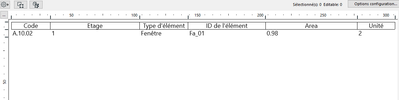- Graphisoft Community (INT)
- :
- Forum
- :
- Project data & BIM
- :
- TIP - how to schedule non modeled items ( Ghost it...
- Subscribe to RSS Feed
- Mark Topic as New
- Mark Topic as Read
- Pin this post for me
- Bookmark
- Subscribe to Topic
- Mute
- Printer Friendly Page
TIP - how to schedule non modeled items ( Ghost items )
- Mark as New
- Bookmark
- Subscribe
- Mute
- Subscribe to RSS Feed
- Permalink
- Report Inappropriate Content
2023-10-24 10:04 PM
Maybe the title looks strange, it's about scheduling things that we want to model because their existence in the model is not crucial, to gain time, or to avoid unnecessary repetitive tasks,
a frequent exemple for me is a wood structure for wooden doors, let's call it a "pre-frame", it's fixed on the maconnery, and helps to keep an exact reseration for the wood door,
this pre-frame is calculated per unit type, the type = door's wall hole width ( 40 door 90 cm, 23 door 100 cm etc )
My cost estimation process is based on classifications, each item have a class to filter and calculate.
that pre-frame should be quantified separately from the door, it should have it's own class in the BOQ
In my classification system , i have a class for the "Pre-frame, " it's code is : A.11.01, for small projects i model that preframes, and assign this class to them,
for big projects, it's different,
Since i want to avoid modelling a LOT of wood pre-frames, i create a new Boolean property called " A.11.01 Wooden door preframe " , and set false as default.
now, in the schedule i add theese criteria to filter my doors, if this property is " TRUE " , that door will be included in the schedule, the pre-frame is like a virtual element,
now the tricky part, in my table i have to show the class code in the first column, so i created a new propertie called " A.11.01 Code " , and has " A.11.01 " value,
The result :
the same technique can be used to schedule window concrete sills area without modelling them, , since they are a window component, their surface can't be calculated, for that i use properties again,
1 - create a boolean property for window sill, false by default,
2 - select windows and modify the property value to true,
3 - create a property called : window property sill code , value = A.10.02 ( according to my classification system )
4 - create a property called window sill area, this is a conditional formula, if the sill property is true, than calculate,
window width + 40 cm x wall thickness
in the schedule, a property that have the class code will be shown in the first column,
Archicad 27
Windows 11 professional
https://www.behance.net/Nuance-Architects
- Bug in Schedules when Merging Items with Headlines in Project data & BIM
- Zone schedule merges items wrong (with library part parameters) in Project data & BIM
- Windows Not Merging in Schedule in Project data & BIM
- Creative way to include doors/windows not bordering Zone Stamp in Modeling
- There is no good way to model finishes in Archicad (Advertisement) in General discussions