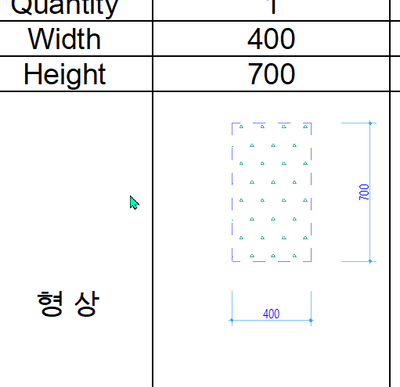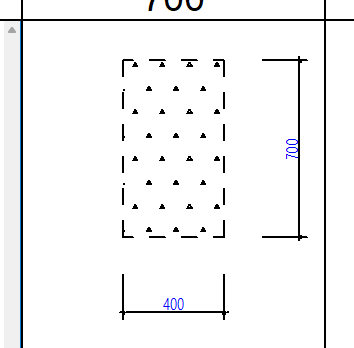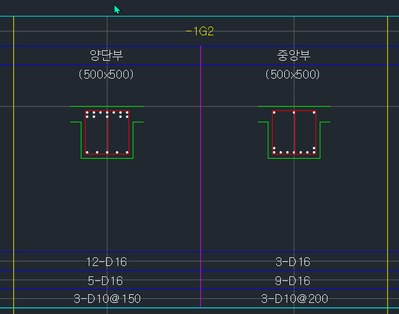- Graphisoft Community (INT)
- :
- Forum
- :
- Project data & BIM
- :
- This is BEAM SCHEDULE. 1. How to adjust Pen, Linet...
- Subscribe to RSS Feed
- Mark Topic as New
- Mark Topic as Read
- Pin this post for me
- Bookmark
- Subscribe to Topic
- Mute
- Printer Friendly Page
This is BEAM SCHEDULE. 1. How to adjust Pen, Linetype and Fill in 2D Cross Section Preview?
- Mark as New
- Bookmark
- Subscribe
- Mute
- Subscribe to RSS Feed
- Permalink
- Report Inappropriate Content
2022-10-14 07:25 PM - edited 2022-10-15 03:03 AM
This is BEAM SCHEDULE.
1. How to adjust Pen, Linetype and Fill in 2D Cross Section Preview?
I want the Linetype to be solid, the pen to be number 1, and the Fill to be no.
I set it to Enable Element's Pen, but the dimension line grows with it... ㅠㅠ
2. Is it possible to create a list that requires two beam sections?
- Mark as New
- Bookmark
- Subscribe
- Mute
- Subscribe to RSS Feed
- Permalink
- Report Inappropriate Content
2022-10-15 08:49 AM
The element pens and line types are taken from the object itself so you would need to change the settings of the beams in the model to the line types and pen colours you would like. However that will obviously affect the appearance on plan/ section. If you want the schedule to appear differently you can create a graphic override and apply it to the schedule. We use this method all the time for doors. If you select the preview image in the schedule and look at the settings down the left hand side of the schedule window you may be able to override the lines and pen colours there too but for the life of me I can’t remember without opening Archicad.
ArchiCAD 4.5 - Archicad 28 Apple Silicon 27.3 | 28 Apple Silicon
macOS Sequoia (15.1.1)
- Mark as New
- Bookmark
- Subscribe
- Mute
- Subscribe to RSS Feed
- Permalink
- Report Inappropriate Content
2022-10-16 05:35 AM
Answer 2???
Is it possible? Or is it impossible?
Ask about your experience.
- Mark as New
- Bookmark
- Subscribe
- Mute
- Subscribe to RSS Feed
- Permalink
- Report Inappropriate Content
2022-10-19 03:26 AM
can't it?
- Furniture Schedule - Merging objects in Project data & BIM
- Importing Property Values into Elements ERROR in Project data & BIM
- Schedules: bypassing the shortcomings of component properties with ifc in Collaboration with other software
- Extract RGB values from graphic override of element types in Project data & BIM
- Archicad - Excel compatibility in Documentation