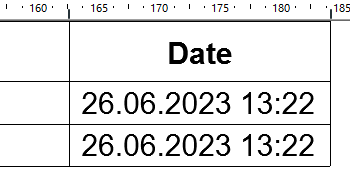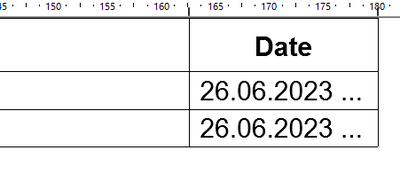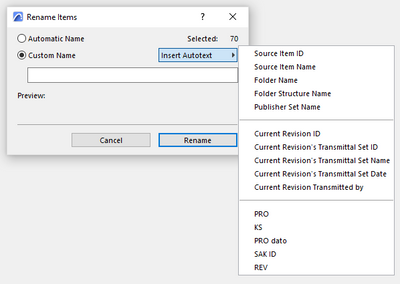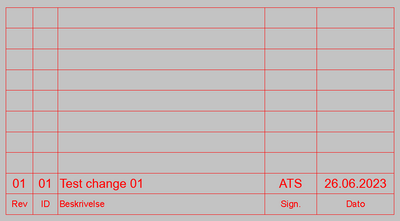- Graphisoft Community (INT)
- :
- Forum
- :
- Project data & BIM
- :
- Transmittal Date includes timestamp and Publisher ...
- Subscribe to RSS Feed
- Mark Topic as New
- Mark Topic as Read
- Pin this post for me
- Bookmark
- Subscribe to Topic
- Mute
- Printer Friendly Page
Transmittal Date includes timestamp and Publisher set rename issues
- Mark as New
- Bookmark
- Subscribe
- Mute
- Subscribe to RSS Feed
- Permalink
- Report Inappropriate Content
2023-06-26 01:46 PM
In my Layout index the "Transmitted Date" field show timestamp as well, as a quickfix I've made the column smaller to hide the time, but resulting in ellipsis at the end of the date:
Is it possible to get date and time seperated in two fields so we can show only date alone?
There is a similar weird combination in publisher set rename function where you can use "Source Item ID" and "Source Item Name" individually, but "Folder name" include both the Folder ID and its name in a single field:
Is there any hope to have these Fields seperated, either by Graphisoft or through other tricks?
- Mark as New
- Bookmark
- Subscribe
- Mute
- Subscribe to RSS Feed
- Permalink
- Report Inappropriate Content
2023-06-26 03:22 PM
No trick that I'm aware of. We've added a custom field to our layout scheme for the date.
www.leloup.nl
ArchiCAD 9-26NED FULL
Windows 10 Pro
Adobe Design Premium CS5
- Mark as New
- Bookmark
- Subscribe
- Mute
- Subscribe to RSS Feed
- Permalink
- Report Inappropriate Content
2023-06-26 03:28 PM
There's no "First transmitted date" field either and most clients expect an initial distribution date to follow the whole process, so I've made a custom field for that, but revision dating I'll keep to my quick fix then with the "..." after the date and hope no one gets worried about it.
All non-automated fields become a liability that needs extra checking all the time sadly.
- Mark as New
- Bookmark
- Subscribe
- Mute
- Subscribe to RSS Feed
- Permalink
- Report Inappropriate Content
2023-06-26 03:37 PM
We sort by 'current issue' and set all the layouts per issue at once. It's pretty fool proof so far. Another perk is that you are not tied to the system date for setting a date. Sometimes the date on our layouts is mentioned in other contract documents and for larger projects the actual transmittal date rarely lines up with the system date.
www.leloup.nl
ArchiCAD 9-26NED FULL
Windows 10 Pro
Adobe Design Premium CS5
- Mark as New
- Bookmark
- Subscribe
- Mute
- Subscribe to RSS Feed
- Permalink
- Report Inappropriate Content
2023-06-26 03:38 PM
All that said, I can see zero benefit in having the time added in a date stamp.
www.leloup.nl
ArchiCAD 9-26NED FULL
Windows 10 Pro
Adobe Design Premium CS5
- Mark as New
- Bookmark
- Subscribe
- Mute
- Subscribe to RSS Feed
- Permalink
- Report Inappropriate Content
2023-06-26 03:46 PM
Yeah, I use the internal revision field object on layouts and there the field marked "Transmittal set date" does not show time stamp so they even have some work-around themself to avoid this.
If fields actually showed the info they logically intended it wouldn't be an issue at all.
- Mark as New
- Bookmark
- Subscribe
- Mute
- Subscribe to RSS Feed
- Permalink
- Report Inappropriate Content
2023-06-27 09:57 AM
The software we use to write the architectural specifications just has a simple 'use system date' tick and then a pull down box from the calendar if you want to set your own date. You'd think this one isn't too hard to figure out how to implement.
www.leloup.nl
ArchiCAD 9-26NED FULL
Windows 10 Pro
Adobe Design Premium CS5
- Publisher - Warning When I have an Unclosed Transmittal in Wishes
- View Layout Book/Transmittal Set without folders (flat tree) in Collaboration with other software
- AC26 Forever Bug: Impossible to have updated drawings in Documentation
- Placing the list of layouts in a publisher set, on a layout as table of contents. in Project data & BIM